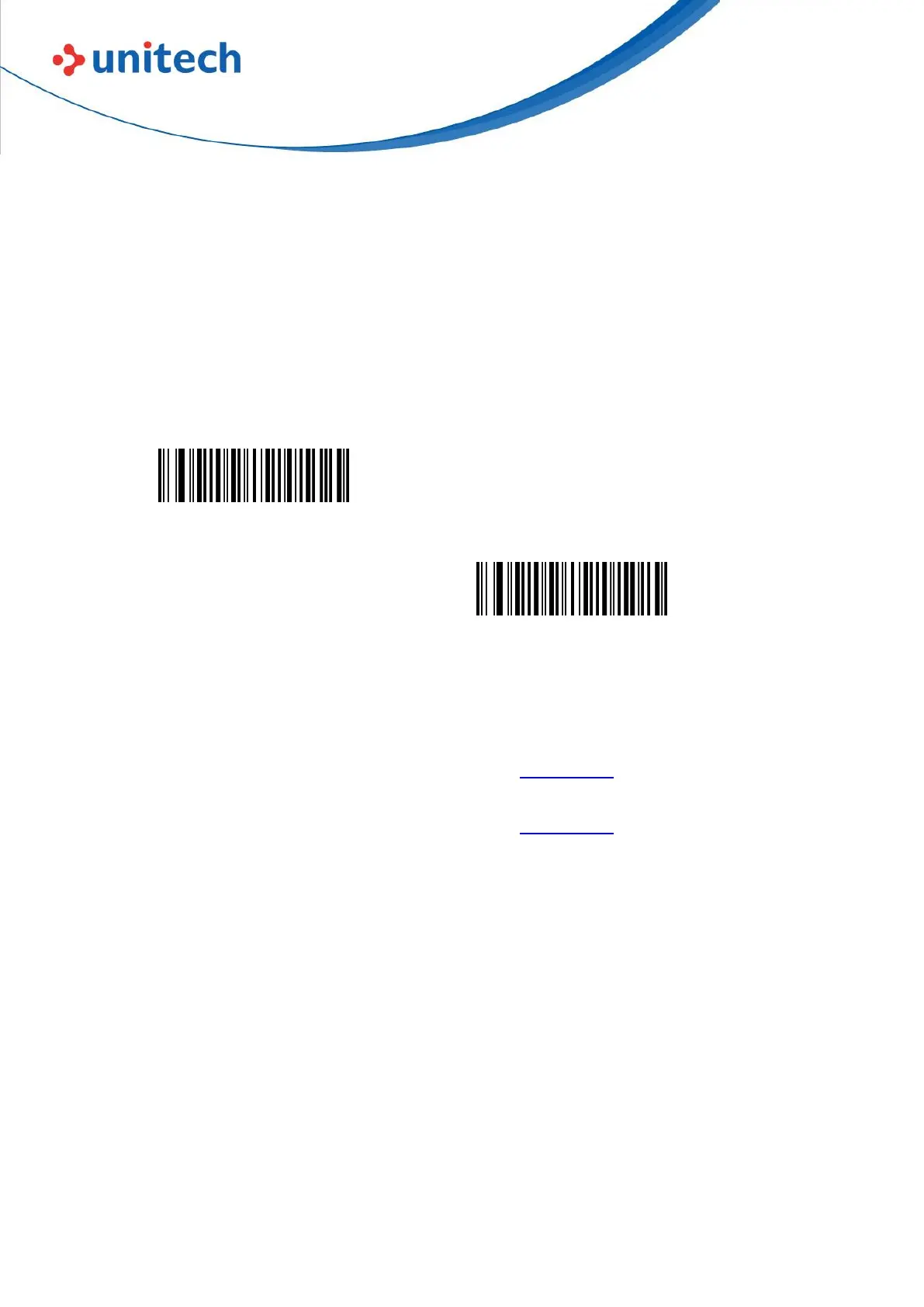- 26 -
© 2022 Unitech Electronics Co., Ltd. All rights reserved.
Unitech is a registered trademark of Unitech Electronics Co., Ltd.
All product and company names are trademarks, service marks, or registered trademarks of their respective owners
3.2.2 Set Length Range for Code 128
The length of Code 128 can be set to the maximum value or minimum value.
The value between the maximum and the minimum is valid.
Code 128 max length command: 020A03. The parameter of this command can
be set from min to 90.
Code 128 min length command: 020A02. The parameter of this command can
be set from 0 to max.
Example: Follow the steps bellow to set the barcode length of the minimum
value 10 and the maximum value 25:
1. Scan the Set the Maximum Length barcode.
2. Scan the numeric barcodes ”2” and ”5” in Appendix A.
3. Scan the Set the Minimum Length barcode.
4. Scan the numeric barcodes ”1” and ”0” in Appendix A.
