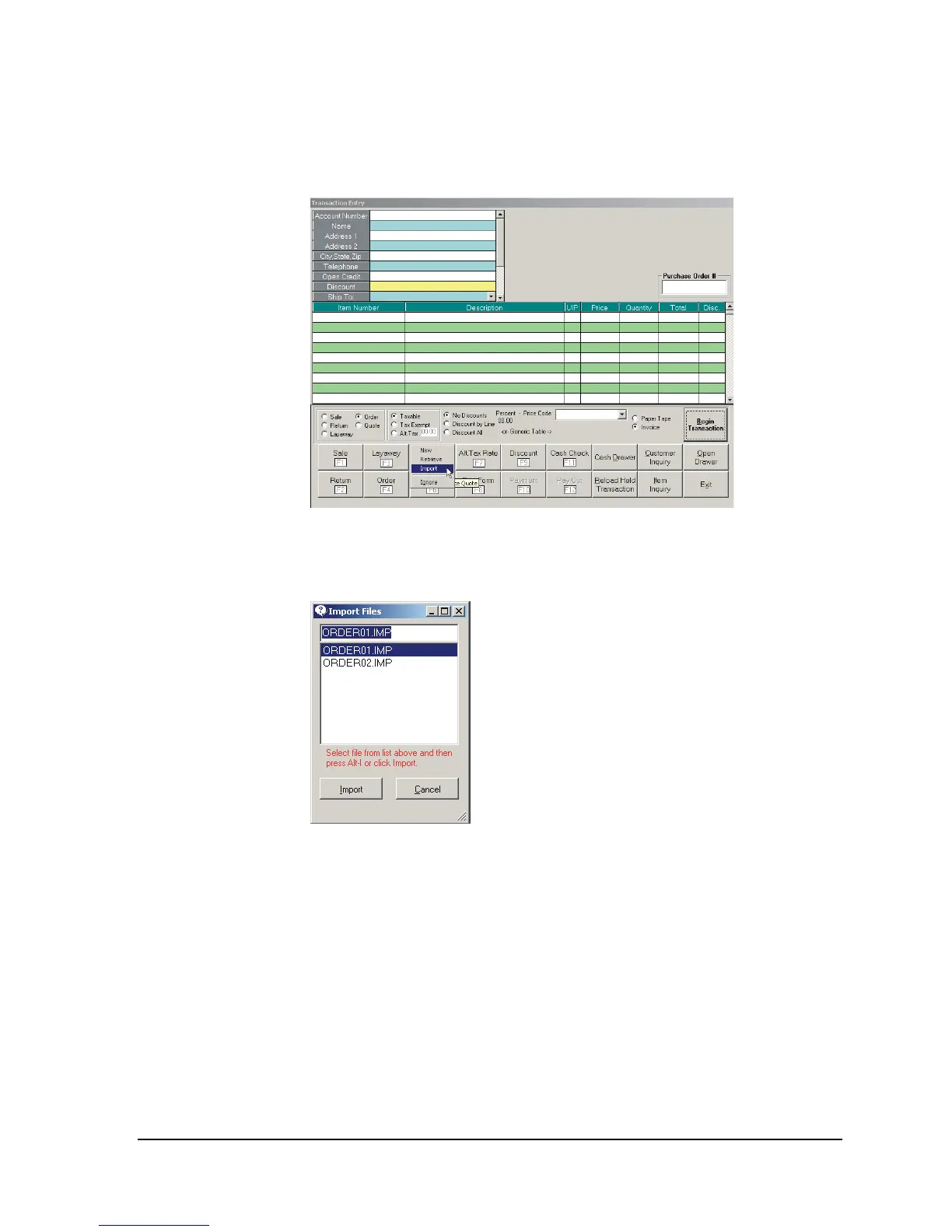U N I T E C H P A 6 0 0
66
Processing the Sales Order Files at POS
Now access the point of sale function in the General Store. From the main point of sale
screen,
If you have multiple order import files, you will be prompted to select from a list as
shown below.
Click the file you wish to import and click “Import”. After entering you salesperson
number and any customer information you wish to enter, the items in the import file
you selected will be imported into the sale screen.
