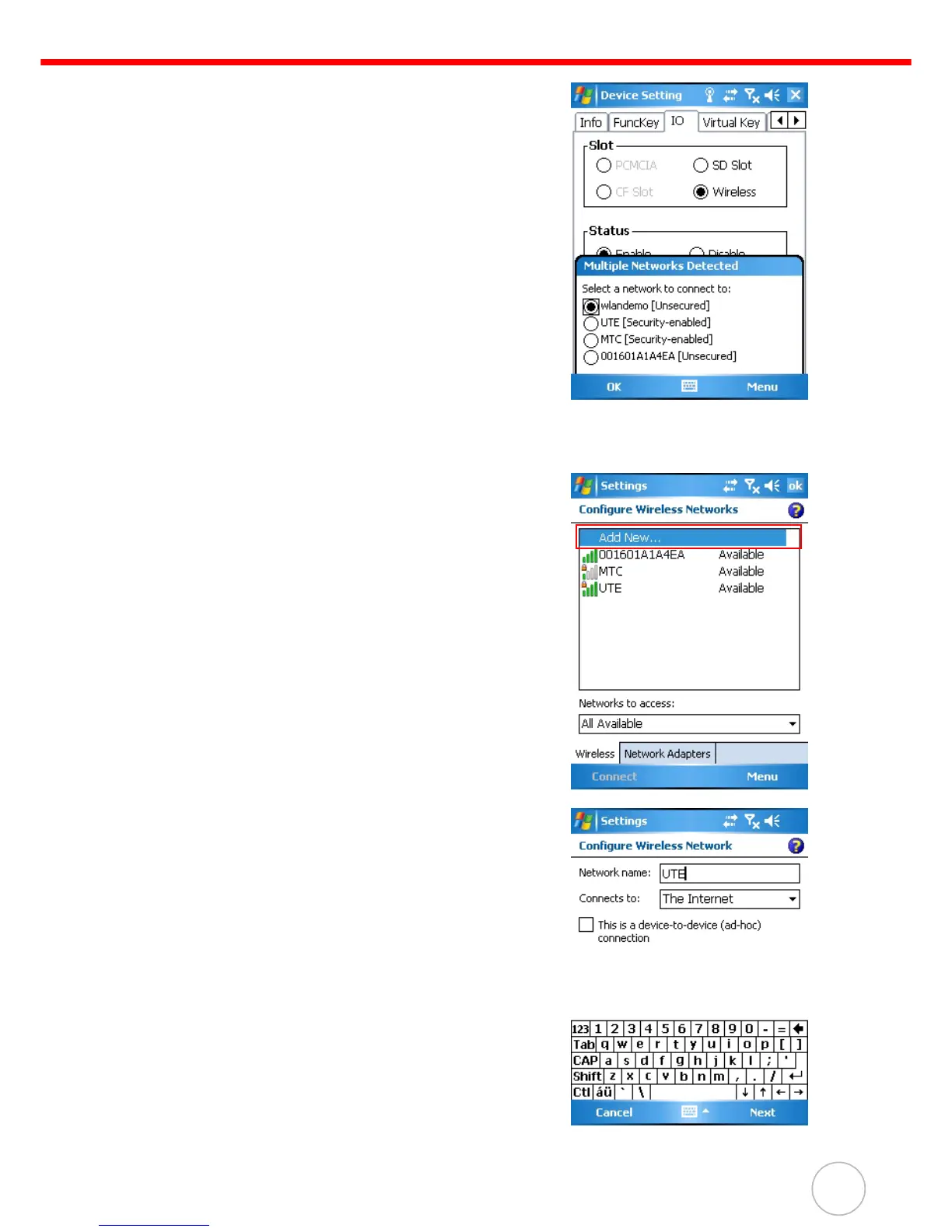Chapter 3 Getting Connected
33
NOTE: Press Func key and “9” button to
bring the Device Setting screen.
Under IO, select Wireless and
Enable. While Multiple Networks
Detected screen pop up, select a net-
work to connect.
Follow instructions below to add a new wireless network.
1. Tap Add New. Configure Wireless Network
screen appears.
2. Enter a name for the network. Tap Next.
