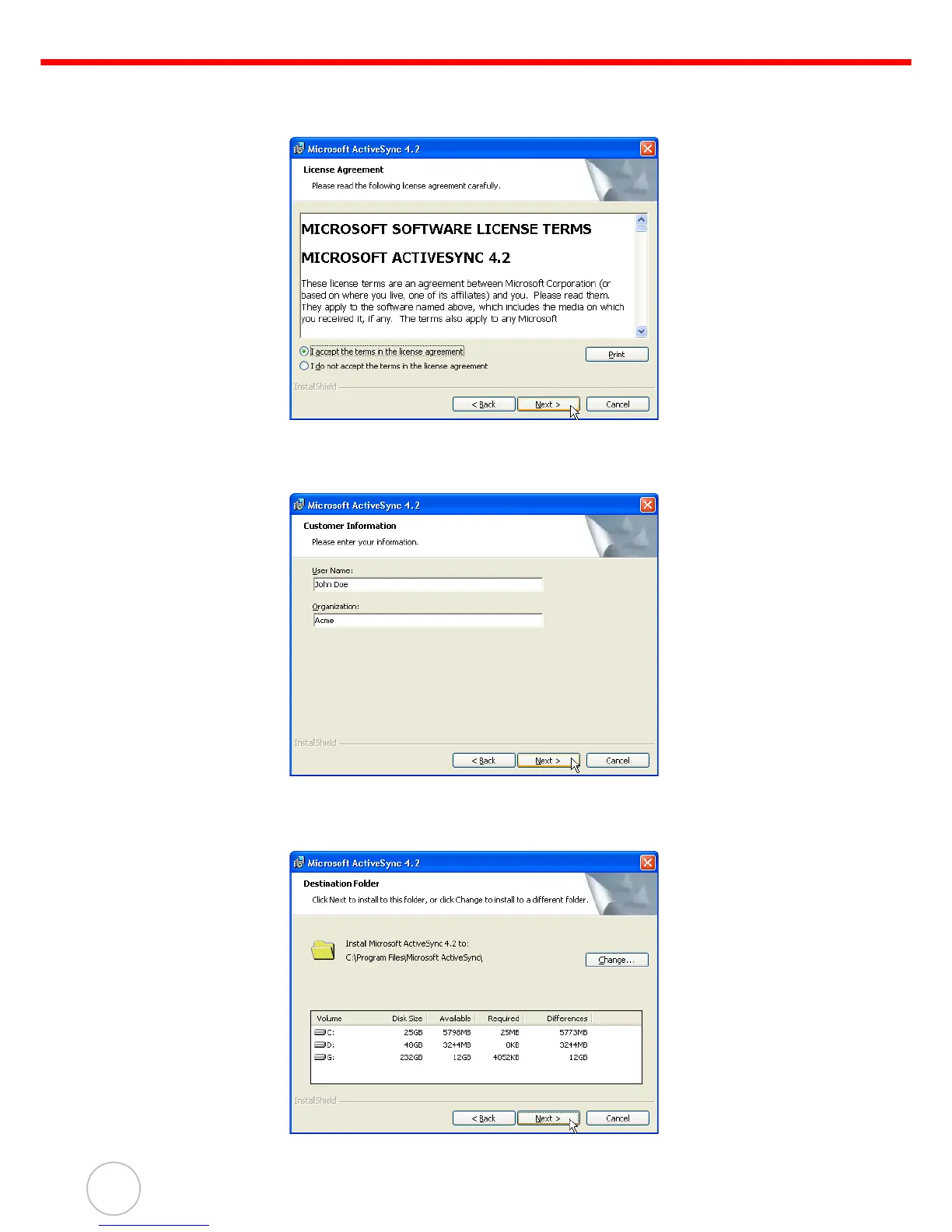Chapter 3 Getting Connected
24
Copyright 2008 unitech Electronics Co., Ltd. All rights reserved. unitech is a registered trademark of unitech Electronics Co., Ltd.
4. Click Next.
You are prompted to read the End User License Agreement (EULA).
5. Accept the license agreement terms and click Next.
You are prompted for user information.
6. Type the user name and organization and click Next.
You are prompted for the destination folder.
