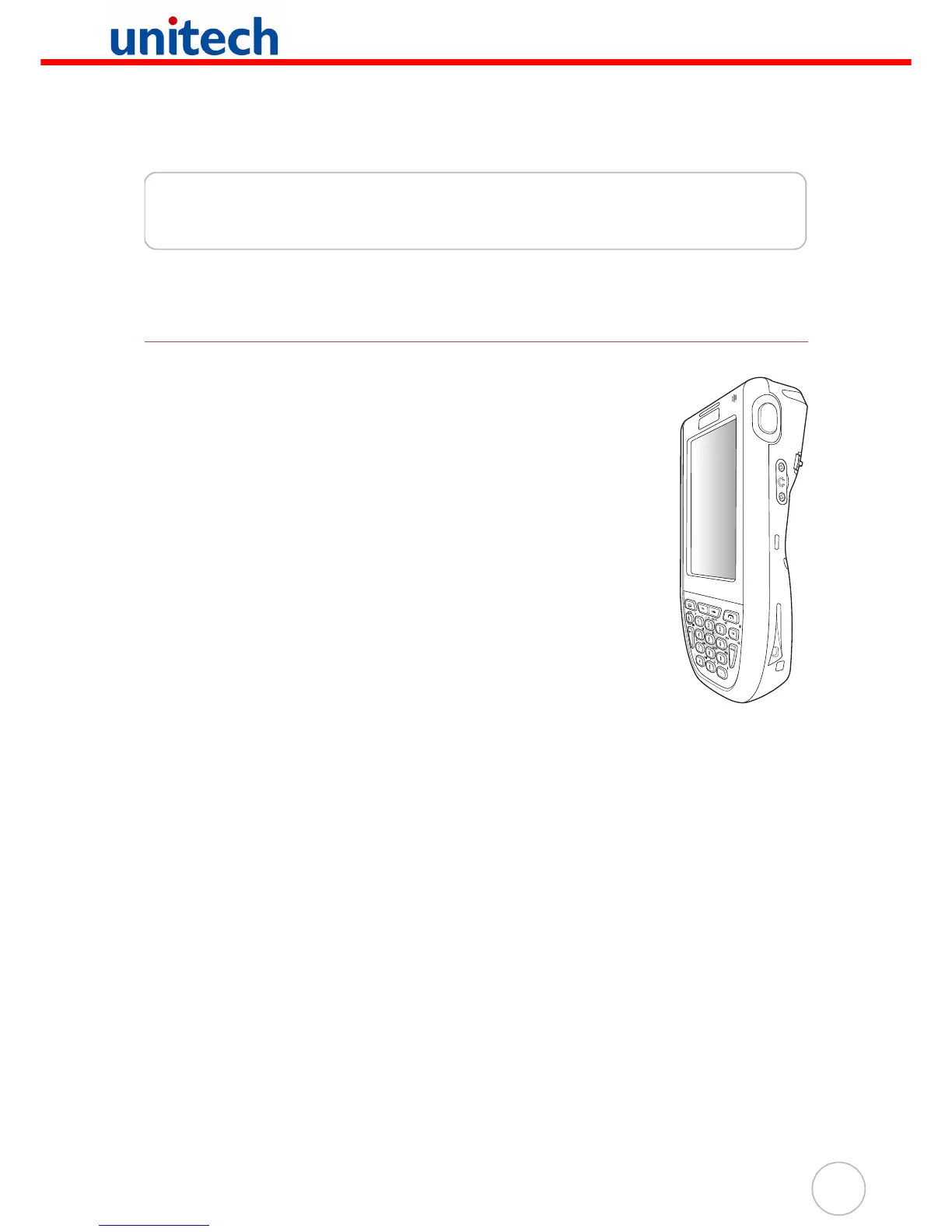1
Chapter 1
Getting Started
Introducing the PA600 II
Thank you for purchasing the PA600 II Rugged Mobile Computer.
Your PA600 II was designed for users who need a compact and
durable PDA for data collection and real time transactions.
The PA600 II is a rugged, compact and lightweight palm-size com-
puter using the Windows Mobile 5.0 operating system, and incorpo-
rating an integral bar code scanning laser device, cell phone
function, color LCD with touchscreen, keypad, and wireless com-
munication capability. It provides users with a standard Windows-
based environment for customizing and operating the device.
To reduce TCO, the PA600 II is sealed to meet IP64 standards and
has undergone multiple drop tests to prevent downtime.
