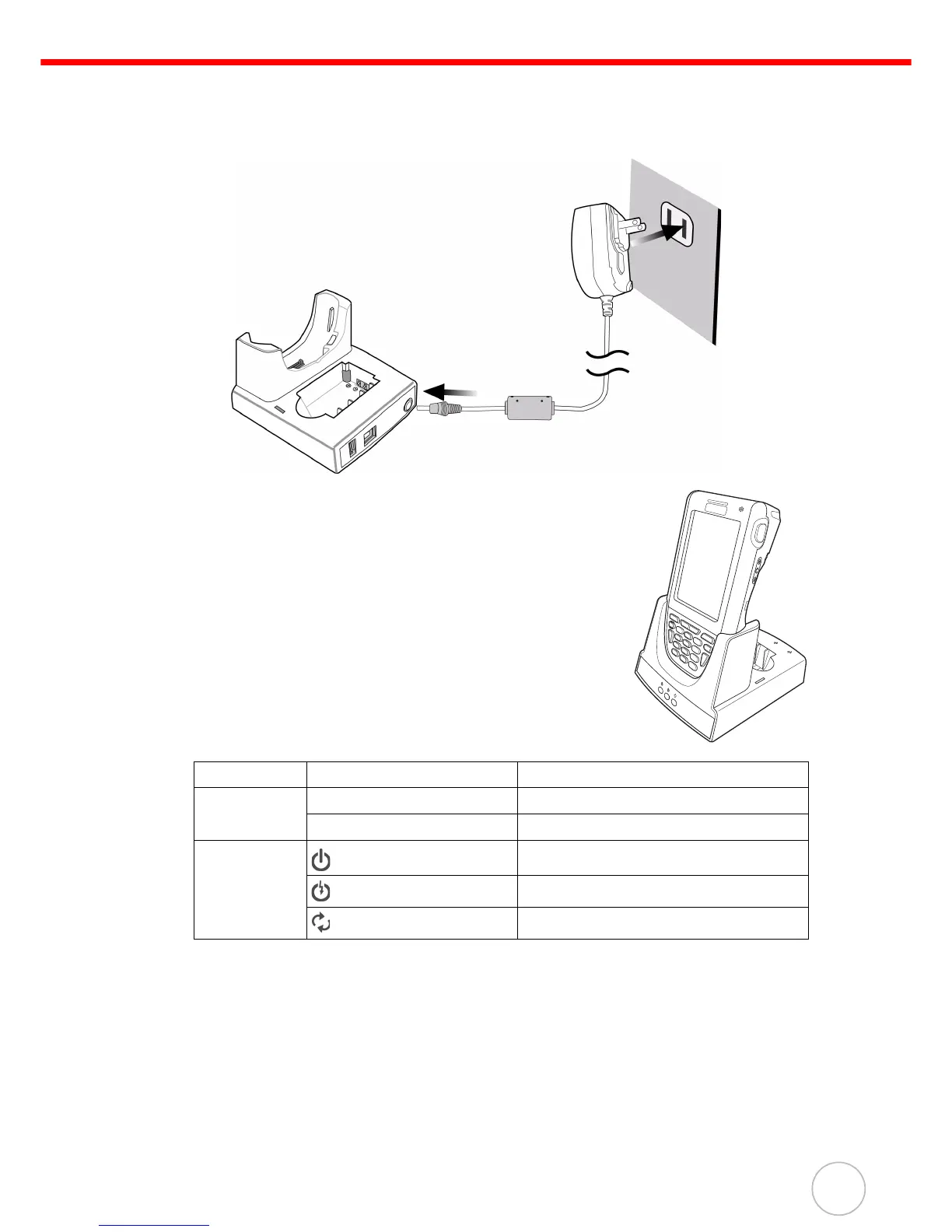Chapter 1 Getting Started
9
Charging the Battery with the Docking Station
1. Plug the AC adapter cable into the power jack on the docking station, then con-
nect the AC adapter into an electrical outlet.
2. Slide the device into the docking station until it clicks
into place.
3. The connection is secure when the bottom edge of the
device is aligned with the docking station, and the LED
indicator on the device lights up red.
Checking the Battery Status
If the battery level becomes low in the course of normal use, a status icon appears on the
device screen indicating low or very low battery status. In both cases, perform an Active-
Sync operation to back up your data, then recharge your device as soon as possible.
If the battery level reaches low status, the device will enter a sleep mode and cannot
be powered up until the battery is charged. Windows Mobile 5.0 devices will retain
installed applications and data when the main battery is completely drained for
extended periods of time.
LED Status
LED Meaning
PA600 II Solid Red Charging
Solid Green Charging complete
Docking
Station
Power LED
Power is on
Charging LED: Charging (For spare battery only)
Sync LED Synchronization is taking place
