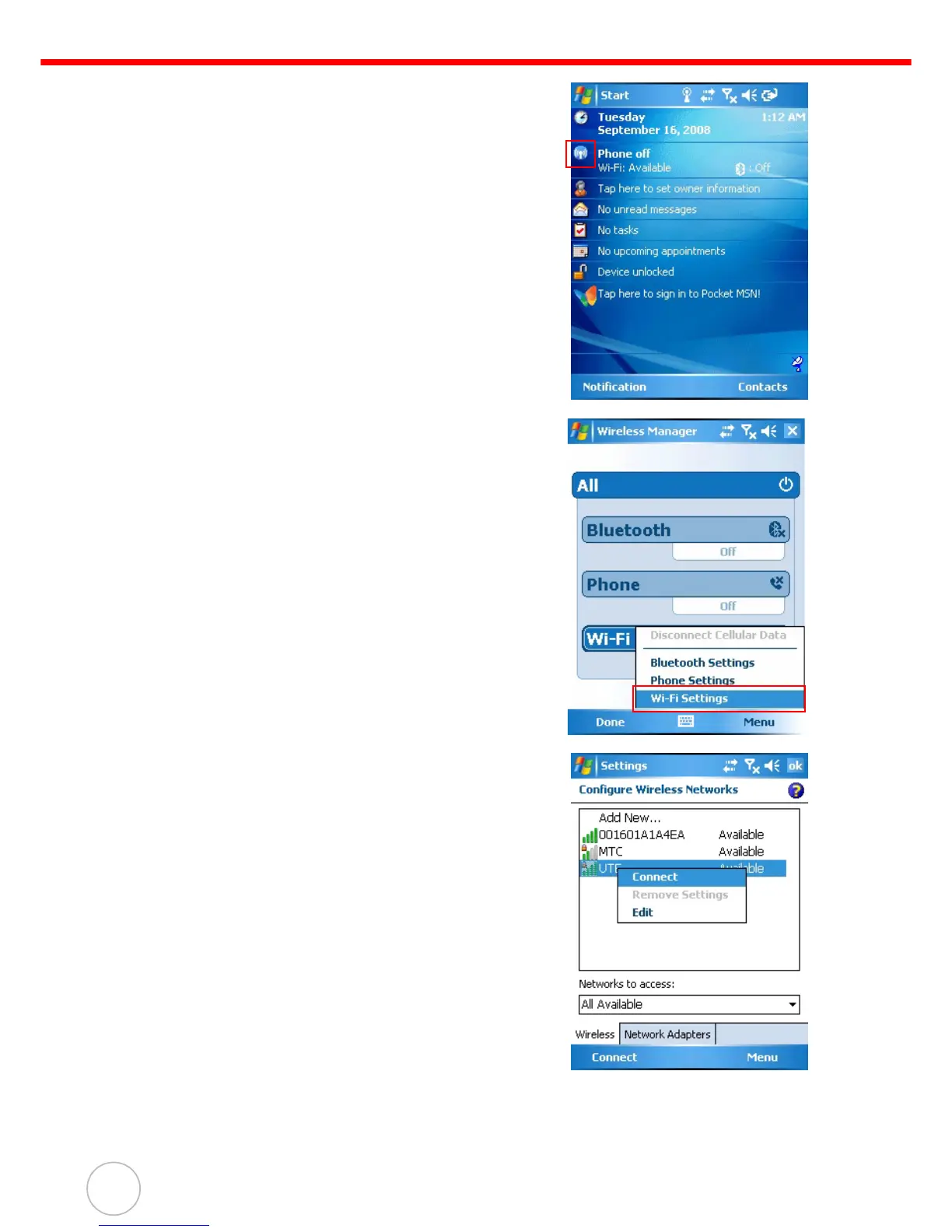Chapter 3 Getting Connected
32
Copyright 2008 unitech Electronics Co., Ltd. All rights reserved. unitech is a registered trademark of unitech Electronics Co., Ltd.
2. Tap the Wireless Manager icon.
3. Tap Menu at the right bottom corner of Wire-
less Manager. Select Wireless Settings.
4. If there are available networks detected, tap
and hold the network name, and then select
Connect.
