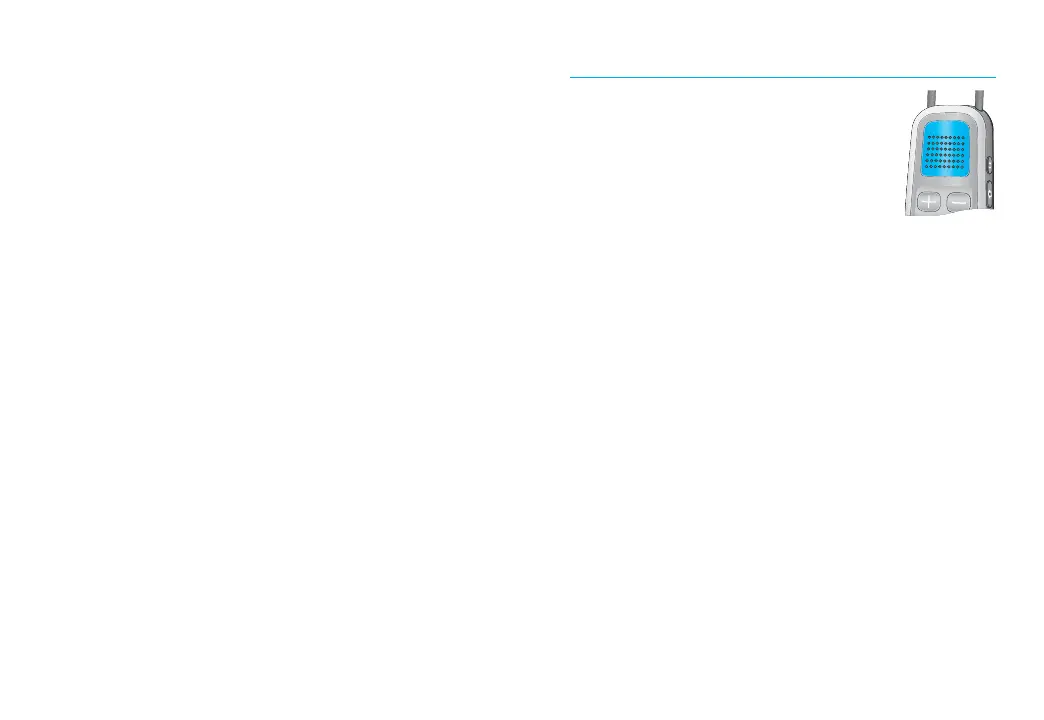1716
will also set the volume level of the spoken
uDirect messages.
If you cannot hear the sound demo:
• Make sure your hearing aids are inserted
correctly.
• Make sure the uDirect neckloop is
properly plugged in on both ends and
worn around your neck.
• Make sure the uDirect is charged and
switched on.
• Make sure you are not on a phone call
connected through the uDirect .
Access button functionality
The access button has multiple
functions:
• Phone: Manages telephone
functions such as accepting
and ending phone calls. See the
section “Using uDirect with a smartphone
or cell phone” for more information.
• Streaming: It pauses and resumes the
streaming from an audio device.
• Remote control: It can be used to select
the hearing aid programs.
