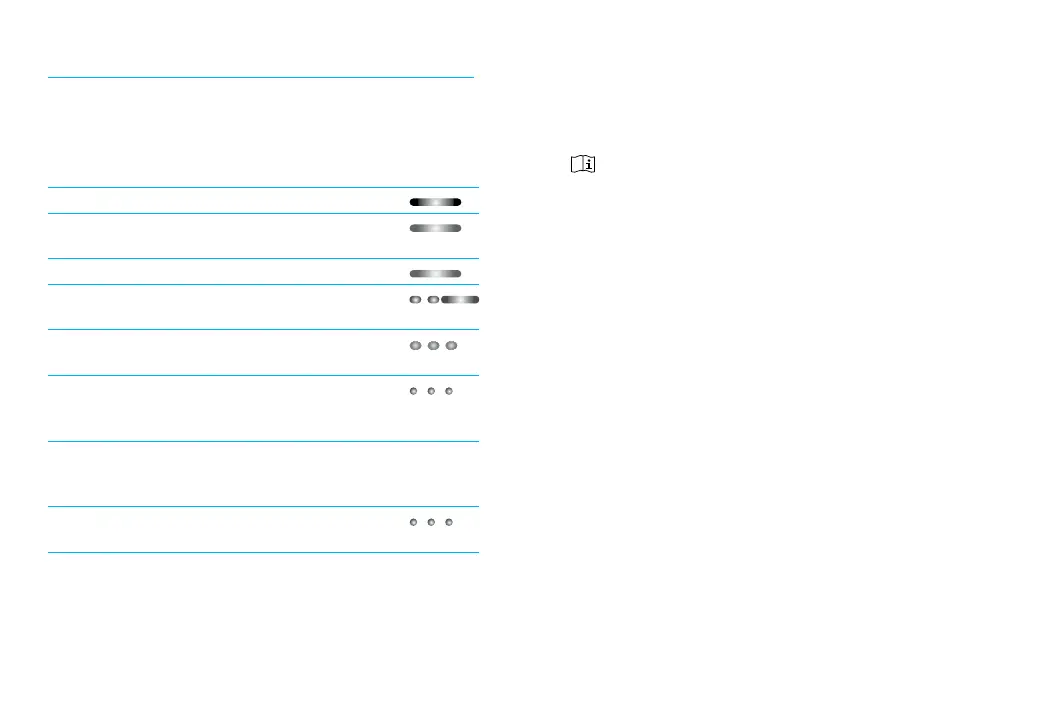1110
Summary of indicator lights
The indicator lights provide helpful information
as follows:
Power indicator
Charging Solid red
Charged and
full battery
Solid green
Switching on Green 2 seconds
Switching o Blink red, then solid 2
seconds*
Battery above 10
%
,
normal operation
Slow blink green **
<10% battery,
charging required
(at least 2 hours)
Short blink red**
Battery dead,
charging required
(at least 2 hours)
No light aer switching on
Enable/disable
lock state
Short blink red (lock) or
short blink green (unlocked)
* When switching the uDirect o, the
power indicator may blink red rst while
the uDirect is properly disconnecting all
Bluetooth devices.
** If the neckloop is not connected to the
uDirect , the battery level is only shown
during startup, charging and when a button
is pressed.
Aer unplugging the neckloop the uDirect
enters power down mode aer two minutes
and the power indicator goes o. Only the
remote control functions can be used while
the neckloop is unplugged.
Battery state
The color of the power indicator informs you
about the uDirect battery state.
The green power indicator indicates a battery
level > %.
The red power indicator indicates a battery
level < %. Less than one and a half hours
streaming remain and the battery should
be charged for at least twohours.