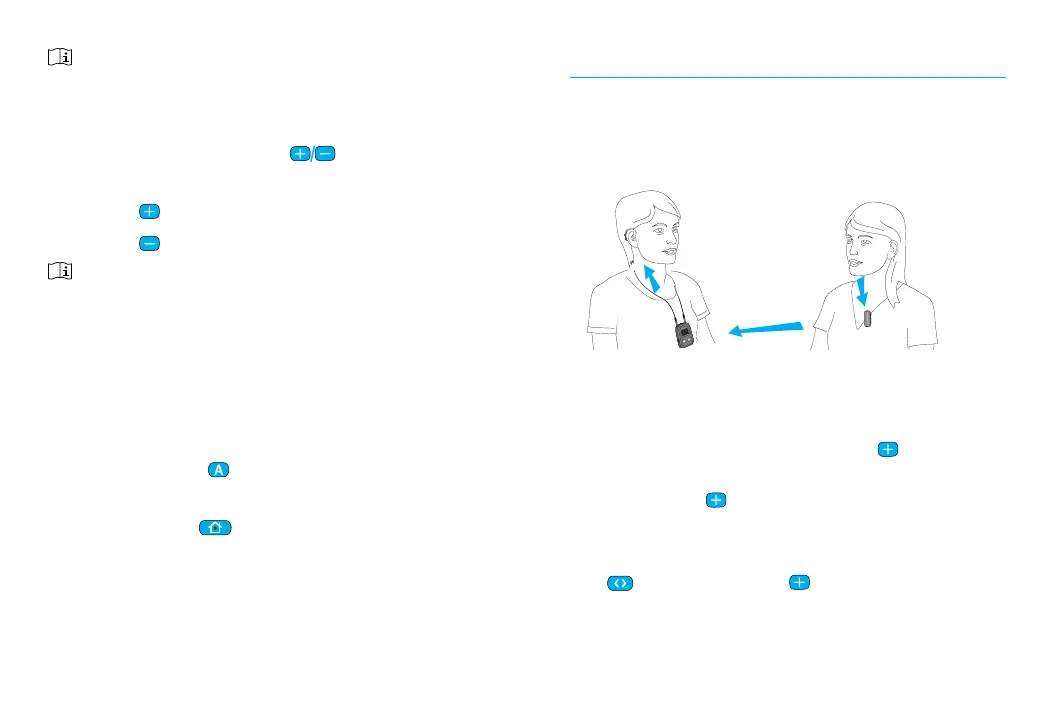4140
uDirect is capable of streaming up to 20 hours
with a fully charged battery.
Adjusting the volume
Press the uDirect volume ( ) buttons to
adjust:
• Press ( ) to increase the volume
• Press ( ) to decrease the volume
Adjusting the volume on the uDirect will have
the same eect as adjusting the volume of the
hearing aids and may also amplify surrounding
sounds.
Changing the program
Changing hearing aid programs is only possible
if no streaming is in progress.
Press the access (
) button to change hearing
aid programs.
Press the home (
) button to return to the
startup program and volume level of your
hearing aids.
Using uDirect with uMic
If you have a uMic, it works with uDirect to
stream audio from a person or device to your
hearing aids.
Pairing uMic to uDirect
. Starting with the uMic in the o position,
press and hold the volume up (
) button
and turn the uMic on. Continue to hold the
volume up (
) button until the blue audio
indicator starts to flash.
. Switch on uDirect rst. Press the connect
(
) and volume up ( ) buttons at the same
time for two seconds.
.
Aer successful pairing, the blue audio indicator
on the uDirect and uMic will stop blinking.
power
audio
hearing aid wearer speaker
uMic
up to 20 meters
(65 )
uDirect
