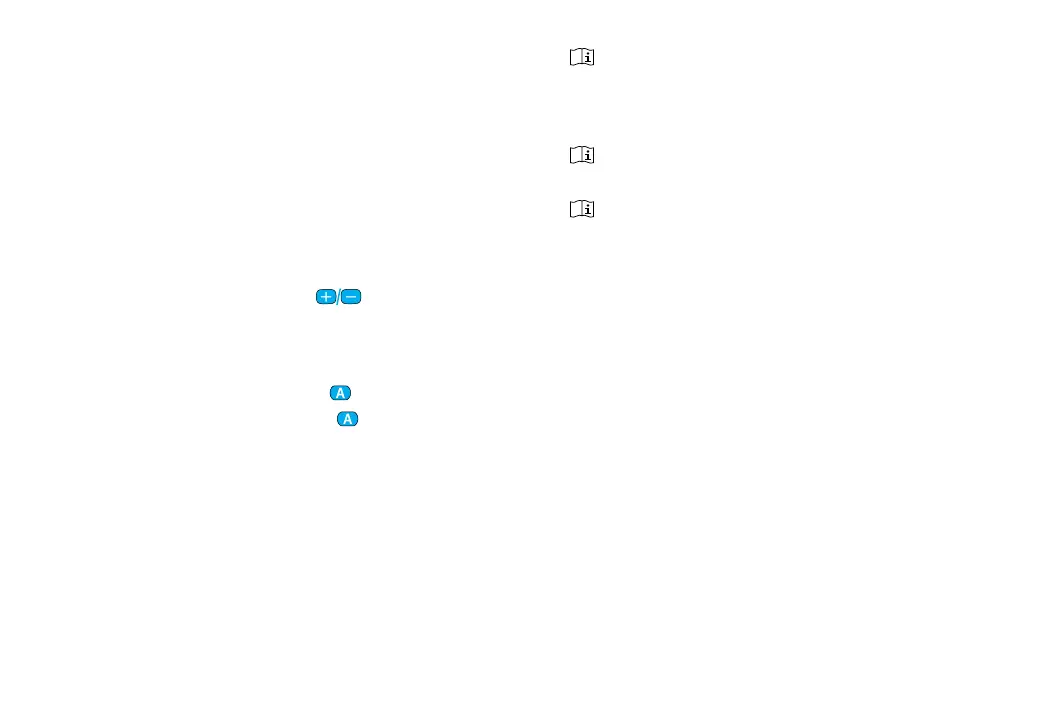4544
. If the devices were paired and connected
correctly, streaming will start automatically
and the audio indicator will turn solid blue.
Playing back audio from your device
. Begin playback on your device.
. Adjust the volume level on the device to
a medium to high level.
. Make minor volume adjustments with the
uDirect volume buttons (
).
Pausing playback
If you want to temporarily stop streaming to
hear a conversation, press the (
) button to
pause the streaming. Press the (
) button
again to resume streaming.
Stopping playback
To stop Bluetooth streaming completely, switch
the other Bluetooth device o or disable its
Bluetooth feature.
Note: Please refer to the device’s user guide
or dealer support if you cannot complete
the pairing procedure with the generic steps
described.
Note: uDirect streaming time is more than
20 hours with a fully charged battery.
Note: Changing hearing programs is not
possible while streaming.
