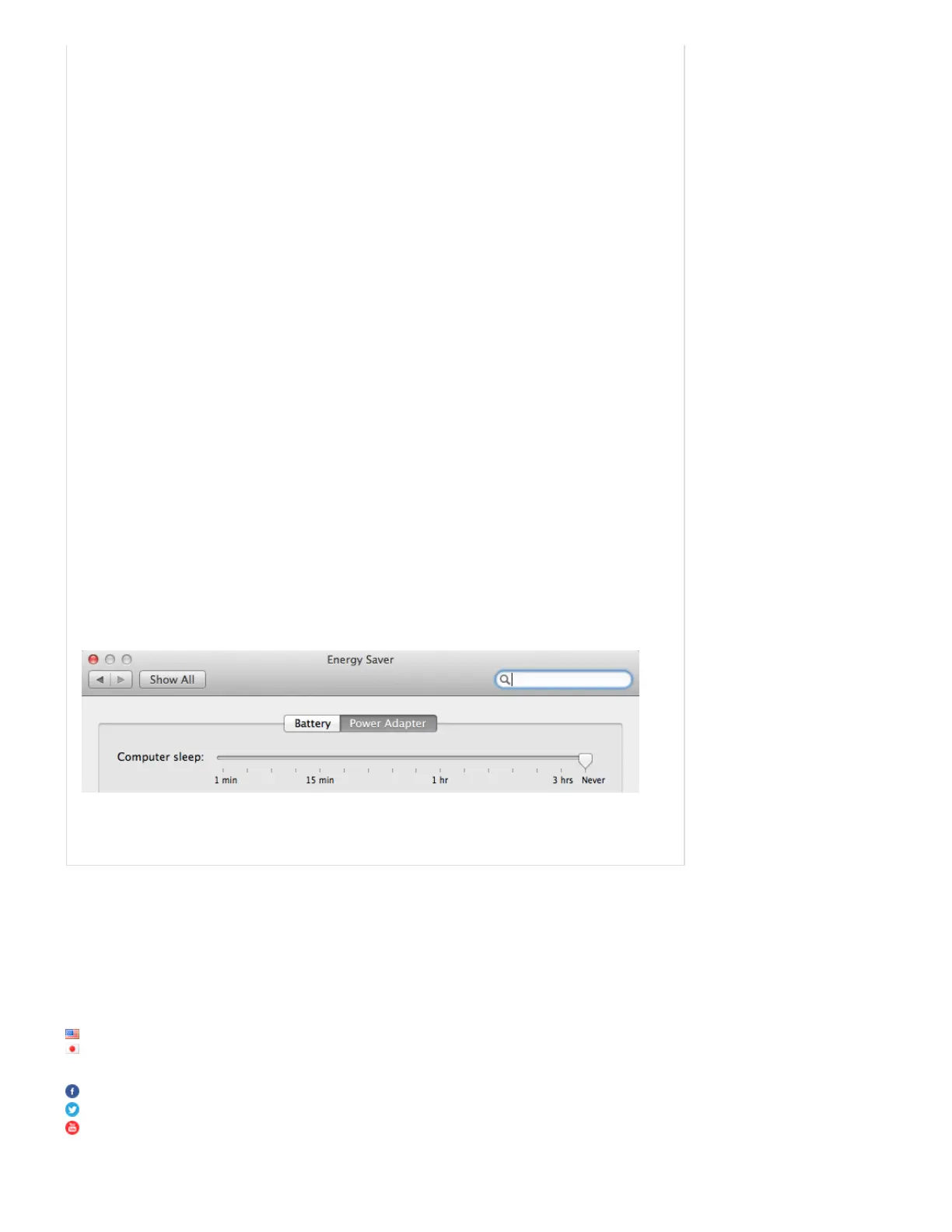ForoptimumresultswhenusingConsolewithoutaDAW,performsampleratechangeswithintheConsoleapplication(instead
ofwithinMacOSX'sAudioMIDISetupapplication).
ForoptimumresultswhenusingaDAW,performsampleratechangeswithintheDAWitself(insteadoftheConsoleapplication
orwithinMacOSX'sAudioMIDISetupapplication).
ForoptimumresultswhenApollo'scurrentsamplerateisdifferentfromthesampleratesetwithinaDAWsession,change
Apollo'ssampleratewithinConsoletomatchthesamplerateoftheDAWsessionbeforeloadingtheDAWsession.
UADResourceUsage
ApolloTwinusesDSPandmemoryforitsinternalDSPmixer.Therefore,theUADMeter&ControlPanelapplicationwillshow
someDSPandmemoryusageevenwhenUADpluginsarenotinuse.
UADPresets
Whenloggedintothecomputerunderanaccountthatdoesnothaveadministratorprivileges,savingUADpresetfilesviathe
UADToolbarwillresultinan"Unabletosavepresetfile"dialog.Ifthisoccurs,eitherloginwithanadministratoraccount,oruse
theDAW'spresetmanagementtools.
WhatisthelowesthardwarebuffersettingIcanusewithApolloTwinforstableoperation?
TheaudiointerfacehardwareI/OportionofApolloTwincanrunatanyhardwarebuffersettingthatisstablewithintheDAWitself.
ResultsmayvaryasaresultofhowmuchtheDAWsessionstressesthecomputersystem.Thiscanbeinfluencedby:
Sessiontrackcountandsamplerate
Howmanyprocessorintensivenativeplugins(suchasvirtualinstruments,convolutionreverbs,etc.)areinthesession
Processortype,speed,andoverallpowerofthecomputer
Ofcourse,forthelowestpossiblelatencywhenmonitoringliveinputs,werecommendusingtheincludedConsoleapplicationto
takeadvantageofApolloTwin’suniqueRealtimeUADProcessingfeature,whereDAWI/Obufferingdoesnotapplyatall.
SystemSleep
SystemsleepiscompatiblewiththelatestApolloTwinsoftware.However,disablingsleepwhenusingDAWsoftwareisgenerally
recommended.ForoptimumresultswhenusingApolloTwinwithDAWsoftware,followtheseguidelines:
Disablesleep.OpentheEnergySaverpanelwithinSystemPreferences*anddragthe“ComputerSleep”slider(ifpresent)to
“Never”(thefarrightposition).
Beforesleepingthesystem,quitanyDAWsoftwareusingUADplugins.
IfUAD2SatelliteFireWireisconnected,systemsleepMUSTbedisabled.SleepisnotcompatiblewithUADFireWiredevices
(UAD2SatelliteThunderboltiscompatiblewithsystemsleep).
*ToaccessSystemPreferences,clicktheAppleiconintheOSXMenuBar(upperleftofscreen)thenselecttheapplication
fromthedropmenu.
ComputersleepisdisabledintheEnergySaverpanelwithintheSystemPreferencesapplication
Hardware
LA610MkII
710TwinFinity
4710dTwinFinity
6176ChStrip
SOLO/610Preamp
2610Preamp
TeletronixLA2A
1176LNComp.
Store
ShopOnline
ShoppingCart
Promotions
DealerLocator
Blog
StudioBasics
ArtistInterviews
Producer'sCorner
PlugInPower
AnalogObsession
SupportReport
AsktheDoctors
100%UA
Videos
Home
My.Uaudio
Pressroom
ShoppingCart
Contact
Pleaseselectalanguage
English
日本語
Social
Facebook
Twitter
YouTube
UAD2+PlugIns
PCIeDSPAcceleratorCards
SatelliteDSPAccelerators(Firewire)
AudioInterfaces
ApolloTwinThunderbolt
ApolloTwinUSB
Apollo8Thunderbolt2AudioInterface
Apollo8pThunderbolt2AudioInterface
Apollo16Thunderbolt2AudioInterface
ApolloFireWireAudioInterface
Thunderbolt2OptionCard
Support
Contact
Downloads
Register
Manuals
Forum
About
OurStory
UAinthePress
Contact
Copyright©2015UniversalAudioInc.Allrightsreserved.PrivacyPolicy.TermsofUse.
