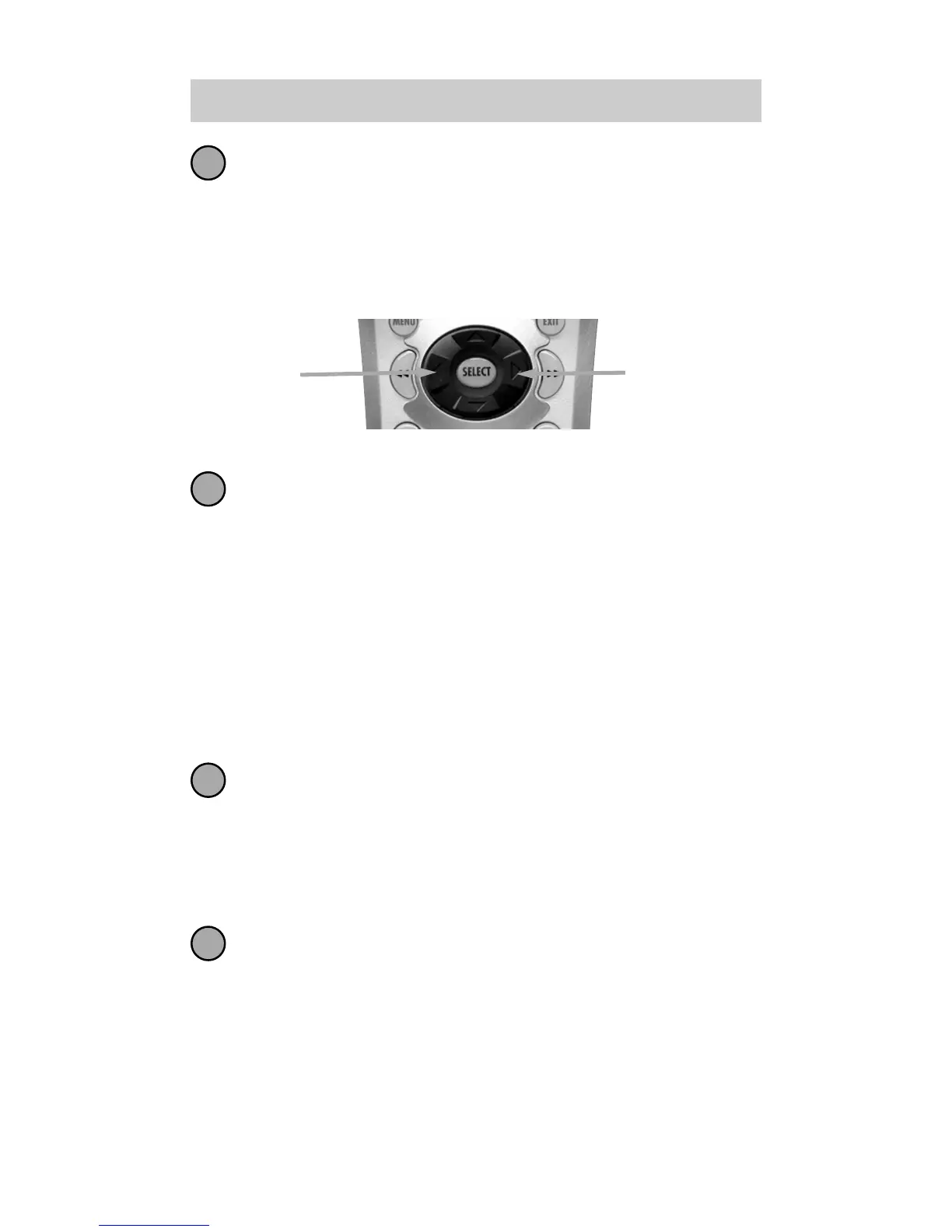14
The Unifier
In this step you choose the name of the device
you’d like to setup. Use the cursor LEFT or RIGHT
buttons to change the flashing name.
For Example: I want to setup AUX as my second VCR,
so I press the cursor LEFT or RIGHT until AUX appears
in the display.
Press the MUTE button, then use the left and right
buttons to select the type of component you plan
to operate with this device button.
For Example: I want to operate a VCR, so I press the
cursor LEFT or RIGHT until VCR appears in the display.
Note: Each name that appears in the display may
include several types of components. For example, the
SAT category includes Digital Video Recorders like
those from TiVo and Replay. See page 25 for a list of
component types each Code Table contains.
Point the Unifier at the component, then enter the
first three digit code number from your notes
using the numbered buttons. After you enter each
three digit number, look at the component to see
if it turned off. Continue to enter code numbers
until the component powers off.
When the component powers off, save by pressing
the LIGHT button. The Unifier responds by
flashing SAVED on the display twice, then returns
to normal operating mode.
4
5
6
7
LEFT
RIGHT
