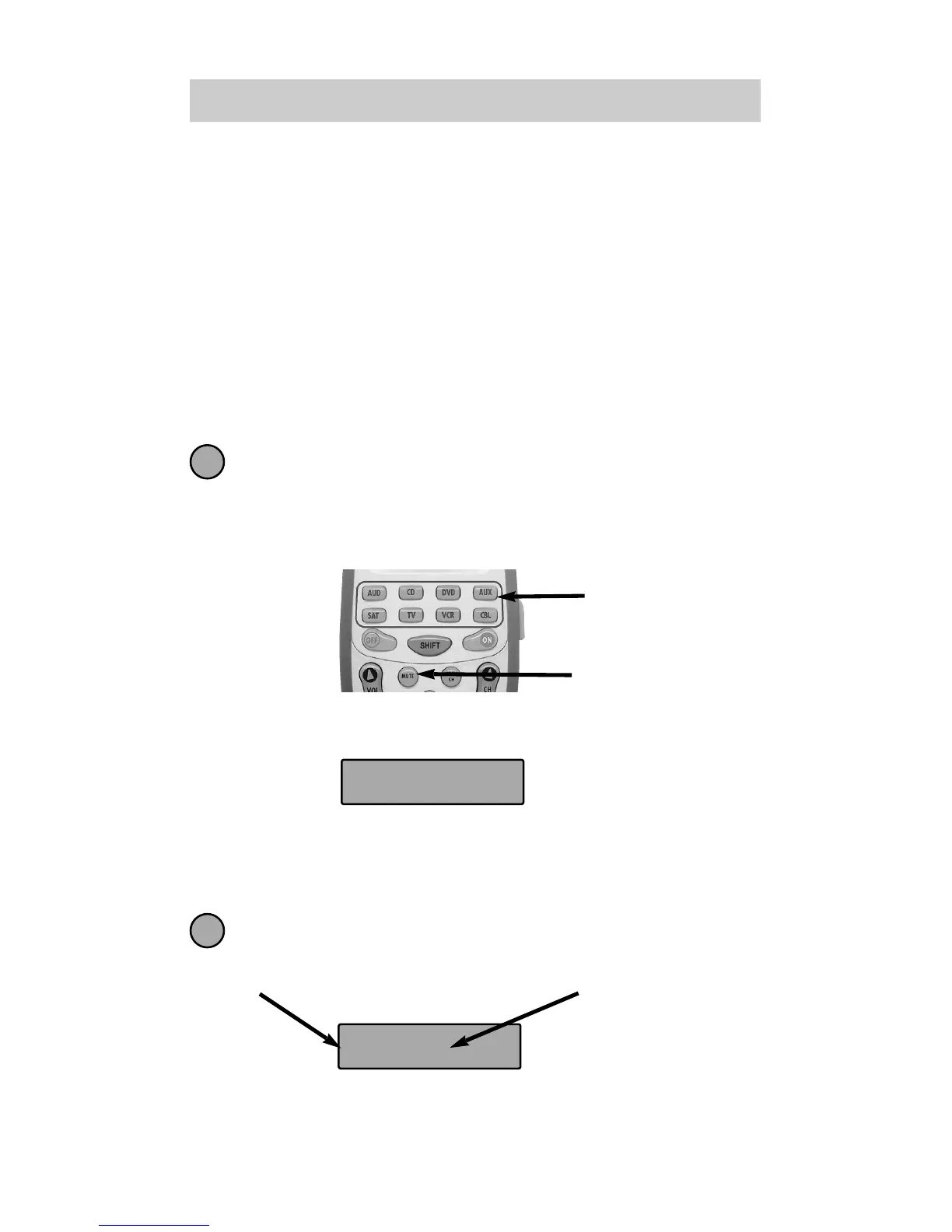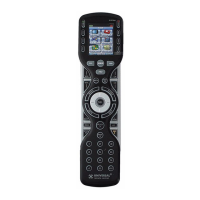17
URC-100
Macro Button Setup
Imagine turning on your TV, your DVD player and
your surround sound receiver by pressing a single
button on your Unifier! What would normally take
three remotes and three button pushes, the Unifier can
accomplish with the press of one button. We call that a
“Macro”. Any of the Power On or the Power Off
buttons (on any Device) and all eight of the Device
buttons themselves can be set to be Macro buttons!
To setup a macro button, follow these easy steps:
Press and hold both the desired DEVICE button and
the MUTE button for three seconds.
For Example: If you want to make the DVD Power On
button a macro button, press and hold DVD and MUTE.
The Unifier displays SET in the display.
Note: You have 30 seconds for each step, otherwise the
Unifier will time out automatically.
Press the button you want to be a macro. The
Unifier screen changes to the macro step display:
1
2
Mute
Button
DEVICE
Buttons
SET
M1 ##
Number
of
Steps
ID