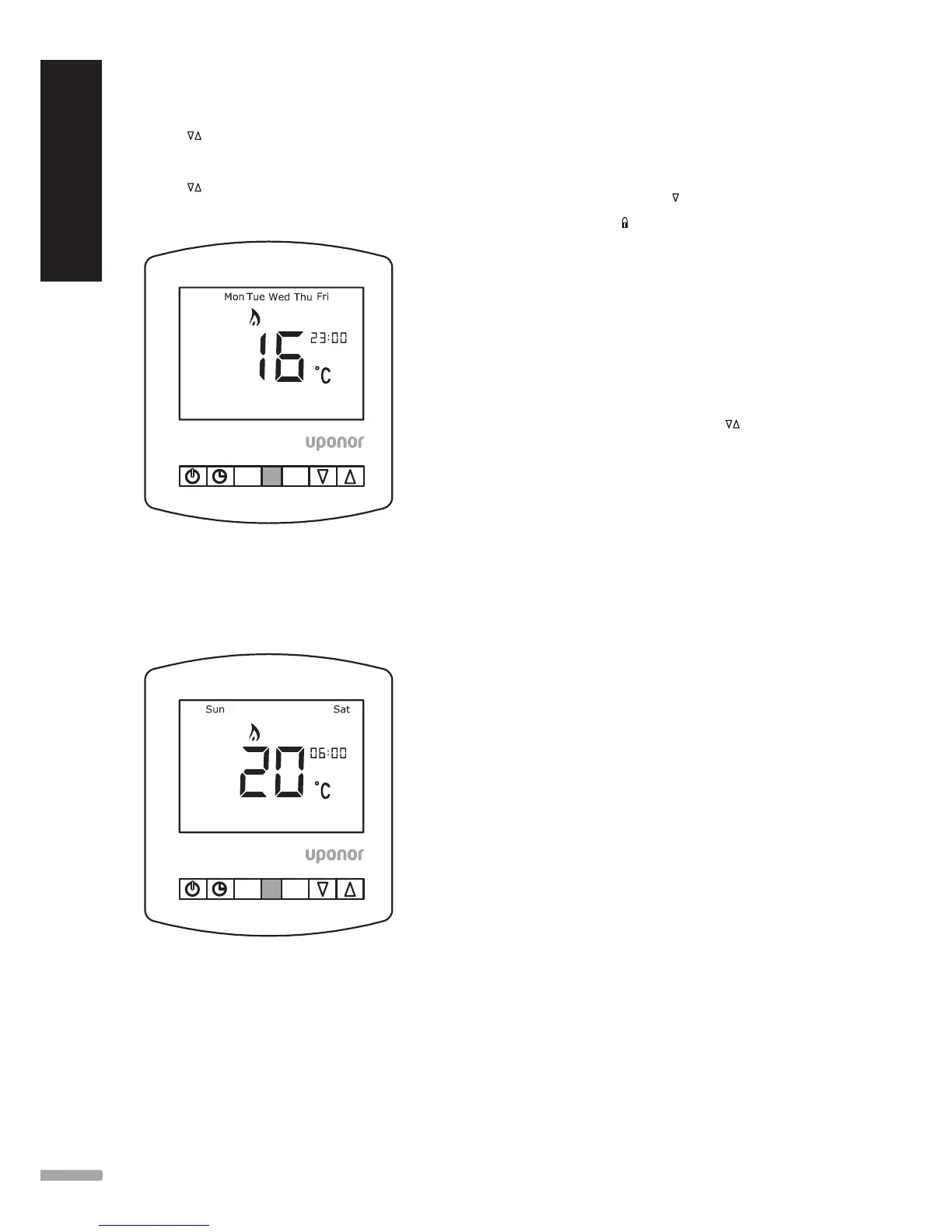4. Set the sleep time and temperature.
A. Use
to adjust sleep time.
B. Press H to accept.
C. Use
to adjust temperature.
D. Press H to accept.
HA
SLEEP
5. Set the weekend times and temperatures (wake,
leave, return, and sleep):
A. Repeat step 1 to 4 for the weekend schedule.
B. Press
A at end of sequence to store and exit.
HA
WAKE
5.6 Lock the Thermostat
The thermostat has a keypad lock facility.
To activate the lock, follow this step.
1. Press and hold
A and together for 10 seconds.
You will see
appear on screen.
To unlock, repeat the step above until the lock symbol
disappears.
Note: The keypad lock indicator is only displayed when
the lock is active.
5.7 Temperature Control
To adjust the set temperature, follow these steps:
1. Adjust the set temperature with
.
When you press either key, you will see the word
SET and the desired temperature will be displayed
on screen.
2. Press
A to confirm settings and return to the main
display.
Note:
• In programmable mode, this new temperature is
maintained only until the next programmed comfort
level.
• In non-programmable mode, this temperature will
be constantly maintained.
10