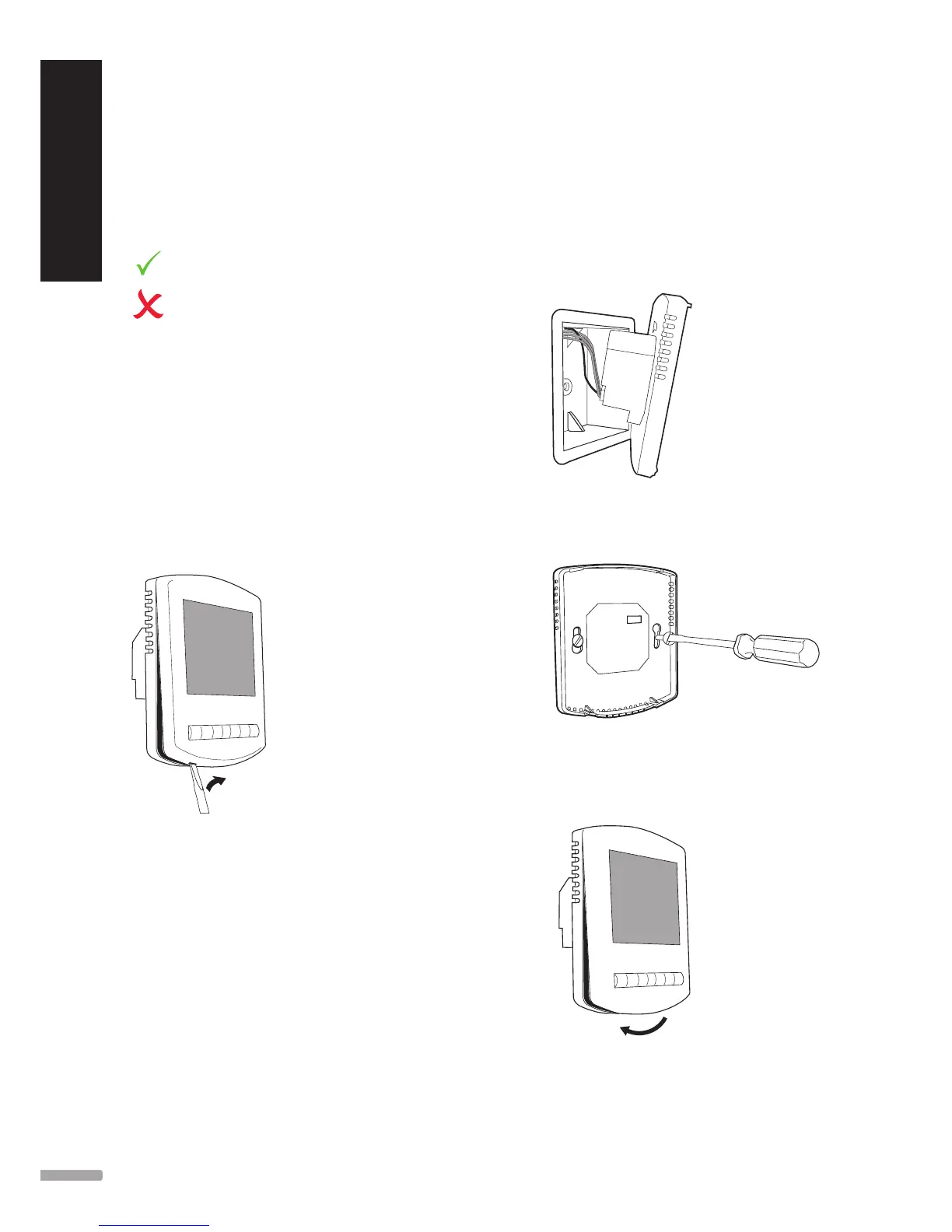4.1 Installation Procedure
Do
Mount the thermostat at eye level.
Don’t
Do not install near to a direct heat source
as this will affect functionality. Do not
push hard on the LCD screen as this may
cause irreparable damage.
This thermostat is designed to be flush mounted and
requires a back box of 35mm (minimum depth) to be
sunk into the wall prior to installation.
To install the thermostat, follow these steps:
1. Separate the front half of the thermostat from the
back plate by placing a small flat head terminal
driver into the slots on the bottom face of the
thermostat.
2. Place the thermostat front somewhere safe.
3. Connect the thermostat.
For more information, see section “7.3 Wiring
Diagram” on page 18.
4. Screw the thermostat back plate into the back box.
5. Clip the front of the thermostat back onto the
thermostat back plate.
4 Installation
6