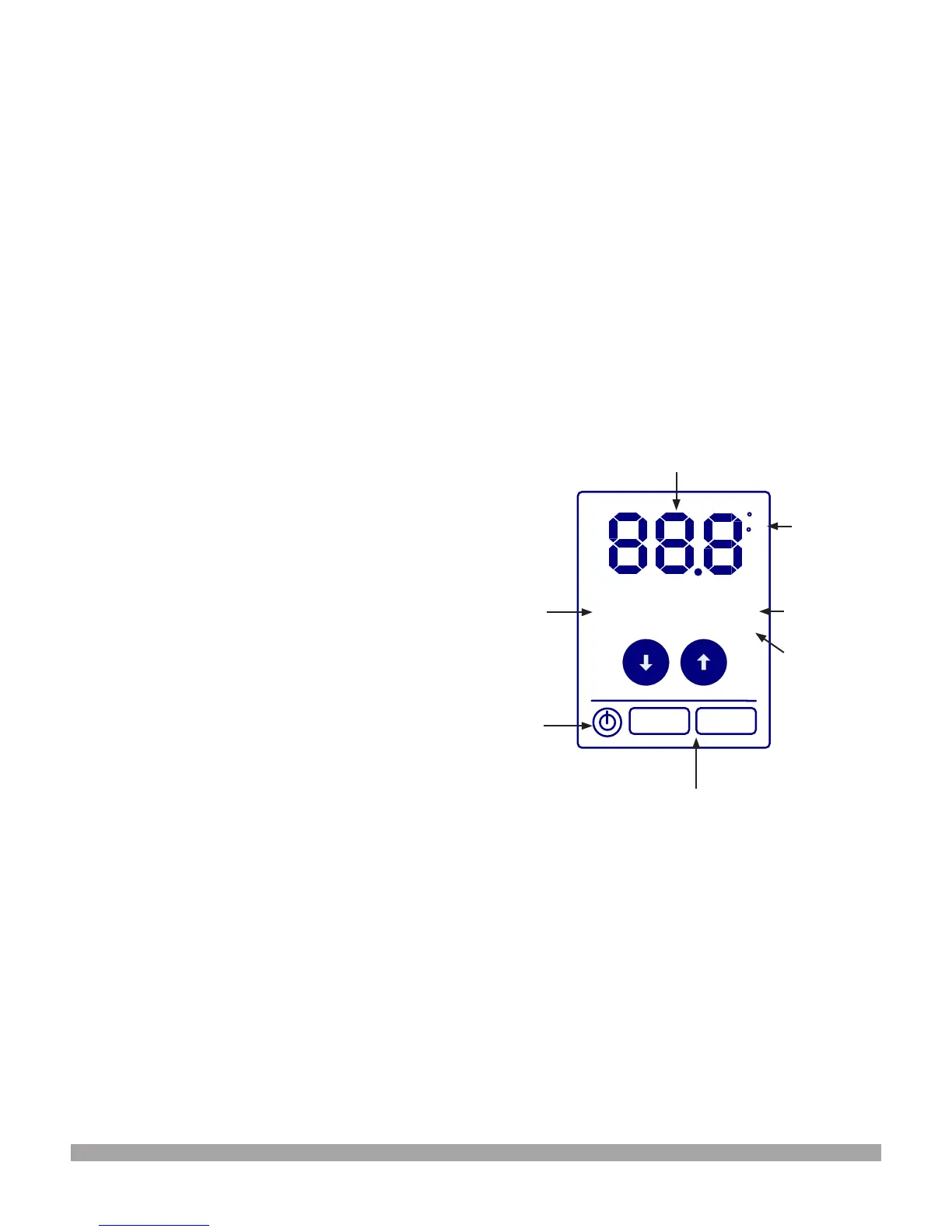4 | uponorpro.com
Heating modes
This thermostat can operate a hydronic radiant system
heating operation based on the air sensor measure operative
temperature, a oor sensor, or a combination of both to provide
the optimal level of comfort and control.
• Air temperature only: When a oor sensor is not connected,
the thermostat will maintain the room’s air temperature based
on the desired temperature setting.
• Air and oor: If using both sensors, the thermostat will
maintain the room’s air temperature along with maintaining a
minimum oor temperature. Early in the heating season when
the room is not experiencing high loads, it may be desirable
to have a warmer oor. The oor setpoint can be adjusted to
maintain the oor temperature. When the outdoor temperature
drops and the room load increases, the air sensor will take over.
This maintains the air temperature and provides a warm oor.
• Floor sensor only: The air sensor can be disabled or turned
off should the application require it (e.g., bathrooms). In this
instance, the thermostat will only maintain the oor temperature.
Heating operation
When the thermostat is set to HEAT mode of operation, it
will compare the setpoint values for the air and oor sensor
(optional) versus the actual temperature sensor readings.
• Air sensor: When the air temperature drops 1°F (0.5°C) below
the setpoint, the heating call will begin. The heating call will end
when the air temperature rises above the setpoint.
• Floor sensor: When the oor temperature drops 1°F (0.5°C)
below the setpoint, the heating call will begin. The heating
call will end when the air temperature rises 1°F (0.5°C) above
the setpoint.
Operative temperature sensing
Operative temperature is what people experience thermally in
a space by combining the effects of air temperature, air speed
and thermal radiation. This provides superior control of a radiant
heating system while maximizing comfort and efciency. The
design of the thermostat closely senses room conditions the way
the human body does.
PWM mode
When the room temperature is 1°F to 3°F (0.5°C to 1.5°C)
below the desired room setting, the thermostat manages the
application of heat by varying the on-and-off cycles (PWM). The
on-and-off times vary depending on the difference between room
and desired temperatures—the greater the distance between
the room temperature and the desired temperature, the greater
the on time. This prevents the room temperature from rising
above the desired temperature. The heating system will run
continuously at temperature differences greater than 3°F (1.5°C).
Note: In PWM mode, the heating equipment may temporarily
turn off even when the heating indicator is ashing (showing a
call for heat).
Freeze protection
A mode is built into the thermostat that will attempt to protect the
space from freezing in the event the thermostat was left in the
OFF mode during the winter months. When the air sensor reads
the space temperature below 37°F (3°C), the heating output will
turn on to keep the space at 37°F (3°C) while in the OFF mode.
If the thermostat is turned on (heat mode), freeze protection
will be ignored and the user/installer is allowed to choose a set
temperature down to 34°F (1°C).
Thermostat display
This thermostat employs a capacitive touchscreen display
(i.e., the screen reacts to electrical impulses generated by a
nger). The user operates the functions of the thermostat by
touching the icons on the display. Below are the elements of the
thermostat display.
SET FLOOR TEMP LIMIT
HEATING
ERROR
F
C
AIR
FLOOR
Temperature and setpoint
Air or oor information
is currently displayed
Air or oor
setpoint
change
indicator
Off/heat
mode button
Units
Warning
indicators
Active status
