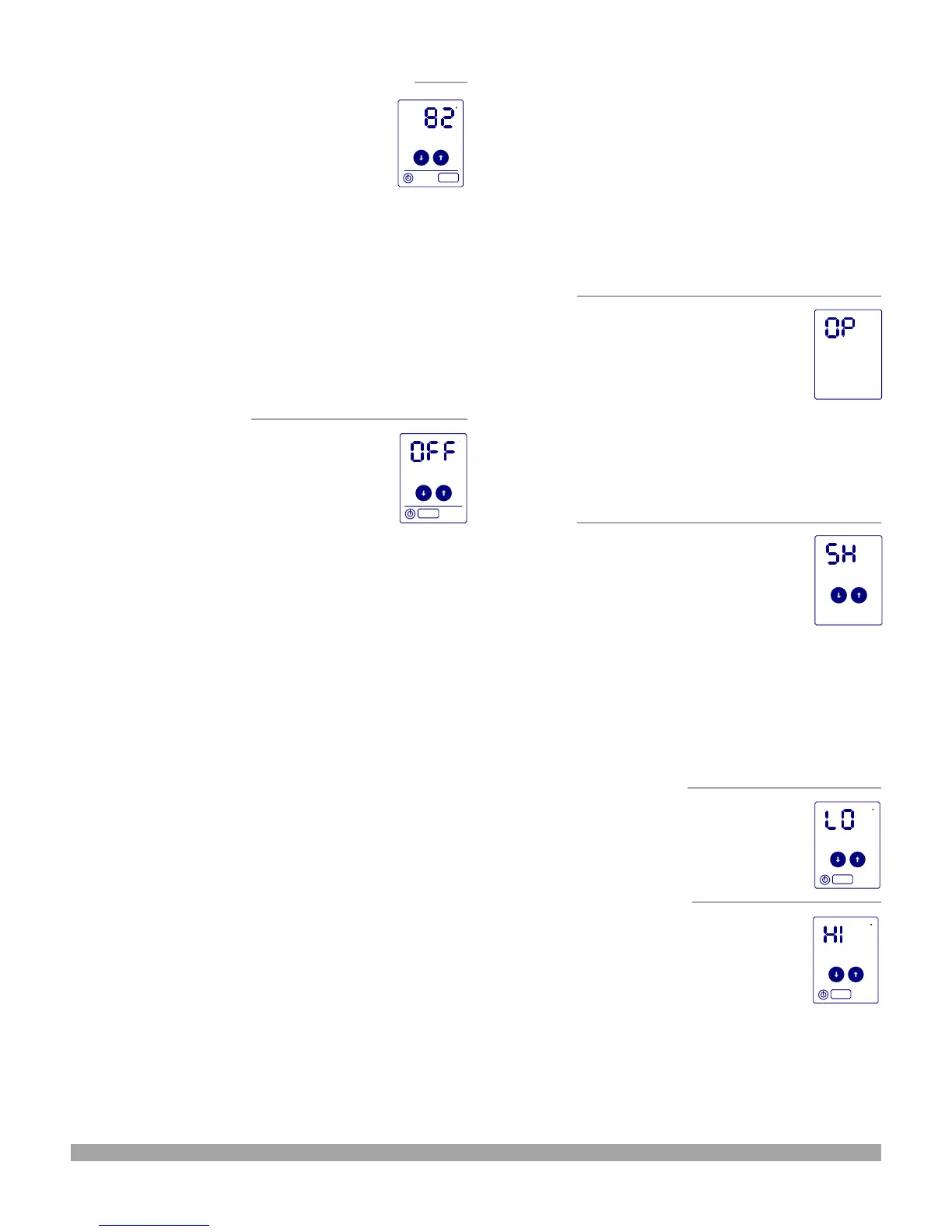6 | uponorpro.com
Setting the maximum oor protection limit
Depending on the installation or application, it
may be necessary to limit how warm the oor gets
to protect the wood ooring installed above the
radiant system. When this temperature is reached,
a warning will be displayed on the screen. To adjust
the maximum oor set temperature allowed:
• Make sure the thermostat is turned on and in the HEAT mode
and the SET indicator is not ashing.
• Press the FLOOR button twice. If done correctly, the rectangle
will appear around the FLOOR button. The FLOOR TEMP
LIMIT and HEAT indicators will appear.
• Press the up or down arrow to set the new maximum oor
temperature allowed.
• If the oor temperature falls 2°F (1°C) below the maximum
oor protection limit, the warning will go away.
Turn off the air sensor
In some installations it may be necessary to
operate the heating equipment by the oor
sensor only. Applications would include a bathroom
oor or public space where the physical thermostat
is located outside of that room. To turn the air
sensor off:
• Make sure the thermostat is turned on and in the HEAT mode
and the SET indicator is not ashing.
• Press the AIR button. If done correctly, the rectangle will
appear around the AIR button.
• Press the down arrow and lower the set temperature
past the lowest allowed setting (34°F/1°C). The display
should read OFF.
Important! The air sensor cannot be turned off if no oor
sensor is connected.
Note: The thermostat accepts the new setting immediately and
will return to the main screen when the thermostat has detected
no user interaction for ve seconds. The display reverts to
indicate the current room temperature. Continuously touching
the AIR button will cause the menu to repeat.
Error codes
This thermostat includes a feature to help diagnose any issues
that may arise with the air or oor sensors.
Important! Installers and users should be familiar with how
the thermostat will protect the installation in the case of a oor
sensor failure.
• When the thermostat is set up for air and oor sensor operation
and the oor sensor fails, ERROR will appear on the display.
The thermostat will ignore any slab setpoint temperature and
set the air temperature for 65°F (18°C).
• When the thermostat is set up for oor sensor operation
(no air) and the oor sensor fails, ERROR will appear on
the display. The thermostat will ignore any slab setpoint
temperature. The air sensor will turn on and set the air
temperature for 65°F (18°C).
To clear the error, press the AIR button to switch to the AIR
display, correct the issue with the oor sensor, and cycle
the power off and on again. It will be necessary to readjust
the set temperatures and other settings after the thermostat
turns back on.
Open code
This code indicates that the air or oor sensor was
functioning and reading properly and now it is no
longer detected (electrically disconnected). Check
the oor sensor connections at the terminal strip
to make sure they are attached securely and the
screws do not need to be tightened. If not, the wire
may have been cut or the sensor has failed and the sensor will
need to be replaced. If the oor sensor connections are attached
securely, then the air sensor has failed and the thermostat will
need to be replaced.
Short code
This code indicates that the oor sensor was
connected and reading properly, but is now unable
to read a temperature within the acceptable range.
Check the sensor connections at the terminal strip
to make sure the wires are not touching each other
or connections are not wet. If not, there may be
moisture in the sensor, a nail or screw has damaged the wires or
the sensor is defective and will need to be replaced.
Temperature displays
The following information explains the different
temperature displays.
Low temperature display
When the air or oor temperature falls below
33°F (0.5°C), LO will display as shown. When
the temperature rises above that limit, the actual
temperature will display.
High temperature display
When the air temperature rises above 95°F (35°C)
or the oor temperature rises above 140°F (60°C),
HI will display as shown. When the temperature
drops below those limits, the actual temperature
will display.
ERROR
AIR
FLOOR
FLOOR
AIR
ERROR
AIR
FLOOR
F
AIR
FLOOR
F
AIR
FLOOR
FLOOR TEMP LIMIT
HEAT
F
AIR
FLOOR
