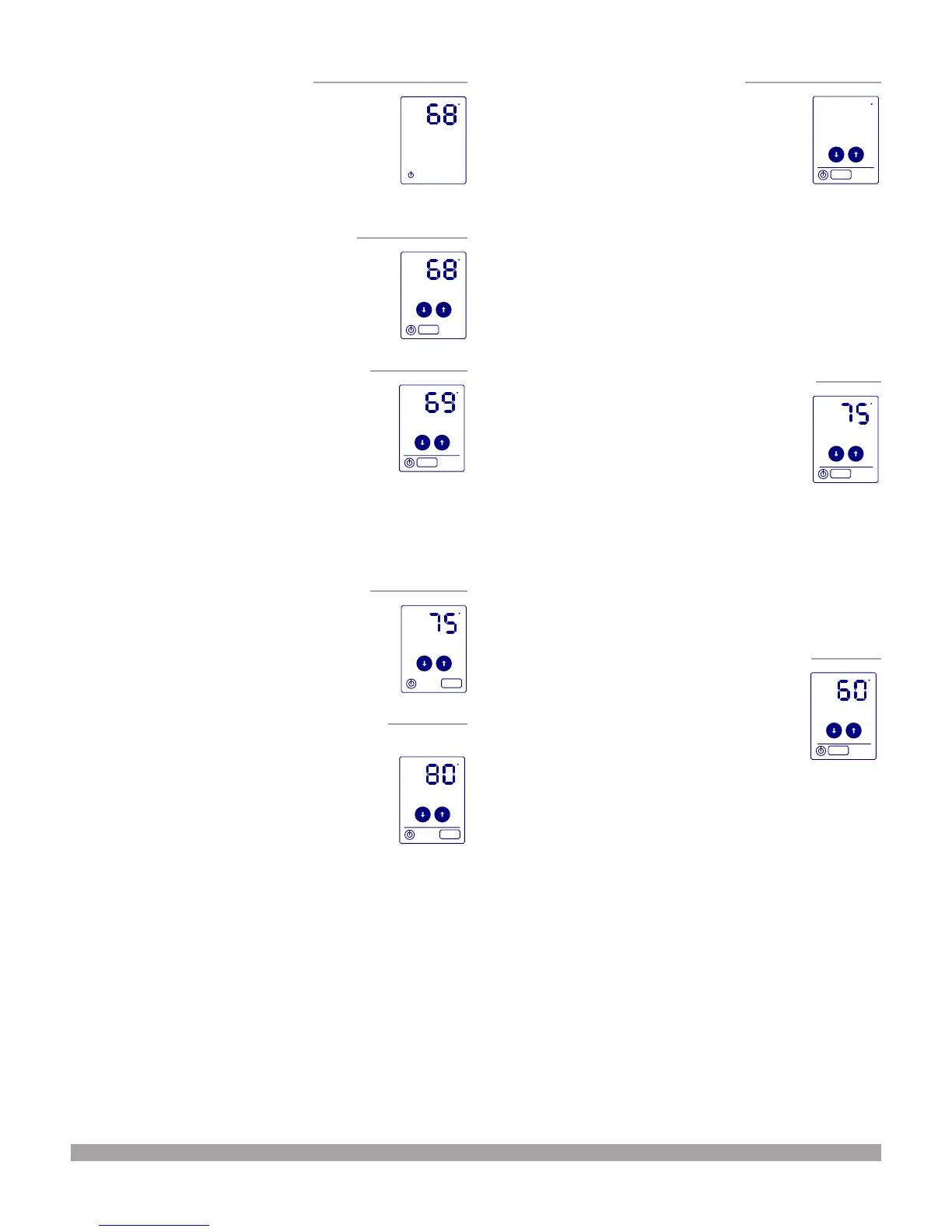Uponor Heat-only Thermostat with Touchscreen l 5
Change from off to heat mode
As shown, when the thermostat is in OFF mode, the
up and down arrows will not be displayed to remind
the user that heating will not take place.
• To change from OFF to HEAT mode, press the
OFF/HEAT mode power button in the lower
left-hand corner of the screen.
Viewing the current air temperature
When the thermostat has detected no user
interaction for ve seconds, it will display the current
air temperature reading. Notice the rectangle
around the AIR button. This is to conrm the user is
viewing the current air temperature.
Adjusting the air temperature setting
To make the air temperature warmer or cooler,
change the air setpoint. To adjust this value:
• Make sure the thermostat is turned on and in the
HEAT mode as shown.
• Press the up or down arrow to adjust the new room
temperature. The temperature now showing
is the new air temperature setpoint.
• Conrm this action by checking that the SET indicator
appears and ashes with the horizontal bar.
Viewing the current oor temperature
When the thermostat has detected no user
interaction for ve seconds, it will display the current
air temperature reading. Press FLOOR to display
the current oor temperature. This is conrmed
when the rectangle appears around FLOOR.
Adjusting the oor temperature setting
To make the oor temperature warmer or cooler,
the oor setpoint will need to be changed. To adjust
this value:
• Make sure the thermostat is turned on and in the
HEAT mode.
• Make sure the rectangle is around the FLOOR
button. Press the FLOOR button once if needed.
• Press the up or down arrow to adjust the new room
temperature. The temperature now showing is the new oor
temperature setpoint.
• Conrm this action by checking that the SET indicator appears
and ashes with the horizontal bar.
Advanced settings
This Uponor thermostat features advanced settings which can
help better manage the system. These settings should only
be accessed and changed by a qualied installer. Improper
adjustment of these settings can result in incorrect operation of
the heating system.
Changing the temperature units
The thermostat is set to display all of the
temperature information in Fahrenheit. To change
the units from Fahrenheit to Celsius:
• Make sure the thermostat is turned on and in the
HEAT mode and the SET indicator is not ashing.
• Ensure the rectangle is around the AIR button. If
no rectangle is present, press the AIR button once to make the
rectangle appear.
• Once the rectangle appears around the AIR button, press the
AIR button once more. The unit indicator will begin to ash.
• Press the up or down arrow to set the new units. After ve
seconds, the change will be accepted and the new units
will be displayed.
Setting the maximum air set temperature
Depending on the installation or application, it may
be necessary to limit how warm the room gets
based on energy consumption or air temperature
needed (e.g., the garage). To adjust the maximum
air set temperature allowed:
• Make sure the thermostat is turned on and in the
HEAT mode and the SET indicator is not ashing.
• Press the AIR button twice. If done correctly, the rectangle
will appear around the AIR button. The SET, TEMP LIMIT and
HEAT indicators will begin to ash.
• Press the up or down arrow to set the new maximum air
temperature allowed.
Setting the minimum air set temperature
Depending on the installation or application, it may
be necessary to lower the room set temperature
past the default (for energy savings). To adjust the
minimum air set temperature allowed:
• Make sure the thermostat is turned on and in the
HEAT mode and the SET indicator is not ashing.
• Press the AIR button three times. If done correctly, the
rectangle will appear around the AIR button and the SET,
TEMP LIMIT and COOL indicators will begin to ash.
• Press the up or down arrow to set the new minimum air
temperature allowed.
Note: The default setting is 59°F (15°C) for the minimum air set
temperature and can be adjusted down to 34°F (1°C).
TEMP LIMIT
HEAT
F
AIR
FLOOR
F
AIR
FLOOR
SET
HEAT
F
AIR
FLOOR
F
AIR
FLOOR
F
HEAT
F
AIR
FLOOR
SET
F
AIR
FLOOR
TEMP LIMIT
HEATING
F
AIR
FLOOR
