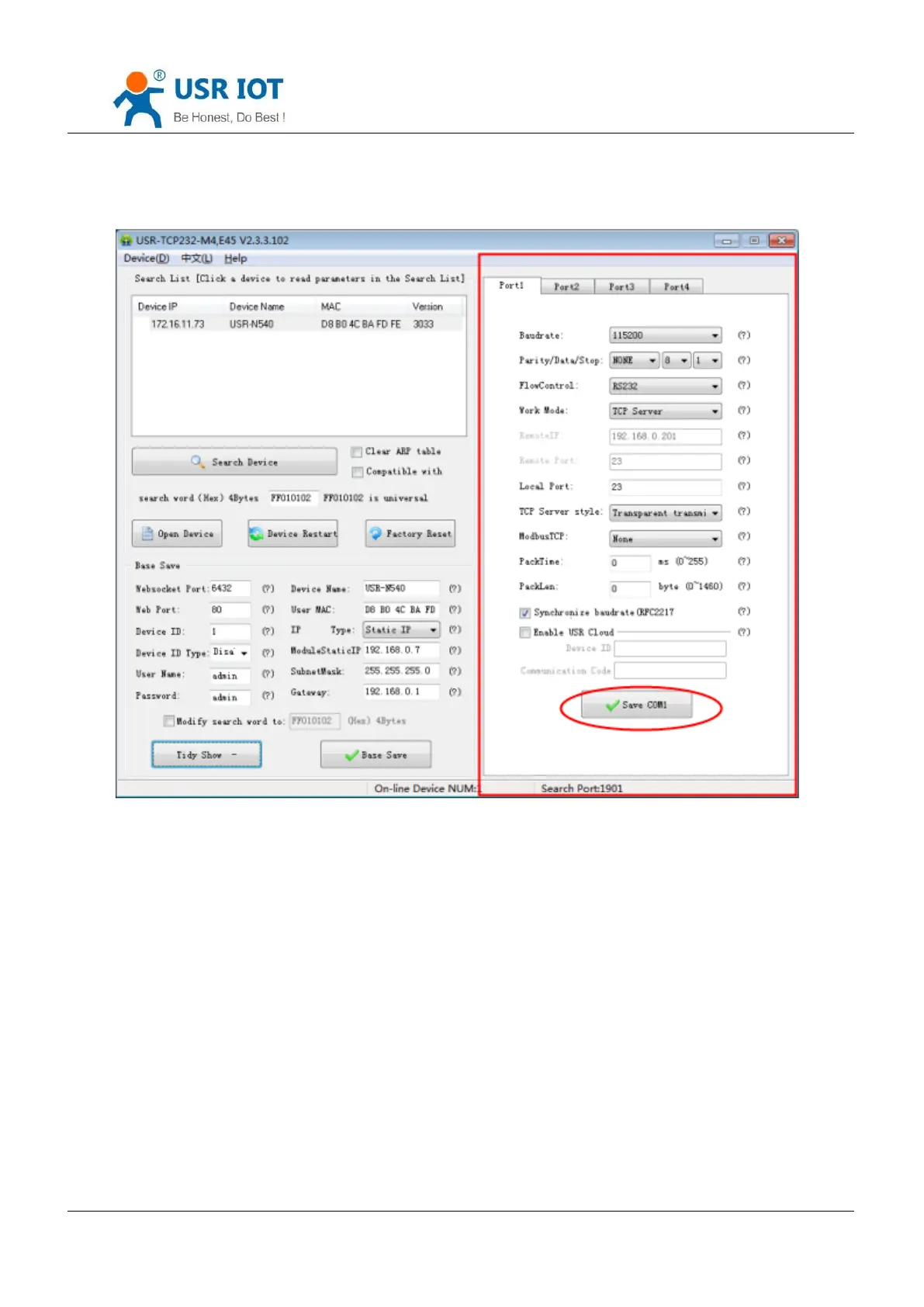USR-N540 User Manual www.usriot.com
Jinan USR IOT Technology Limited 65 / 73 inquiry@usriot.com
3. Port configuration ( Port1 / Port2 configuration)
Click the COM to set, revise parameter then click “Save COM1”.
Software Configuration-COM 1 Configuration
Serial Baud rate: it can be standard or customized.
Parity/Data/Stop: serial parameter.
Serial Flow control: None/Hardware/XON XOFF, None for no flow control, Hardware for hardware flow control,
XON/XOFF for software hardware flow.
Work Mode: TCP Server /TCP Client/HTTPD Client/UDP Client/UDP Server
Destination IP/Port: IP connected when USR-N540 works as client (TCP Client/HTTPD Client/UDP Client)
Local Port: port USR-N540 to connect. Advice to set it to “0’’ when USR-N540 works under TCP Client for
connection with Random port.
TCP Server Type: No.
Modbus TCP: set this when Modbus TCP to Modbus RTU is needed.
Serial pack time: relate to serial unpacking mechanism.
Serial pack length: relate to serial unpacking mechanism.
Similar RFC2217: Please refer to Chapter 3.5.10 Similar RFC2217
4. Firmware Upgrade
If USR-N540 need to upgrade with new firmware, please contact USR sales.