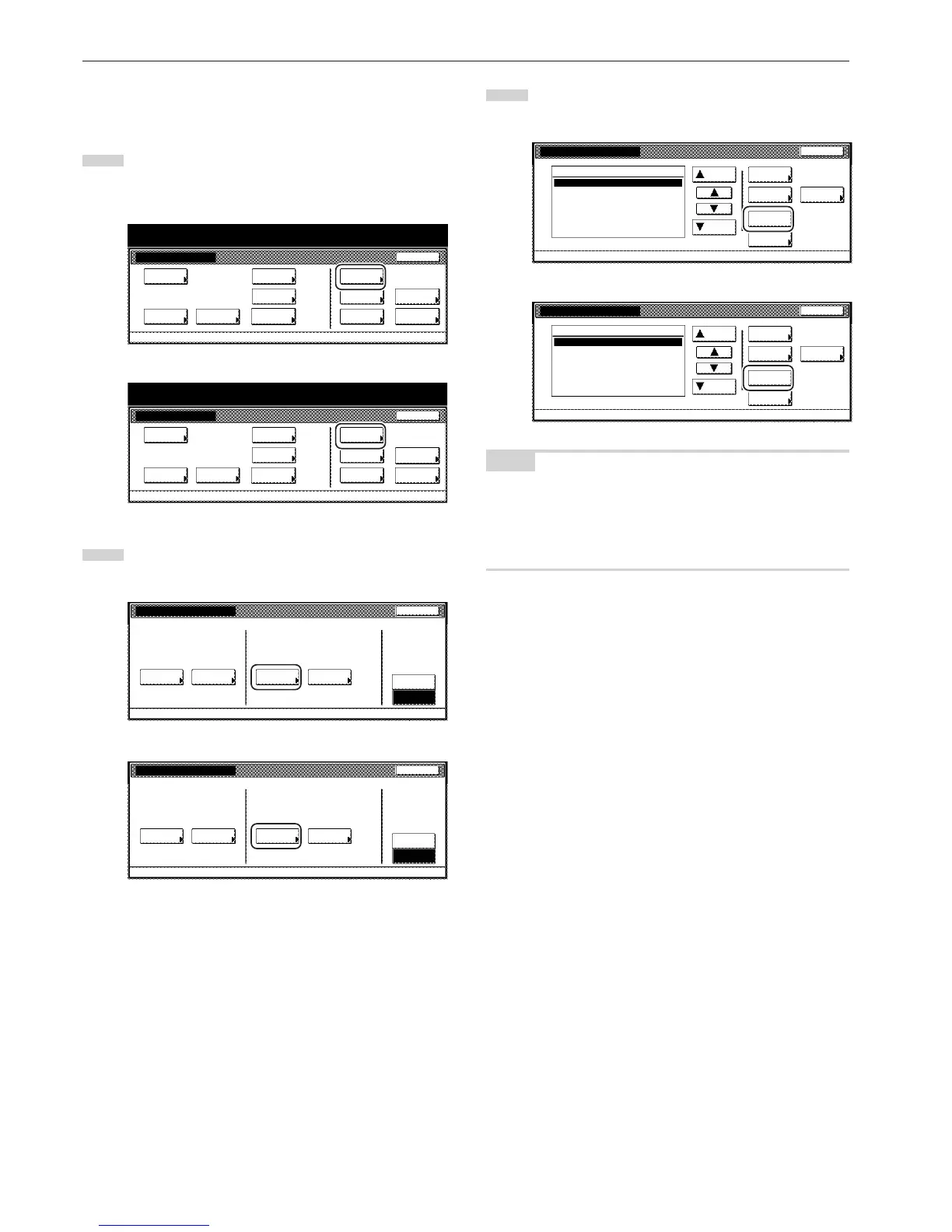Section 7 COPIER MANAGEMENT FUNCTIONS
7-16
● Delete department ID-codes
Perform the following procedure when you want to delete registered
department ID-codes.
1
Access the copy management menu screen.
(See “(2) Accessing the copy management menu screen” on
page 7-3.)
Inch specifications
Default setting
Copy
default
Machine
default
Language Management
End
BOX
Management
Bypass
setting
Document
Management
Register
orig. size
Print
report
Counter
check
User
Adjustment
Default setting / Counter
Metric specifications
Default setting
Copy
default
Machine
default
Language Management
End
Hard Disk
Management
Bypass
setting
Document
Management
Register
orig. size
Print
report
Counter
check
User
Adjustment
Default setting / Counter
2
Touch the “Management edit” key.
The “Management edit” screen will be displayed.
Inch specifications
Close
Each Mgt.
Total
Management
total
Managem. Total
Default setting
Register/Sett.
Management
Def. Set.
Management
edit
Off
On
Management code menu
Management
Metric specifications
Close
Each Mgt.
Total
Management
total
Managem. Total
Default setting
Register/Sett.
Management
Def. Set.
Management
edit
Off
On
Management code menu
Management
3
Select the department ID-code that you want to delete, and
then touch the “Delete” key.
Inch specifications
NOTE
It is possible for you to change the order of how the list of ID-codes is
displayed.
To so, touch the “Order of indication” key and then touch the “Sort by
code” key (and select either “1 / 9” or “9 / 1”) or the “Sort by Name”
key (and select either “A / Z” or “Z / A”), as appropriate.