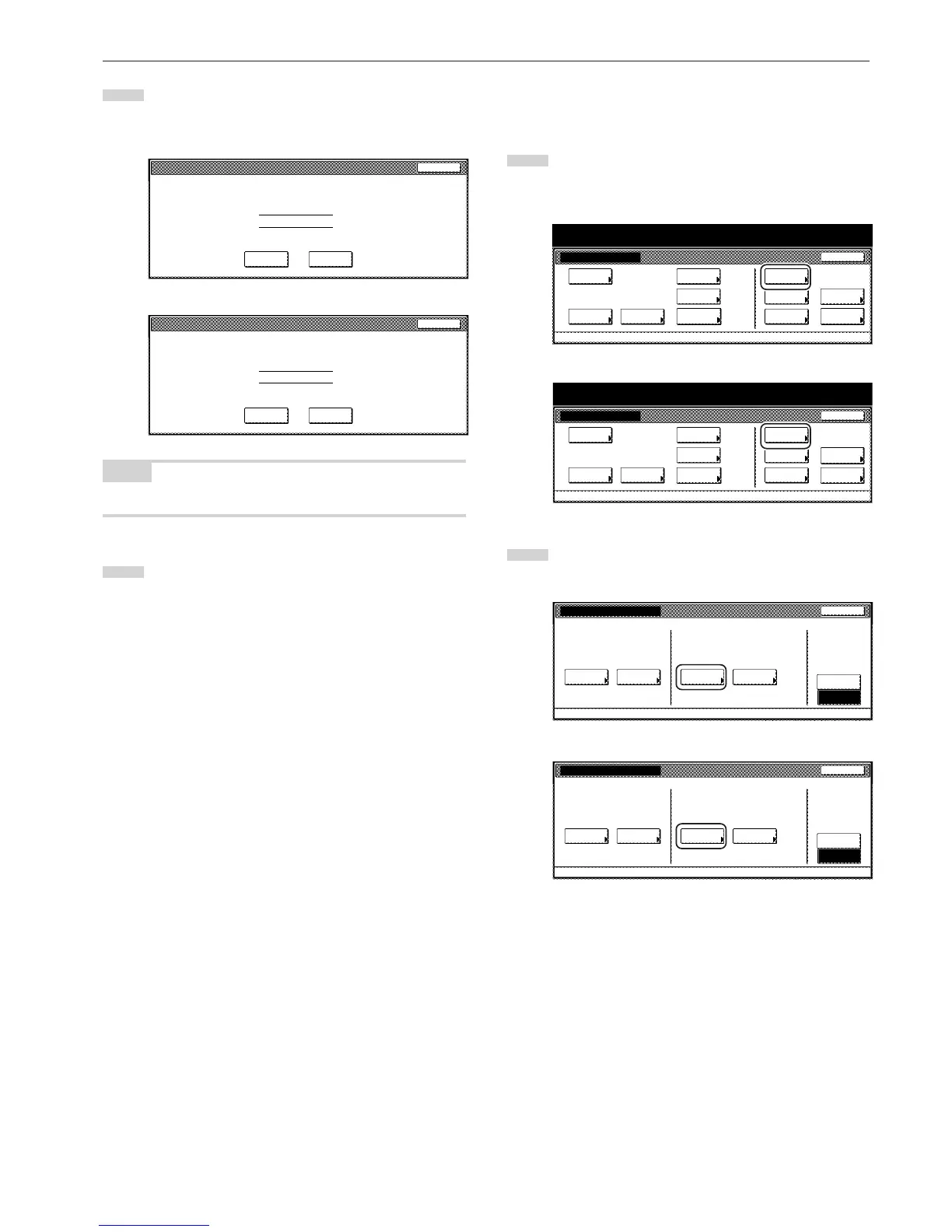Section 7 COPIER MANAGEMENT FUNCTIONS
7-17
4
Verify that this is the ID-code that you want to delete, and
touch the “Yes” key.
The touch panel will return to the screen in step 3.
Inch specifications
ID-code:
Name to display:
0007
1st Sales Dept.
Are you sure you want to delete this ID-code?
Ye s N o
Stop
Metric specifications
ID-code:
Name to display:
0007
1st Sales Dept.
Are you sure you want to delete this ID-code?
Ye s N o
Stop
NOTE
If you want to delete another ID-code, repeat steps 3 and 4.
5
Touch the “Close” key.
The touch panel will return to the screen in step 2.
● Change registered information
Perform the following procedure when you want to change a
previously registered department name or the corresponding ID-code.
1
Access the copy management menu screen.
(See “(2) Accessing the copy management menu screen” on
page 7-3.)
Inch specifications