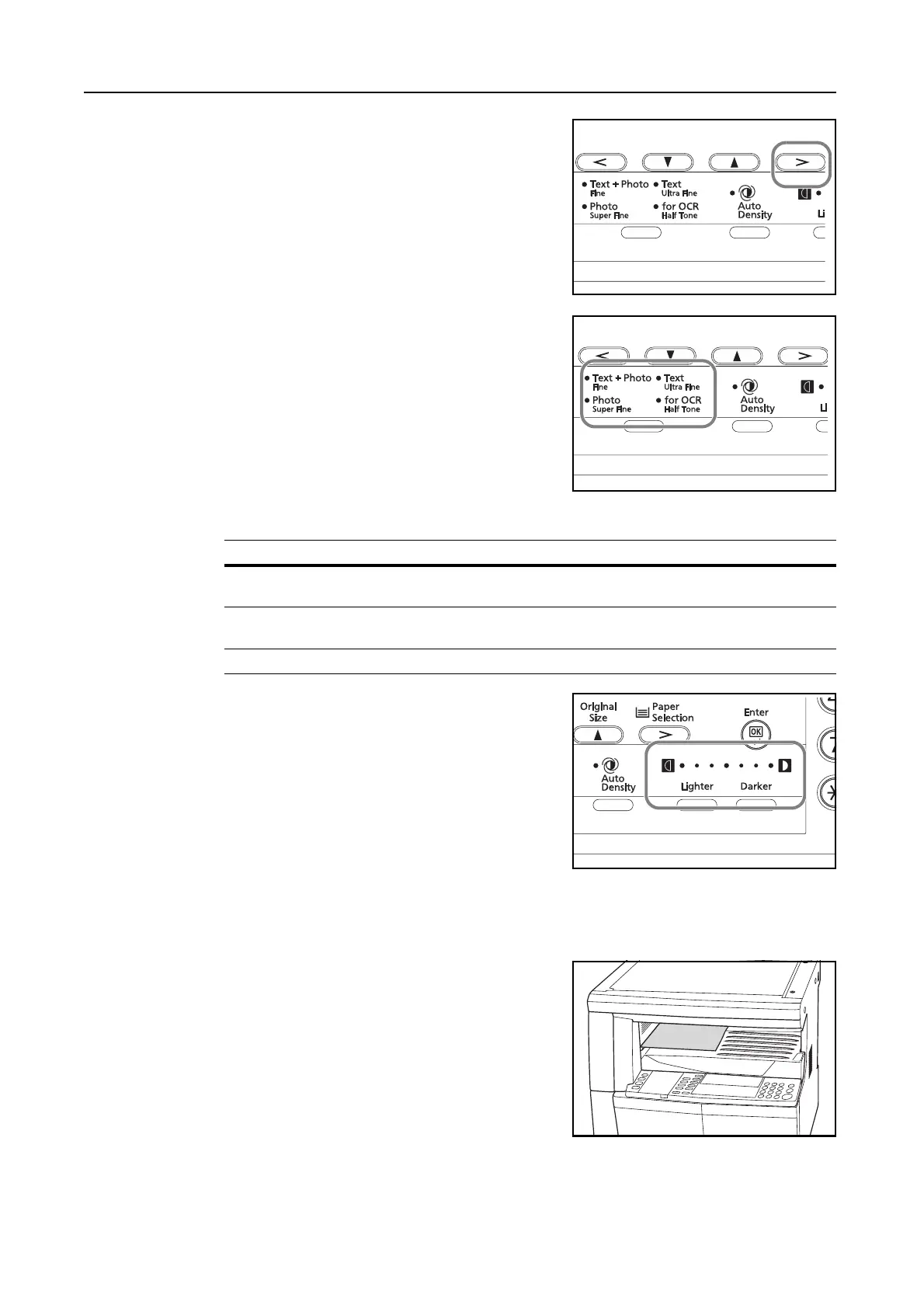Basic Operation
3-2
To change the paper size, press the Paper Selection
key to select the desired paper source.
4
Press the image quality mode select key to light up the
desired image quality mode indicator.
See the table below for image quality to choose.
5
Adjust the density either manually (manual density
mode) or automatically (auto density mode) with
automatic detection of the contrast of the original.
6
Press the numeric keys to set the desired number of copies (Up to 999).
7
Press the Start key to start copying.
8
Finished copies are delivered into the output tray.
Image quality mode Description
Text + Photo Select to copy originals that contain a mixture of both text and
photographs.
Text Select to copy originals that contain large amounts of text, such
as documents, etc.
Photo Select to copy originals that contain photographs.