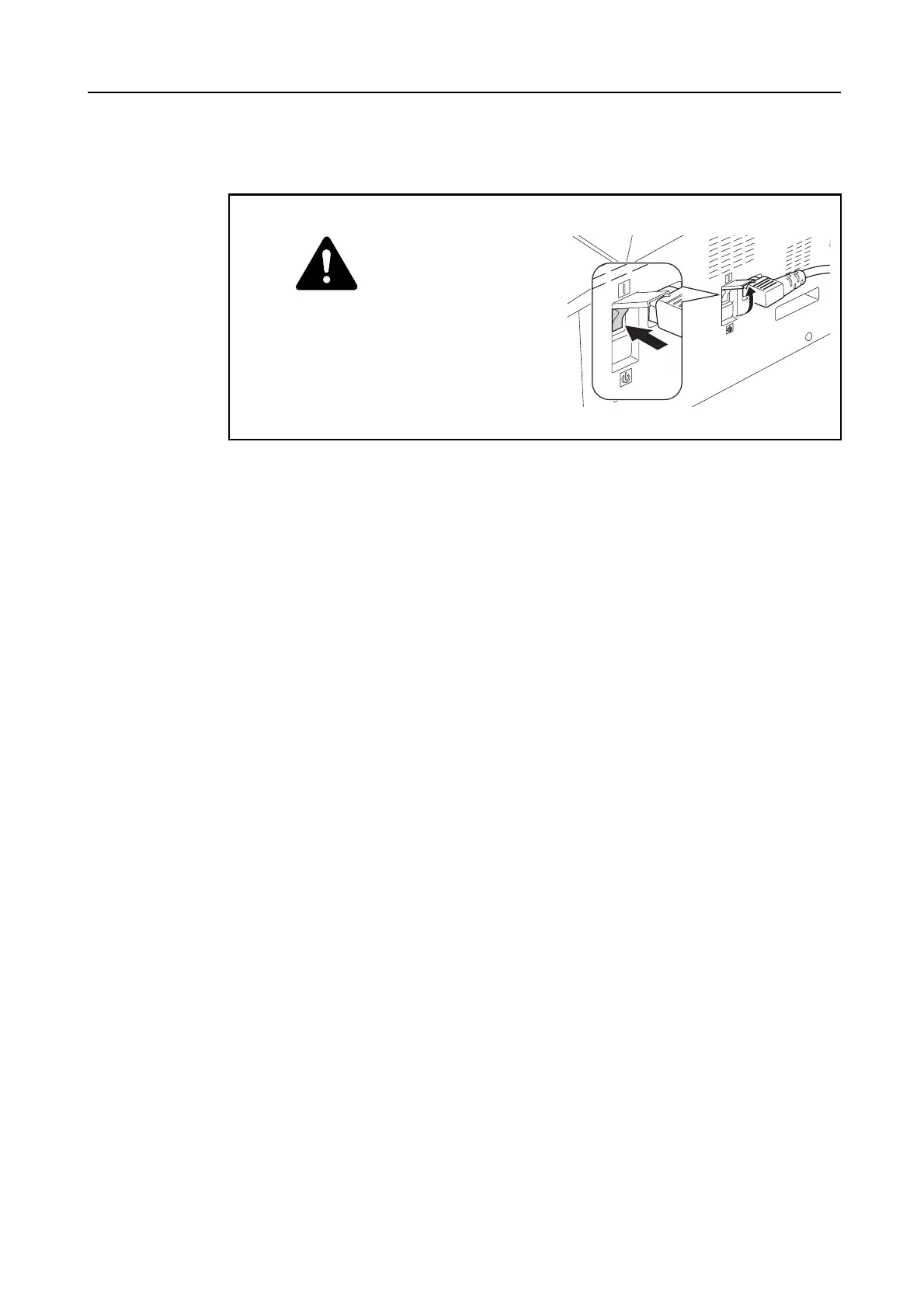Basic Operation
3-3
Note The capacity of the output tray is 250 sheets of standard paper (80 g/m²). The capacity varies
depending of the paper that is used.
If the optional fax kit is installed:
When the main power switch is turned off or the power plug is removed from the outlet, fax
transmission and reception cannot be performed.
If the optional fax kit is not installed:
Caution
If the machine will not be used for a short
period of time (overnight, etc.), turn the main
power switch off (
{). If it will not be used for an
extended period of time (vacations, etc.),
remove the power plug from the outlet for
safety purposes during the time the machine is
not in use.