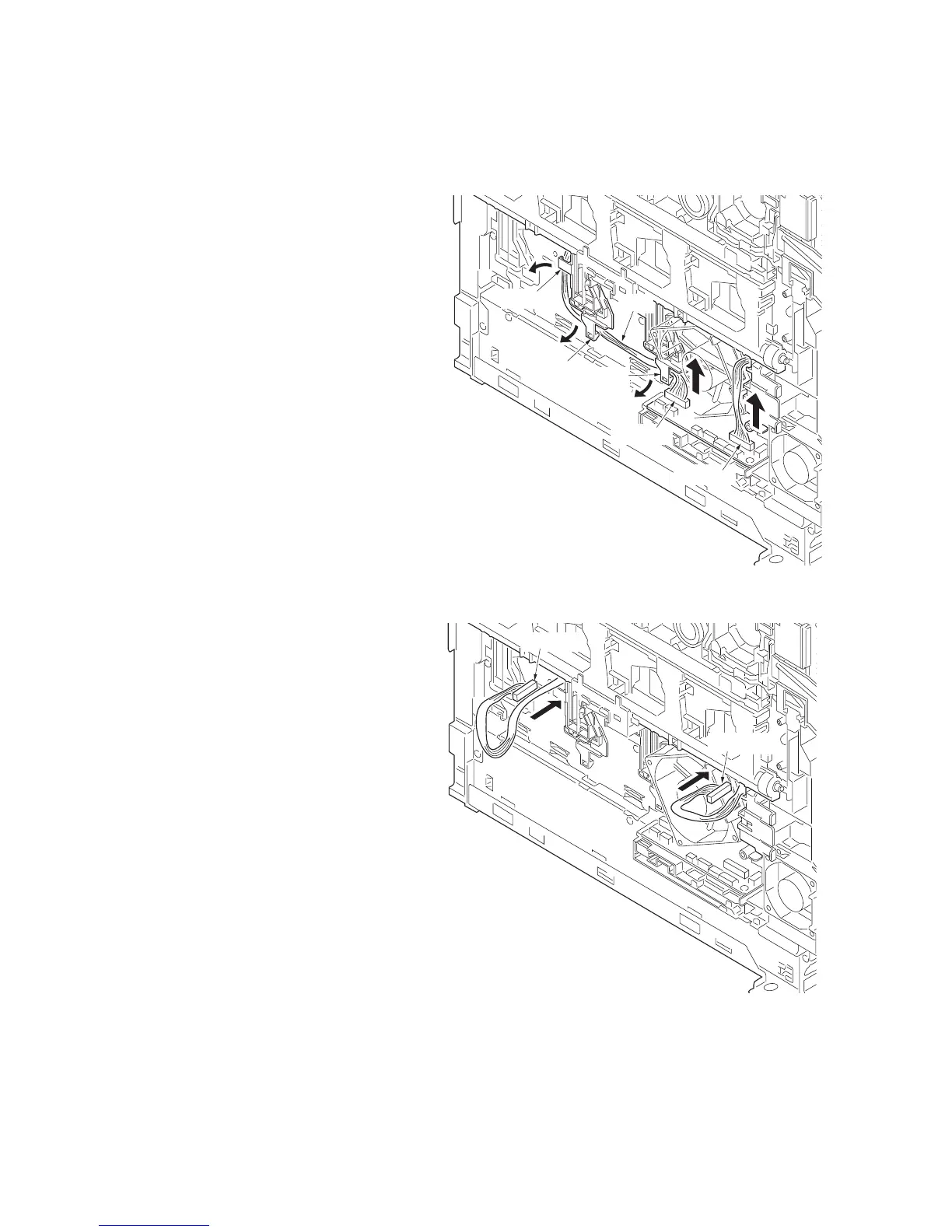2HL/2HM/2HN
1-5-38
1-5-9 Others
(1) Detaching and refitting the laser scanner unit
Procedure
1. Remove the all drum units (See page 1-5-
15).
2. Remove the all developing units (See page
1-5-13).
3. Remove the two connectors.
4. Remove the wires form the three clamps.
Figure 1-5-52
5. Draw the two connectors into the printer
inside.
Figure 1-5-53
Connector
Clamp
Wire
Clamp
Connector
Clamp
Connector
Connector