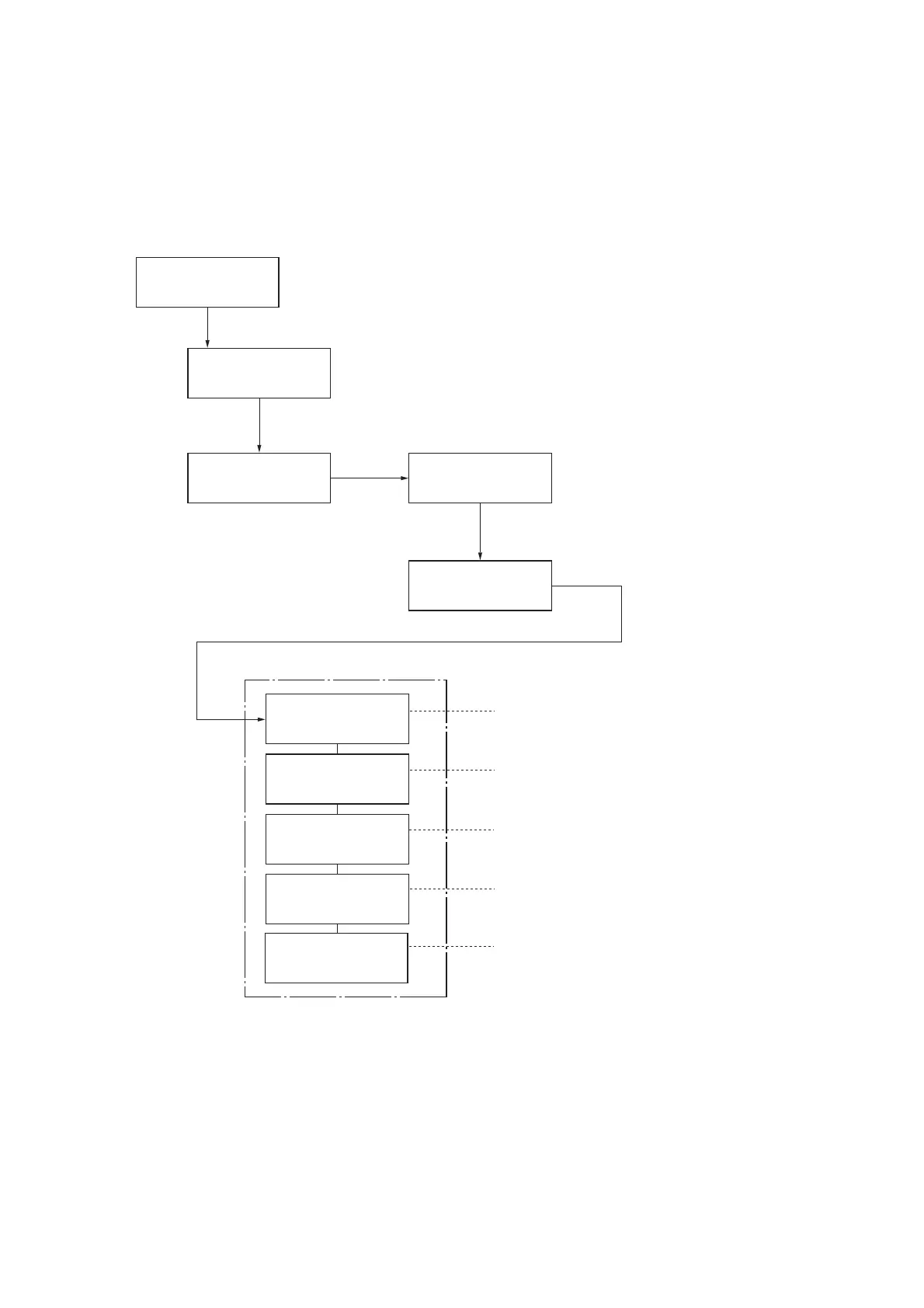2L0
1-3-1
1-3 Maintenance Mode
1-3-1 Maintenance mode
The printer is equipped with a maintenance function which can be used to maintain and service the machine.
(1) Executing a maintenance item
>>Developer
Ready
Report Print >
Adjust/ >
Maintenance
>Restart
Printer
>Service >
>>Print
Status Page
>>Print Network
Status Page
>>Print
Test Page
>>Write data
Press the MENU key.
Message display
To print a status page for service purpose.
To print a network status page.
Prints a test page which contains halftone.
To write data into a USB memory.
To initialize the developing unit. (toner install mode)
Press the or key several times
until [Adjust/Maintenance >] is displayed.
Maintenance mode items
Press the key.
Press the key.
Press the or key several times
until [>Service >] is displayed.
To scroll these items,
press the or key
repeatedly.
(See page 1-3-2)
(See page 1-3-7)
(See page 1-3-7)
(See page 1-3-7)
(See page 1-3-8)