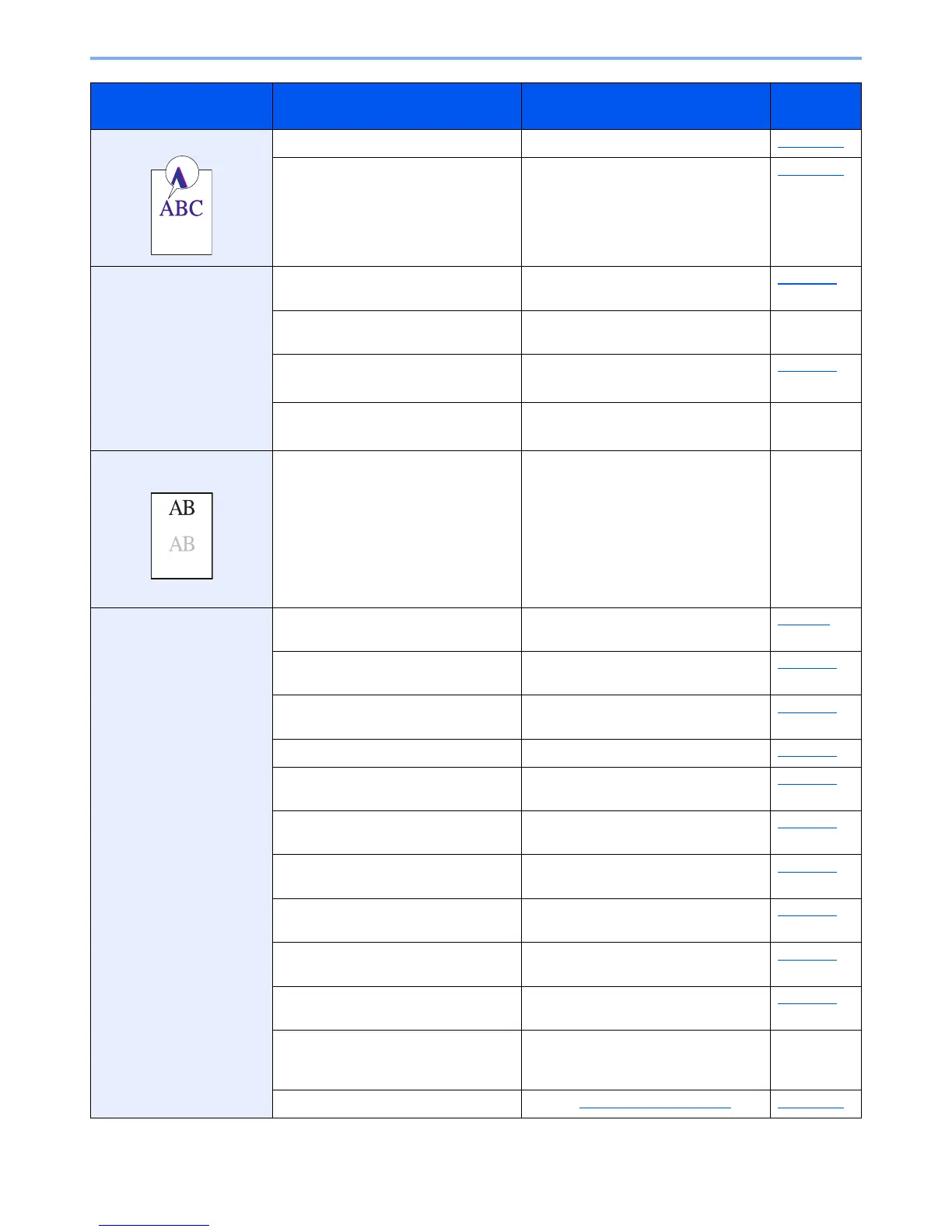10-15
Troubleshooting > Troubleshooting
Skewed-color printout. ― Run [ColorCalibration]. page 10-29
― Run [Color Regist.]. page 10-29
Colors appear different than
you anticipated.
Did you choose appropriate image
quality for the original?
Select appropriate image quality. page 6-13
Have you loaded color copy paper into
the paper tray?
Load color copy paper into the paper
tray.
―
― When making copies
Adjust the color balance.
page 6-15
― When printing from a computer
Adjust the color using the printer driver.
―
The previous image remains
and lightly printed.
― Select the [System Menu/Counter] key
> [Adjust/Maint.] > [Service Setting] >
[MC] and increase the adjustment value.
Increase the adjustment value 1 level at
a time from the current value. If there is
no improvement after the value is
increased by 1 level, increase by 1 level
again. If there is still no improvement,
return the setting to the original value.
―
Cannot send via SMB. Is the network cable connected? Connect the correct network cable
securely.
page 2-8
Have the network settings for the
equipment been configured properly?
Configure the TCP/IP settings properly. page 8-26
Have the folder sharing settings been
configured properly?
Check sharing settings and access
privileges under the folder properties.
page 3-15
Has the SMB protocol been set to [On]? Set the SMB protocol setting to [On]. page 8-27
Has [Host Name] been entered
properly?
*1
Check the name of the computer to
which data is being sent.
page 5-18
Has [Path] been entered properly? Check the share name for the shared
folder.
page 5-18
Has [Login User Name] been entered
properly?
*1
*2
Check the domain name and login user
name.
page 5-18
Has the same domain name been used for
[
Host Name
] and [
Login User Name
]?
Delete the domain name and backslash
("/") from [
Login User Name
].
page 5-18
Has [Login Password] been entered
properly?
Check the login password. page 5-18
Have exceptions for Windows Firewall
been configured properly?
Configure exceptions for Windows
Firewall properly.
page 3-19
Do the time settings for the equipment,
domain server, and data destination
computer differ?
Set the equipment, domain server, and
data destination computer to the same
time.
―
Is the screen displaying Send error? Refer to Responding to Send Error
. page 10-26
Symptom Checkpoints Corrective Actions
Reference
Page
