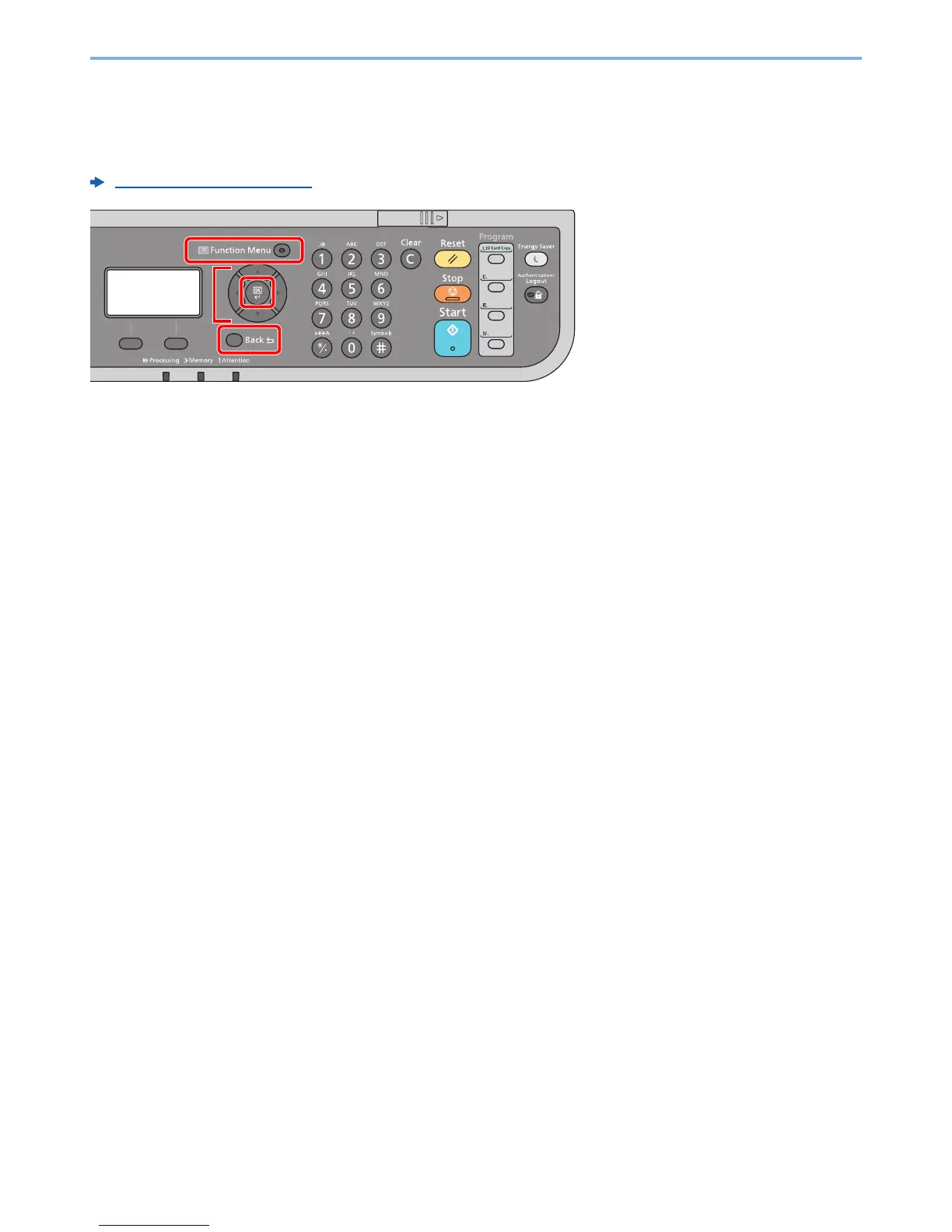6-2
Using Various Functions > Functions Available on the Machine
Functions Available on the Machine
To configure the settings for functions, select the [Function Menu] key.
1 Displays the function menu.
2 Selects the item displayed or
changes the numeric value.
3 Confirms the selected setting.
4 Cancels the current menu setting to
return to the menu one level higher.
Operation Method (page 2-12)