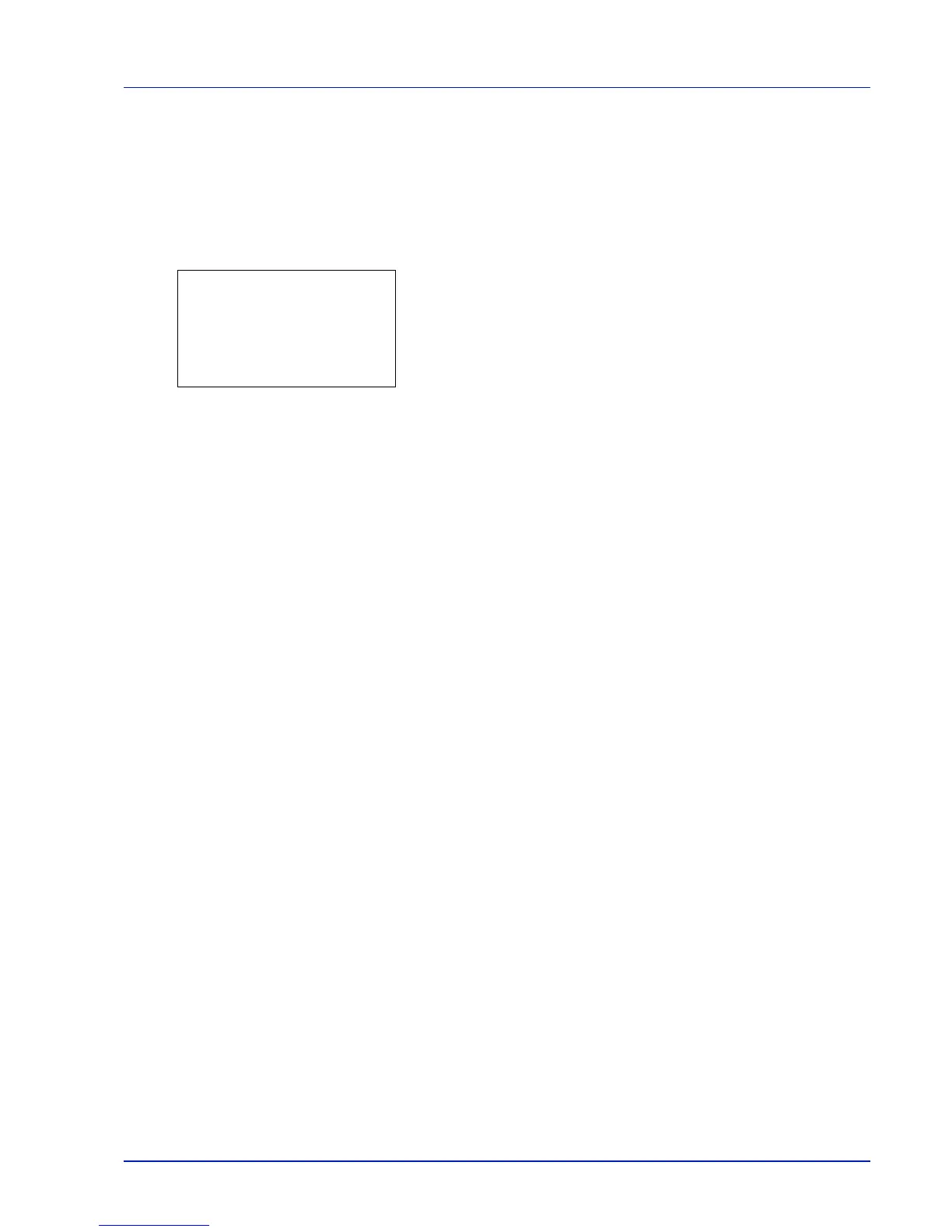Using the Operation Panel 4-55
When the Paper Runs Out During Printing
When Paper Feed Mode is set to Fixed, if the paper in the cassette
runs out during printing, Add paper in cassette 1. is displayed and
the printer stands by. In this event, either replenish the paper in the empty
cassette or use the procedure below to print from another paper source.
1 While Load paper in cassette 1. is displayed, press [Alt.]
([Left Select]). The Alternative menu screen appears.
2 Press or to select the desired paper feed source and paper size.
Each time you press or , another optional cassette or the paper
size that can currently be fed from the MP tray appears.
3 Press [OK]. Printing continues.