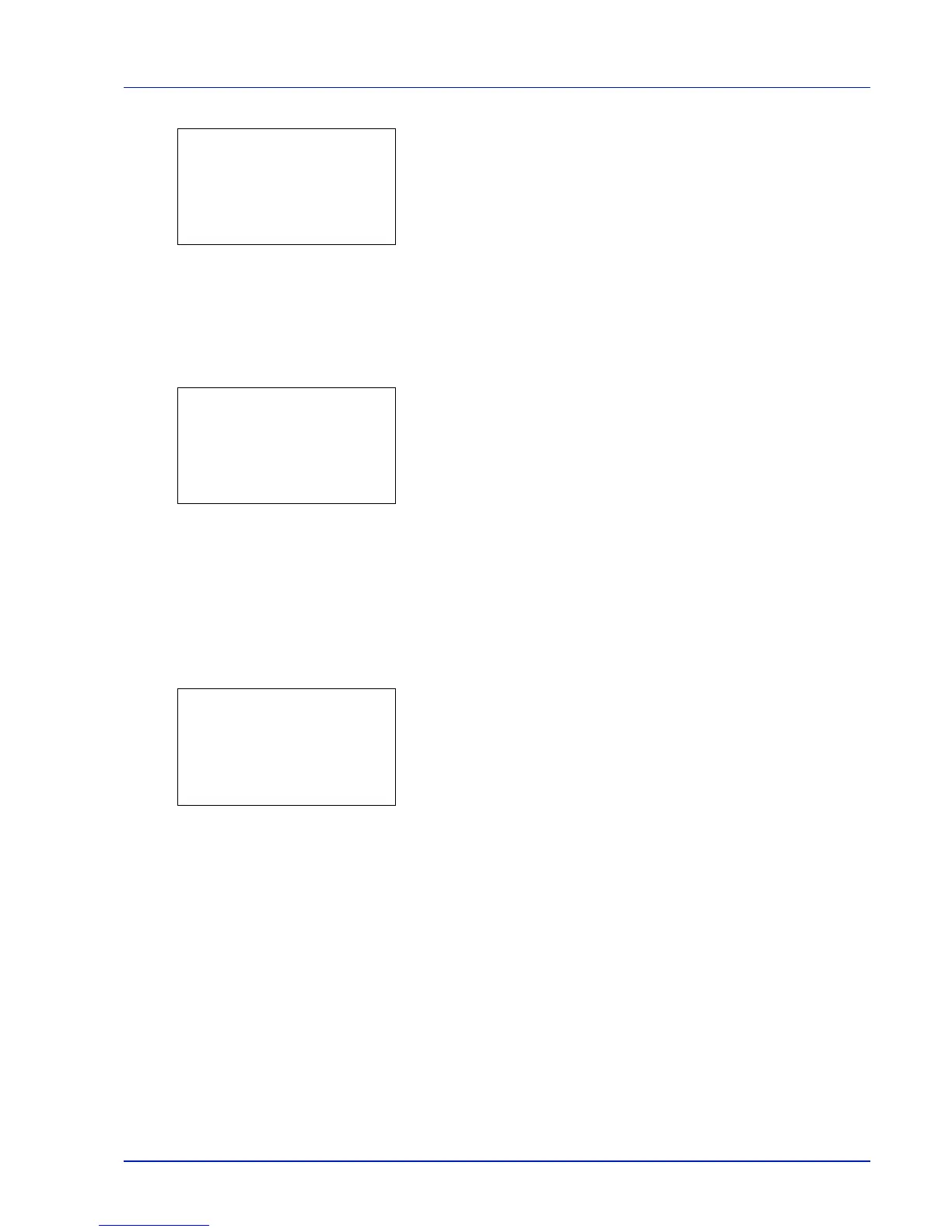Using the Operation Panel 4-19
3 Press [Yes] ([Left Select]). The message Accepted. appears and
the printer prints the font list.
Pressing [No] ([Right Select]) returns you to the Report Print menu
without printing the font list.
RAM File List (Printing a list of the files on the RAM disk)
This allows you to print a list of the files on the RAM disk.
IMPORTANT This is displayed when RAM Disk Mode is set to ON.
1 In the Report Print menu, press or to select RAM File List.
2 Press [OK]. A confirmation message is displayed.
3 Press [Yes] ([Left Select]). The message Accepted. appears and
the printer prints a list of the files held in the RAM disk.
Pressing [No] ([Right Select]) returns you to the Report Print menu
without printing the RAM disk file list.
SSD File List (Printing a list of the files on the SSD)
This allows you to print a list of the files on the SSD.
IMPORTANT This is only displayed when the printer has a SSD
installed and the disk is correctly formatted.
1 In the Report Print menu, press or to select SSD File List.
2 Press [OK]. A confirmation message is displayed.
3 Press [Yes] ([Left Select]). The message Accepted. appears and
the printer prints a list of the files held on the SSD.
Pressing [No] ([Right Select]) returns you to the Report Print menu
without printing the SSD file list.