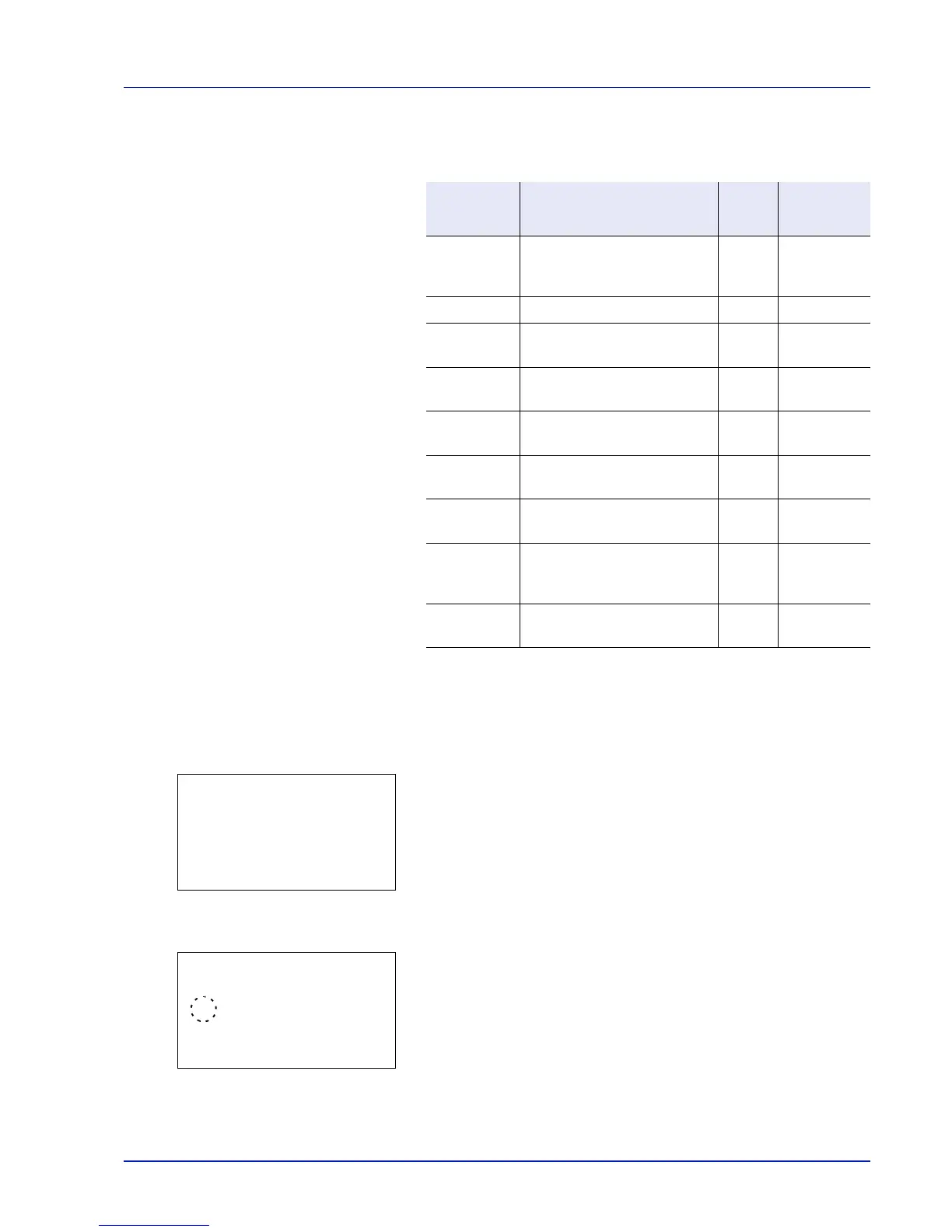Using the Operation Panel 4-71
Protocol Detail (Detailed settings for the network protocol)
This selects the settings for Protocol Detail.
1 In the TCP/IP Settings menu, press or to select Protocol
Detail.
2 Press [OK]. The Protocol Detail menu screen appears.
3 Press or to select the item for which you want to make settings.
4 Press [OK]. This displays the setting screen for the item selected in
step 3.
The screen shown is the one when NetBEUI is selected.
5 Press or to select On or Off.
6 Press [OK]. The Protocol Detail menu reappears.
Item Description
Default
Setting
Restarting
the System
†
†. : The machine must be restarted after the setting is changed.
×: The machine does not need to be restarted after the setting is
changed.
NetBEUI Selects whether or not to
receive documents using
NetBEUI.
On ×
SNMPv3 Set SNMPv3. Off
FTP (Server) Select whether or not to
receive documents using FTP.
On
SNMP Select whether or not to
communicate using SNMP.
On
SMTP Select whether or not to send
e-mail using SMTP.
Off ×
POP3 Select whether or not to
receive e-mail using POP3.
Off ×
RAW Port Select whether or not to
communicate using RAW Port.
On
LPD Select whether or not to
receive documents using LPD
as the network protocol.
On
HTTP Select whether or not to
communicate using HTTP.
On
