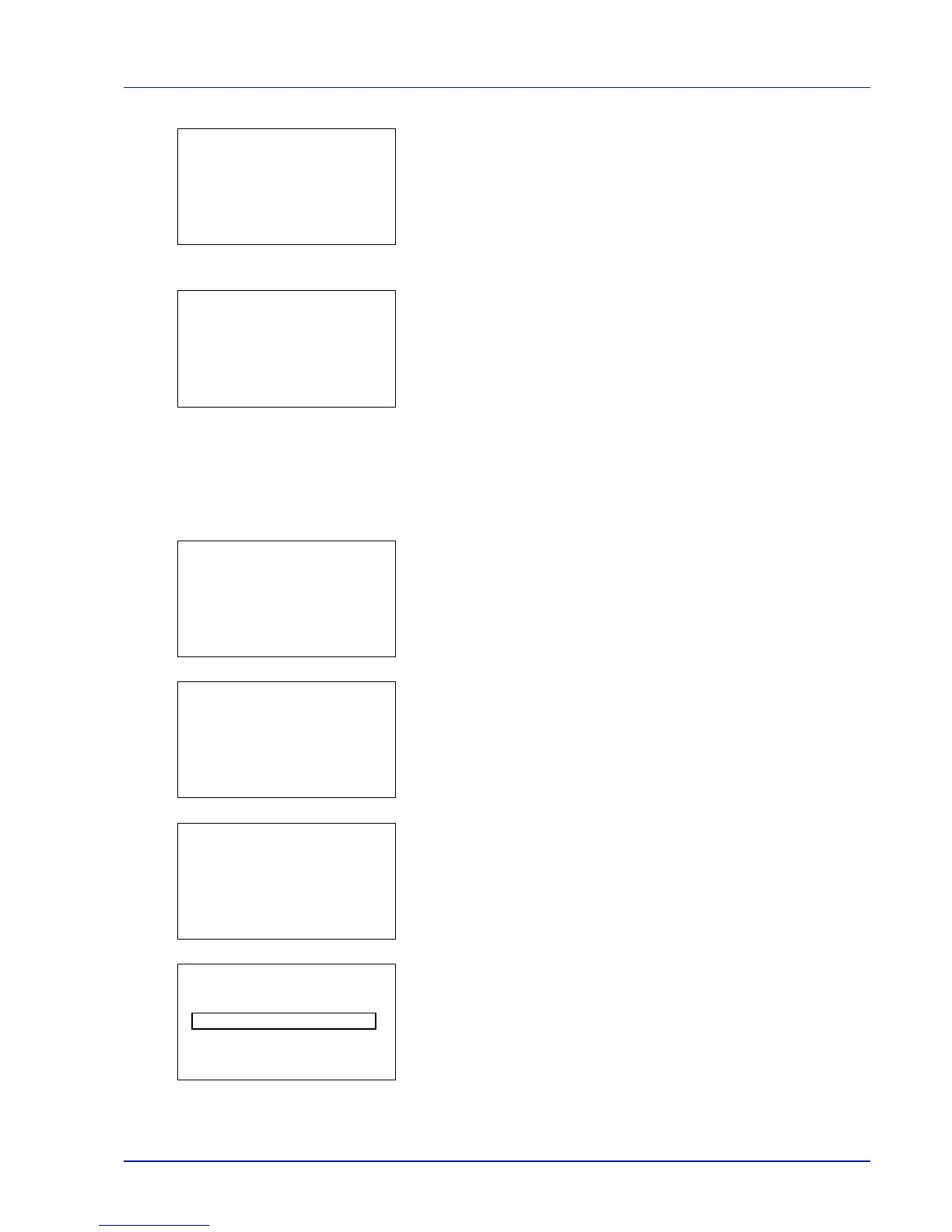Using the Operation Panel 4-111
5 Press [Enter] ([Right Select]). Once the account has been added,
a list of selection options appears.
This message appears if the account ID has already been registered.
Detail/Edit (Checking/editing registered account ID settings)
This procedure allows you to check or edit registered accounts.
1 In the Job Account.Set. selection menu, press or to select
Account. List.
2 Press [OK]. The Account. List menu appears showing a list of
the registered accounts in ascending order.
3 Press or to select an account to check or edit and then press
[OK]. A list of selection options appears.
4 Press or to select Detail/Edit and then press [OK]. The
Detail/Edit menu screen appears.
5 To edit an account ID, press or to select Account ID and then
press [OK]. The Account ID menu screen appears.
