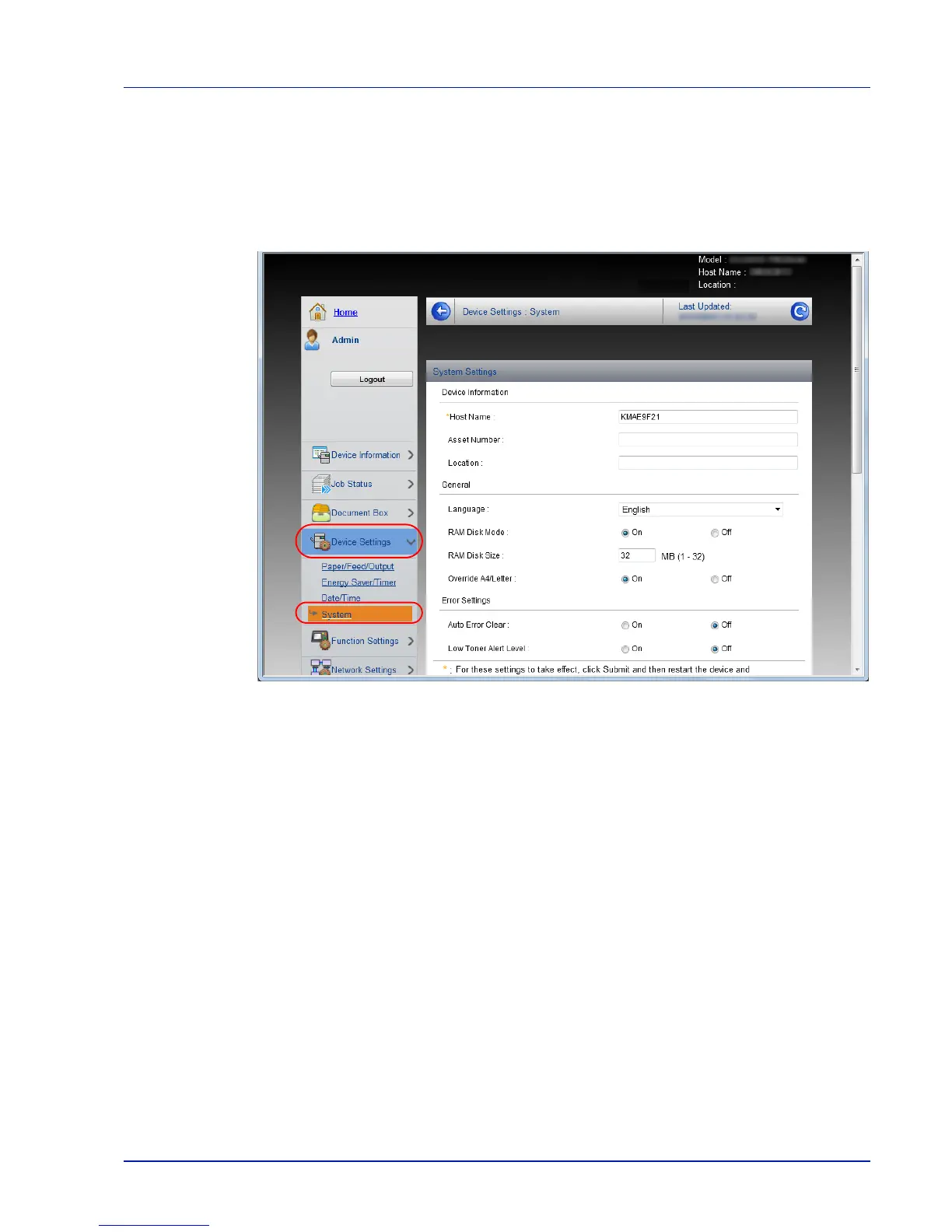Printing Operation 2-7
Changing Device Information
Change the device information of the machine.
1 Access Embedded Web Server RX by referring to Accessing
Embedded Web Server RX on page 2-5.
2 From the Device Settings menu, select System.
3 Enter the device information, and then click Submit.
IMPORTANT After changing the setting, restart the network or turn
the machine OFF and then ON.
To restart the network interface card, click
Reset in the Management
Settings
menu, and then click Restart Network in Restart.