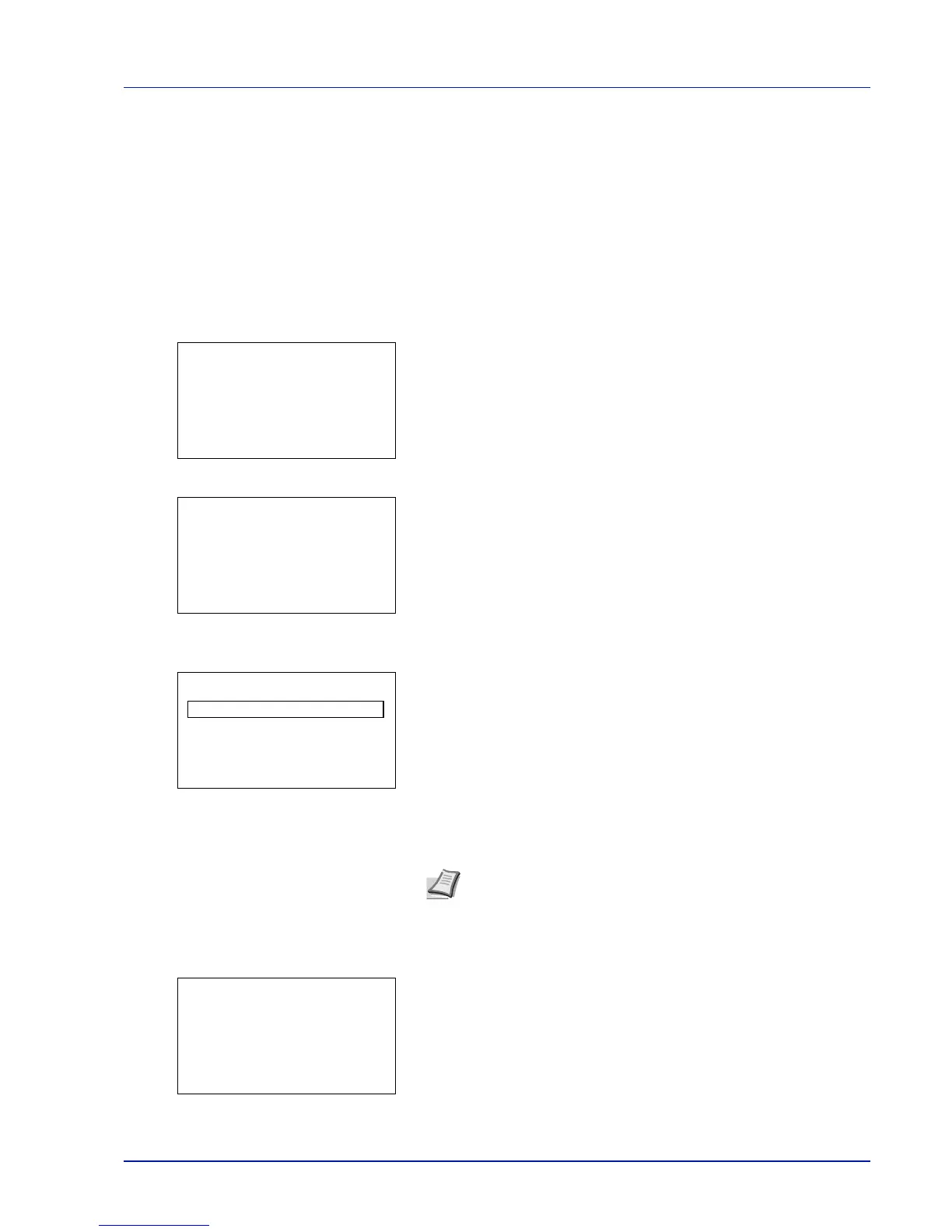Using the Operation Panel 4-21
Print File (Prints the selected file)
You can use this to specify printing for files in the USB memory.
1 Use the procedure described in Print File (Printing and checking the
files in the USB memory) on page 4-20 to display a list of the files in
the folder containing the file you want to print.
2 Press or to select the file you want to print.
3 Press [OK]. The Copies menu screen appears.
IMPORTANT To use this feature, an optional SSD must be installed
in the printer or the RAM disk must be set to
ON.
4 To print 2 or more copies, use the arrow keys to set the number of
copies to be printed.
Press or to increase or decrease, respectively, the value at the
blinking cursor.
Use and to move the cursor right and left.
5 Press [OK]. The Paper Selection menu screen appears.
6 Press or to select the tray containing the paper you want to use.
7 To enter the password of PDF file, press [Function] ([Right Select]).
8 Press or to select Encrypted PDF.
9 Press [OK].
The Password input menu screen appears.
10
Move the cursor up and down with and , and right and left with
and
, and input the set password by pressing the [OK] key.
You can go back one character by pressing [Bckspace] ([Left
Select]).
11
Press [Enter] ([Right Select]) to enter the password.
12
Press [OK]. The Paper Selection menu of the above-mentioned
procedure 5 screen appears.
13
Press [OK]. The message Accepted. appears and printing begins.
Note Configure the settings below, ad desired.
Duplex/EcoPrint/TIFF/JPEG Sise/XPS FitTo Page