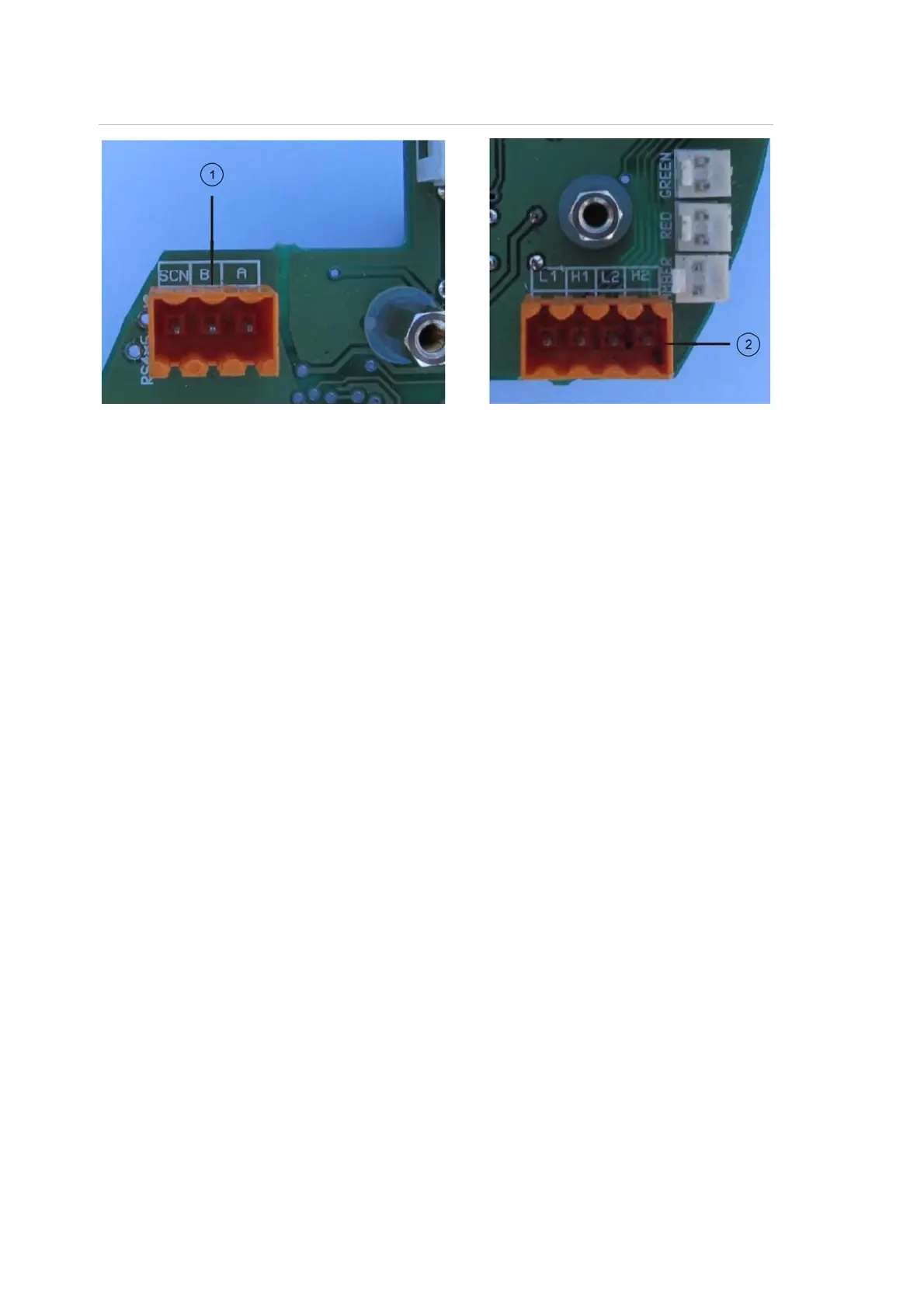Chapter 3: Installation
28 Stratos EX Hazardous Area Aspirating Smoke Detection System Installation Manual
Figure 13: Signal connections
(1) RS-485 (SenseNET terminals)
(2) APIC address terminal (not currently supported)
Final installation
Slot the power and signal terminal blocks into the relevant sockets on the
detector PCB (they will only click fully home in the correct orientation), replace
the front display using the four M3 pan-head screws provided and replace the
enclosure lid.
Note: The detector can only operate properly with the lid securely fitted.
