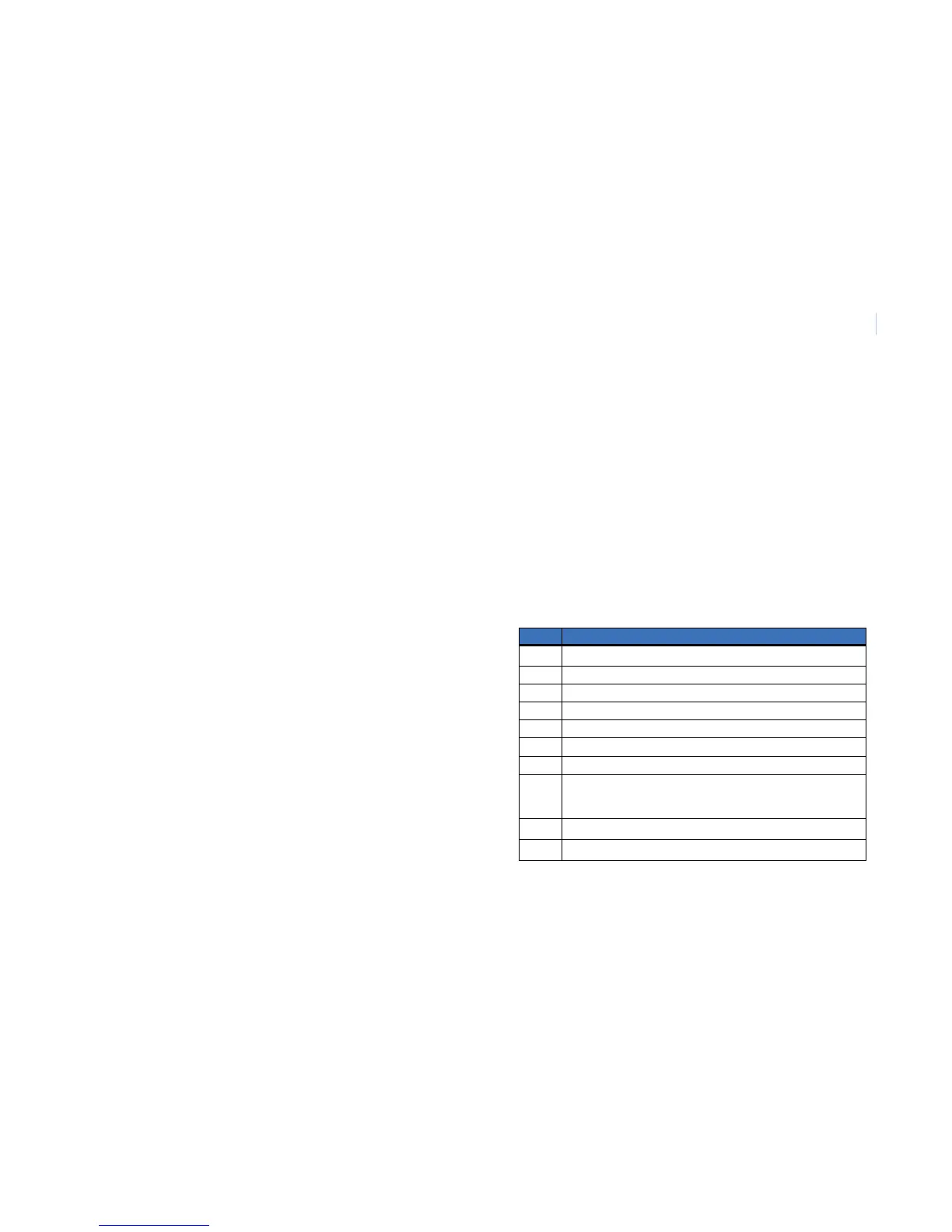Configuring the WIU-4 11
J5: Reserved
The 3-pin connector, J5, is reserved. A jumper must be
installed across pins 1 and 2.
J6: Reader interface connector
The 10-pin connector, J6, is the reader interface connector.
If a tamper switch is desired, connect a single-pole, single-
throw (SPST), normally-closed push button switch (installer
supplied) to connector J6, pins 8 and 9 on the WIU-4. When
used with a Micro/5-PX, Micro/5-PXN, M5PXNplus, Micro/
PX-2000, Micro/PXN-2000, M2000PXNplus, or
M3000PXNplus, the WIU-4 sends a supervised reader
alarm message.
Table 2. J6 Reader interface connector
PIN Description
1
*
* Use pin 1 or pin 10 for reader power, not both.
Power 12 VDC fused power to reader, 250 mA maximum
2Ground
3 Wiegand DATA 0, normally at 5 VDC
4 Wiegand DATA 1, normally at 5 VDC
5 Green LED switches to ground during door unlock time
6 Red LED switches to ground to activate the red LED.
7 Signal switches to ground to activate the beeper
8
**
** If the tamper feature is not used, a jumper must be installed across pins 8 and 9.
Tamper Select
0 VDC = no tamper
open = tamper
9
**
Tamper Common (ground output)
10*
Power 5 VDC non-fused power to reader
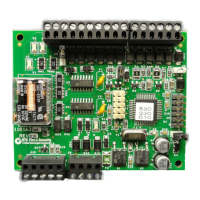