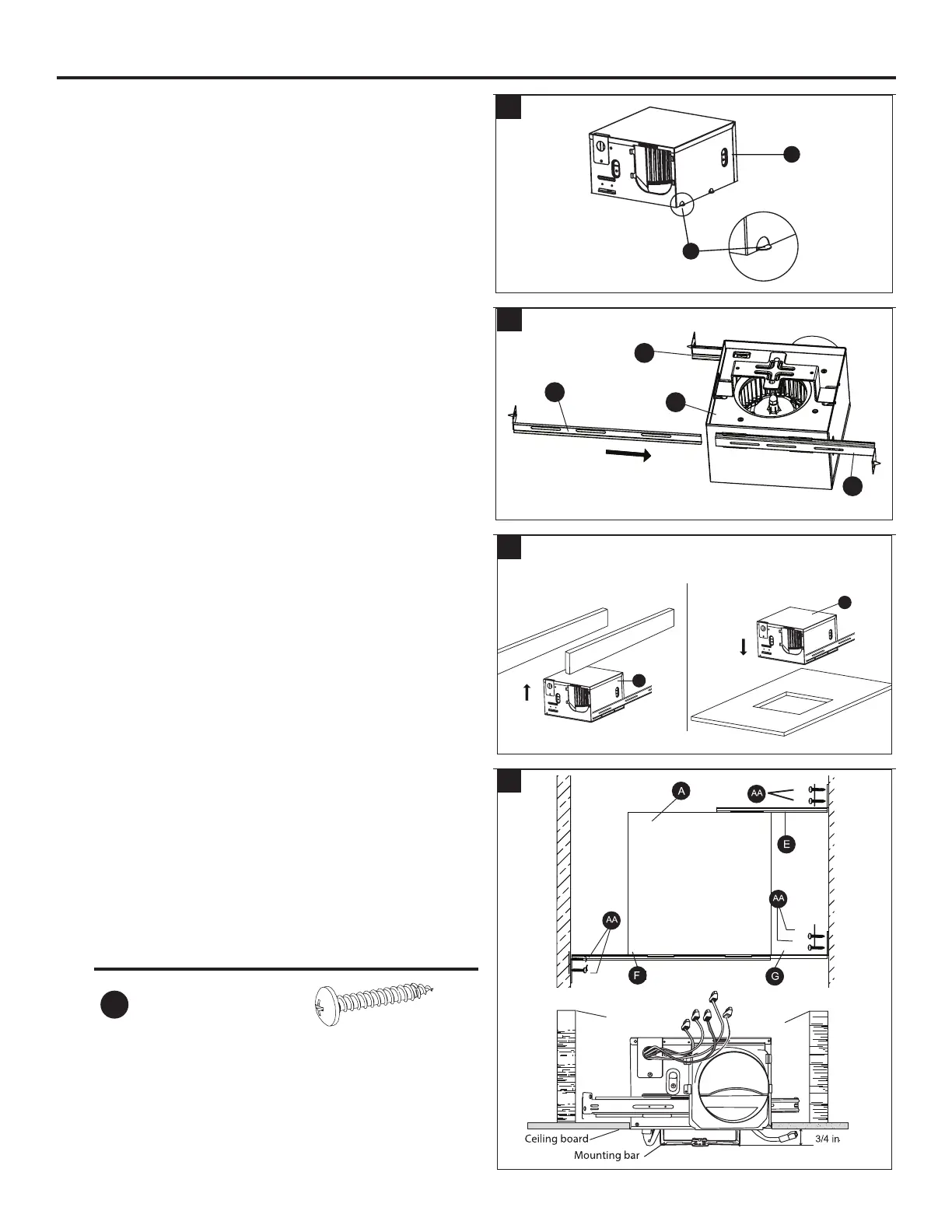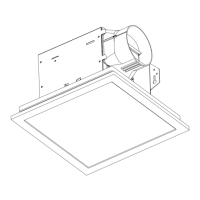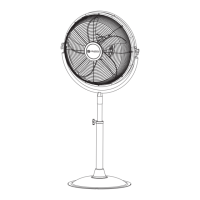7
5. The tabs (5.1) will help hold the fan housing (A) in place
in the ceiling opening while installing the suspension
brackets.
5
A
5.1
6. Insert suspension bracket (E) into the rails on the fan
housing (A) on the side with the duct opening. Insert
suspension bracket (F) into the rails on the opposite
side of the fan housing (A) and then slide suspension
bracket (G) into suspension bracket (F).
6
E
G
F
A
7. Insert the fan housing (A) into the opening in the ceiling.
Attic-side existing construction installation
9-1/4"
9
-
1
/
4
"
Room-side new construction installation
7
8. Position the fan housing (A) so the bottom edge of the
fan housing (A) is ush with the ceiling board. Do not ush
mount the fan housing (A) to the joist.
Attach the end of each of the suspension brackets
(E, F, G) to the ceiling joists using wood screws (AA).
When mounted correctly, the LED panel mounting bar will
hang below the ceiling board. Optimum spacing from the
bottom of the ceiling board to the bottom of the mounting
bar is 3/4 in.
Hardware Used
AA
Wood screw x 6
Top view
Side view
8
INSTALLATION INSTRUCTIONS (Continued)