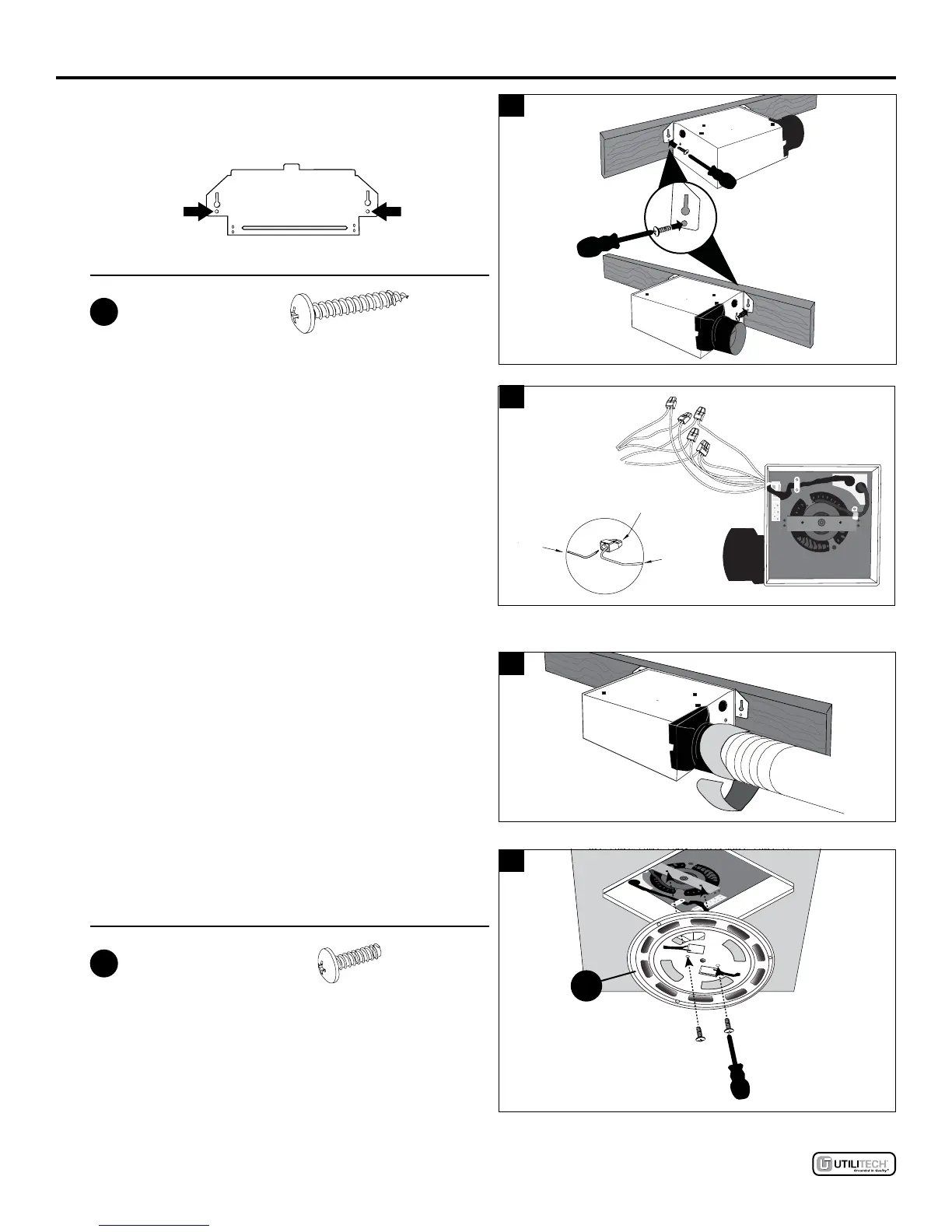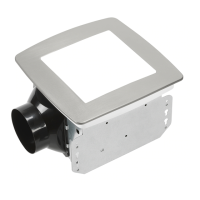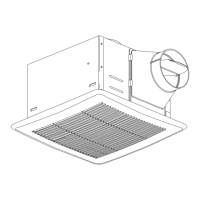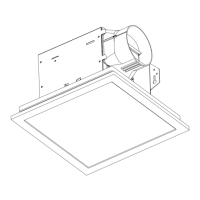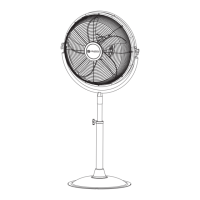9
Lowes.com
EXISTING CONSTRUCTION ASSEMBLY INSTRUCTIONS
5. Mount fan body to the joist or stud using long
wood screws (AA) where indicated by arrows
outside fan body (A).
Hardware Used
AA
Long wood screws x 4
6. Pull wire through hole (5.1) and into junction box
(not included). Using quick connector, secure
120-volt AC house wiring from wall switch to fan
as shown in wiring diagram on page 5.
Note: 12 AWG is the minimum conductor to be
used for branch-circuit wiring.
CAUTION: If your electrical wires do not match
the colors listed, you must determine what each
house wire represents before connecting. You
may need to consult an electrical contractor to
determine safely.
7. Install a circular 4 in. or 3 in. duct (not included)
and secure it with duct tape or clamps (neither
included).
Finish ceiling work. Ceiling hole should be aligned
with edge of fan body (A).
8. Using two short machine screws (BB) mount
decorative pan (C) to body.
Hardware Used
BB
Short machine
screw
x 2
5
6
Quick connector
House
wires
Product
wires
7
8
C