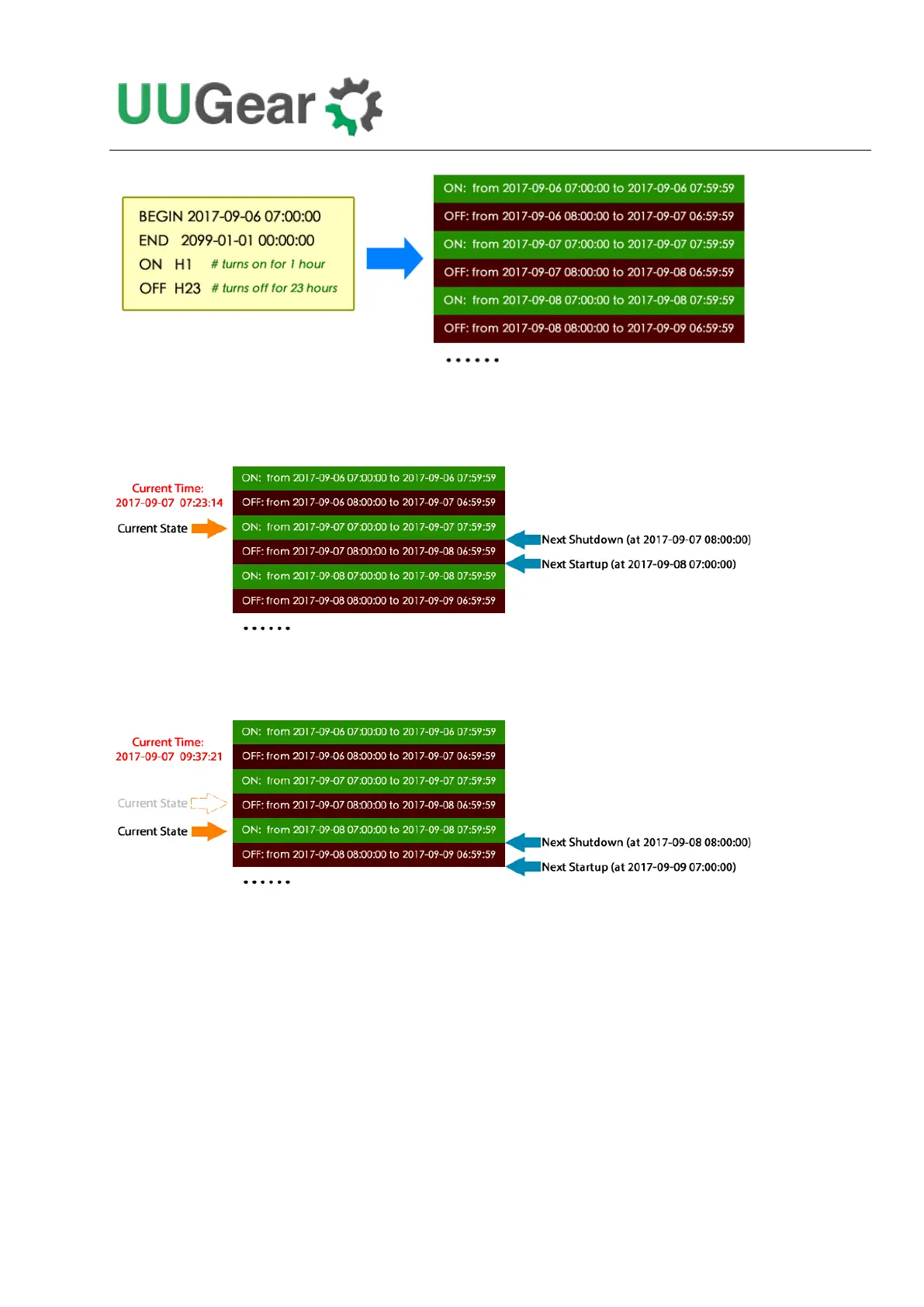19
Please keep in mind that, running the same schedule script at different moment may get different
result, as the “runScript.sh” will search and find the proper state according to current time.
When the “runScript.sh” is executed, if the current time is located at an “OFF” state instead, it will
take the next “ON” state as the current state, as it knows Raspberry Pi is currently ON.