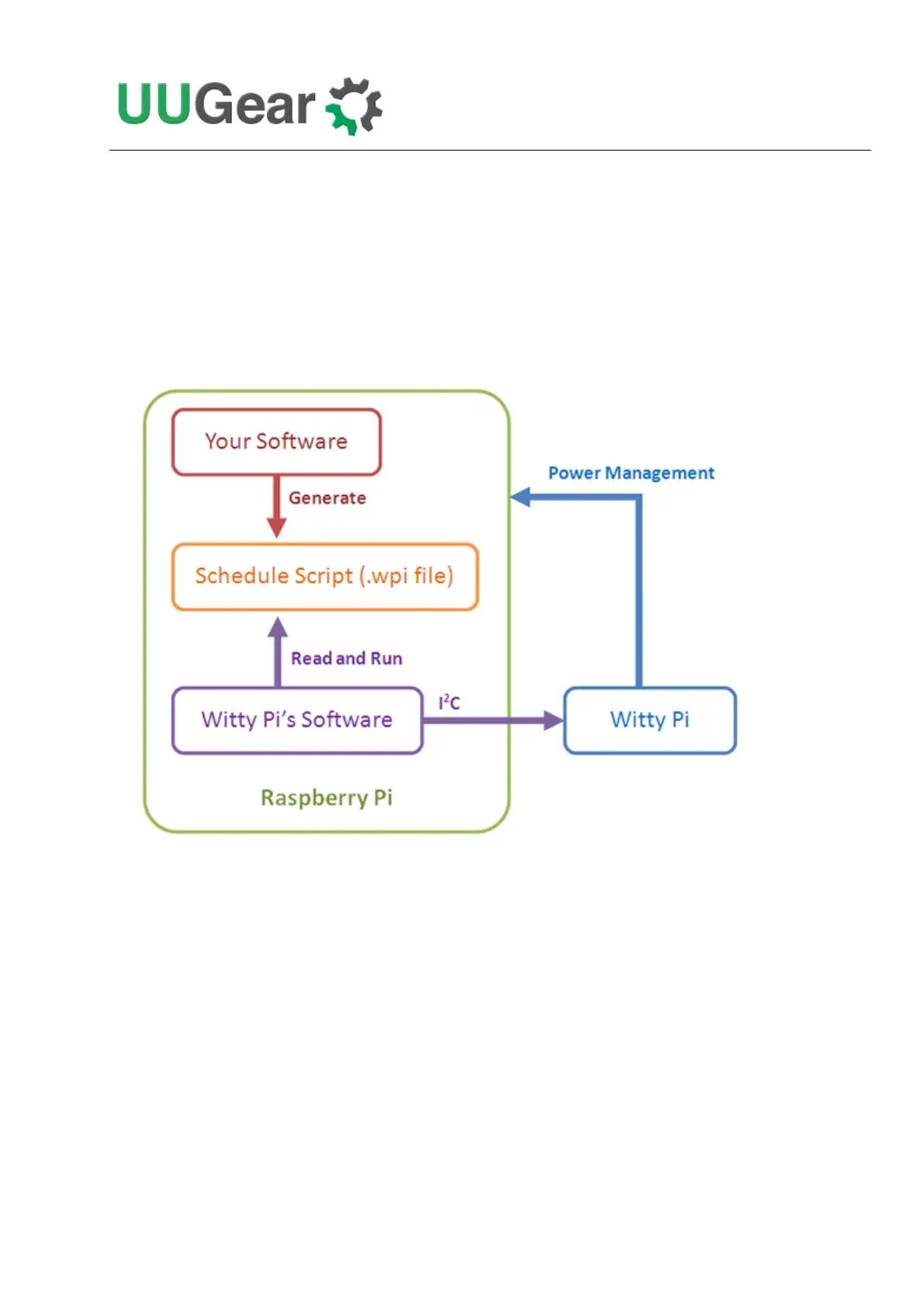23
Advanced Usage of Schedule Script
Although the schedule script can be chosen by wittyPi.sh, you can use it without the help from
wittyPi.sh. Just copy the schedule script file to “~/wittypi/schedule.wpi” and then run
“./runScript.sh” in the “~/wittypi” directory, the script will start to work. This allows you to use
schedule script as an interface, to integrate other tools with Witty Pi 3 together. For example, you can
create your own tool to visually create a schedule script, or remotely generate the schedule script via
a web
interface.