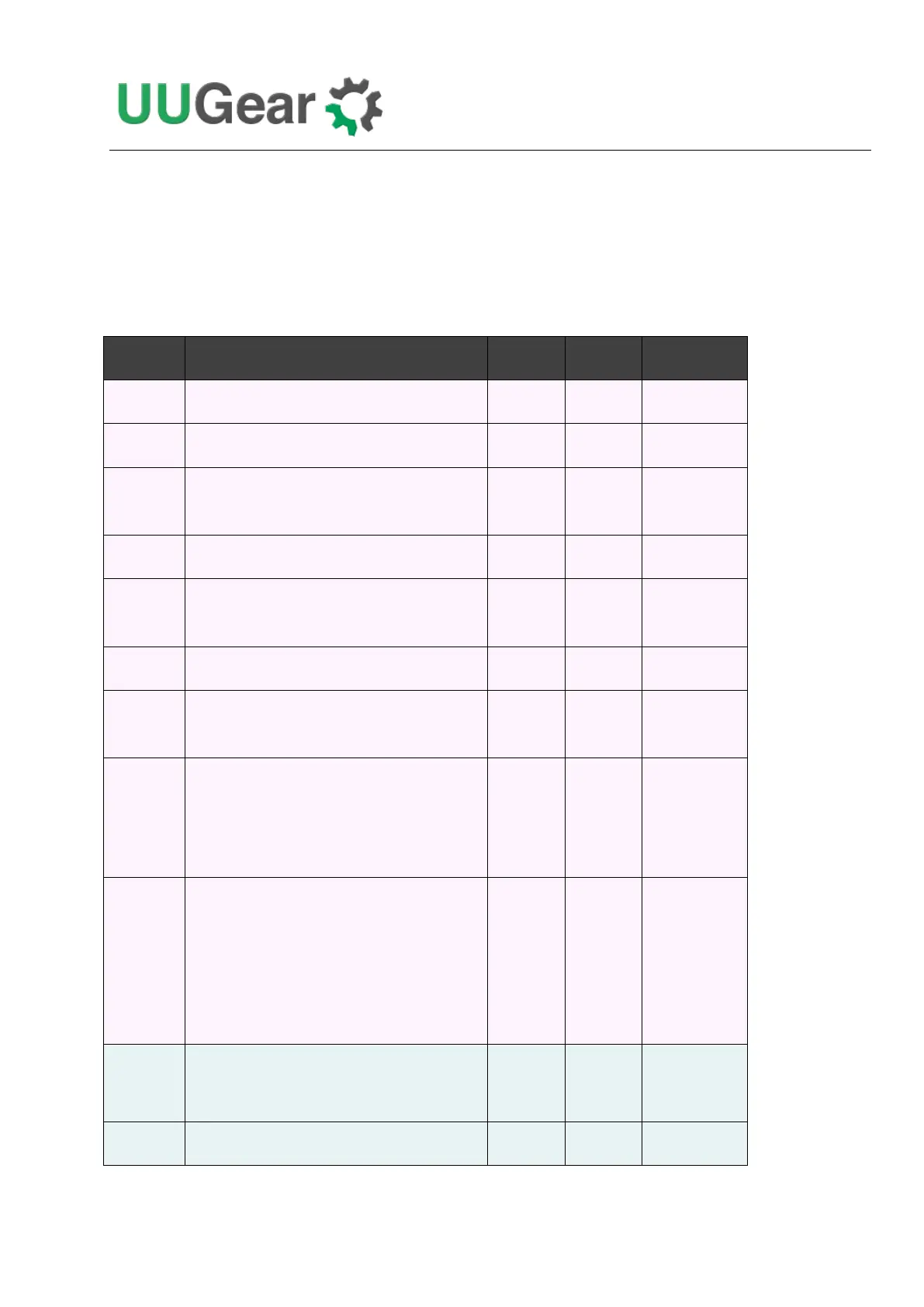28
What I
2
C Registers Are Provided by Witty Pi 3?
The micro controller Witty Pi 3 works as an I
2
C slave and Raspberry Pi can read/write some registers
via I
2
C interface. The software configures Witty Pi 3 by setting the I
2
C register accordingly.
The table below shows the 20 registers provided by Witty Pi 3. As you can see, some of them are
read-only (can not be changed, or can only be updated by the firmware itself):
Integer part for input voltage
Decimal part (multiple 100 times) for
input voltage
Integer part for output voltage
Decimal part (multiple 100 times) for
output voltage
Integer part for output current
Decimal part (multiple 100 times) for
output current
Power mode:
Power via LDO regulator = 1
Input 5V via micro USB = 0
A flag indicates that whether the
previous shutdown was due to low
voltage:
Yes = 1
No = 0
I2C slave address: default=0x69
State when power connected: