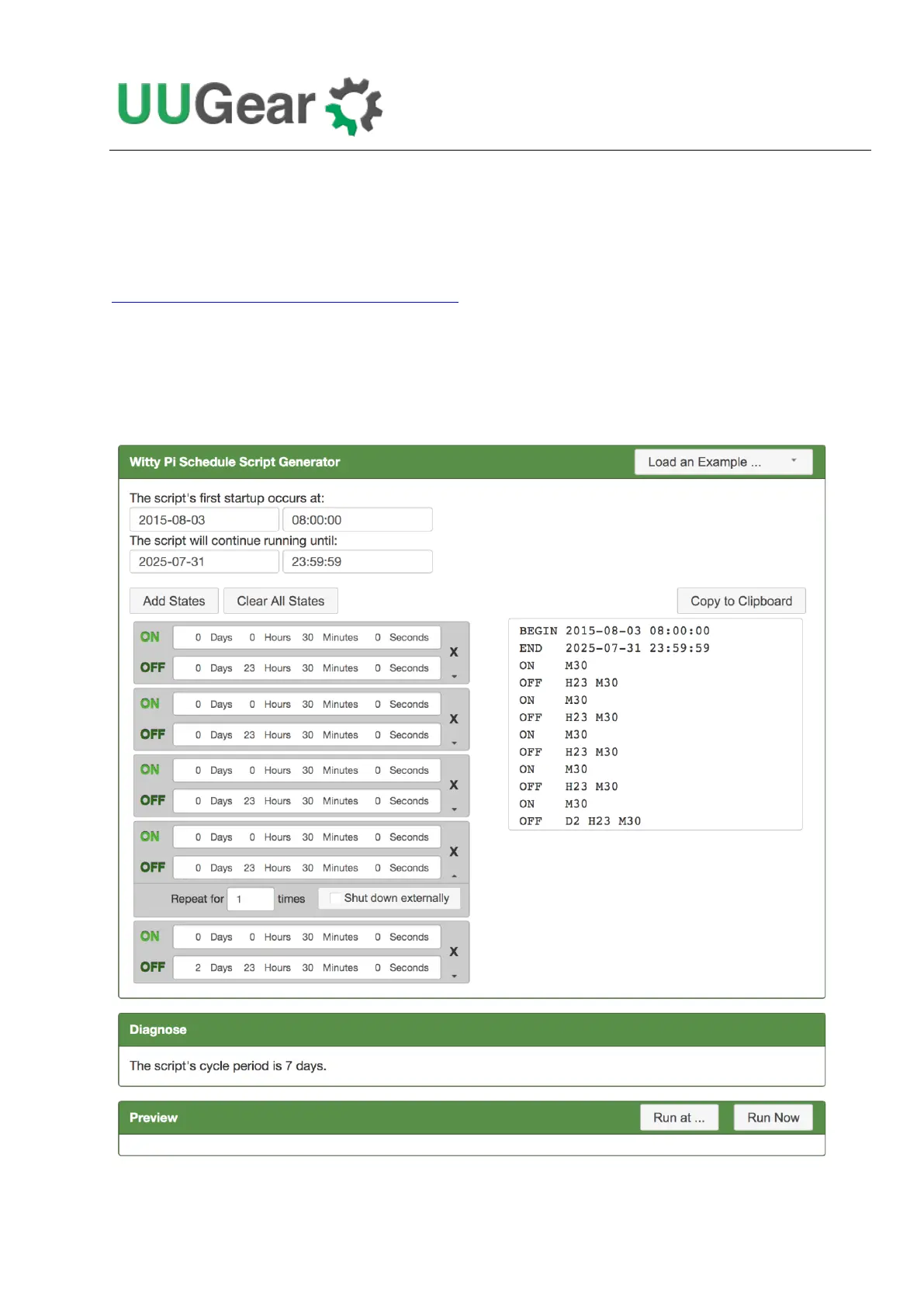22
Using Schedule Script Generator
You can use our web application to create your schedule script. Just simply open this URL in your
web browser and you are ready to go:
http://www.uugear.com/app/wittypi-scriptgen/
This web application allows you to visually create the schedule script, it immediately generate the
final schedule script (on the right).
You can also click the “Run” button to preview how the schedule script will work. Alternatively, you
can click the “Run at…” button and specify the moment to run the script.