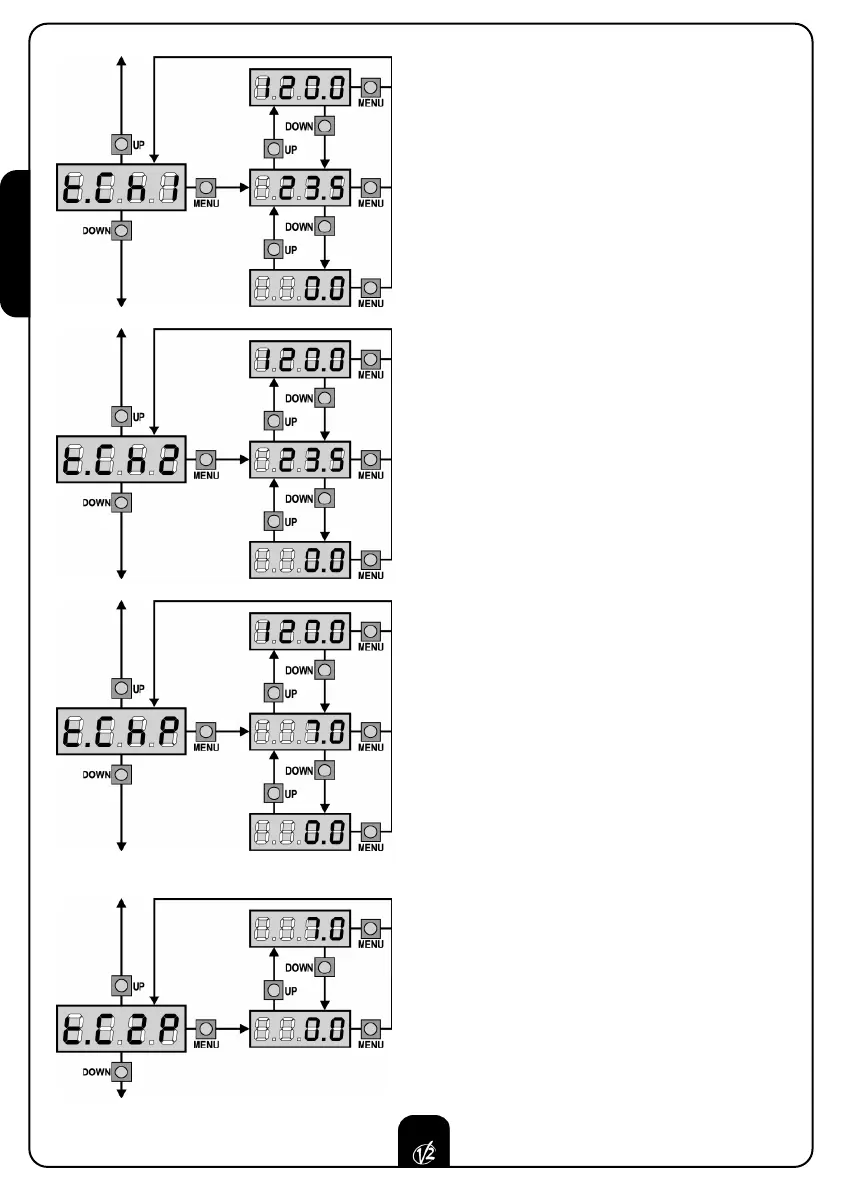ENGLISH
CLOSING TIME GATE 1
This menu is adjustable from 0 to 120 seconds
(±0,5) which is the closing time for gate 1.To avoid
the uncompleted closing of the gate, we suggest to
set a longer opening time of t.AP1.
CLOSING TIME GATE 2
This menu is adjustable from 0 to 120 seconds
(±0.5) which is the closing time for gate 2. To be
sure of the perfect closing of the gate, we suggest
to set a longer opening time t.AP2.
CLOSING OF PEDESTRIAN GATE
This menu is adjustable from 0 to t.Ch1 (±0.5) and
determines the closing time of gate 1. In order to
avoid the uncompleted closing of the gate, we
suggest to set a longer opening time of t.APP.
CLOSING
TIME GATE 2 DURING PEDESTRIAN
CYCLE
Enables the adjustment from 0 to t.ChP (±0.5) and
deter
mines the time through which gate 2 will close
during the closing phase of the pedestrian gate.
30