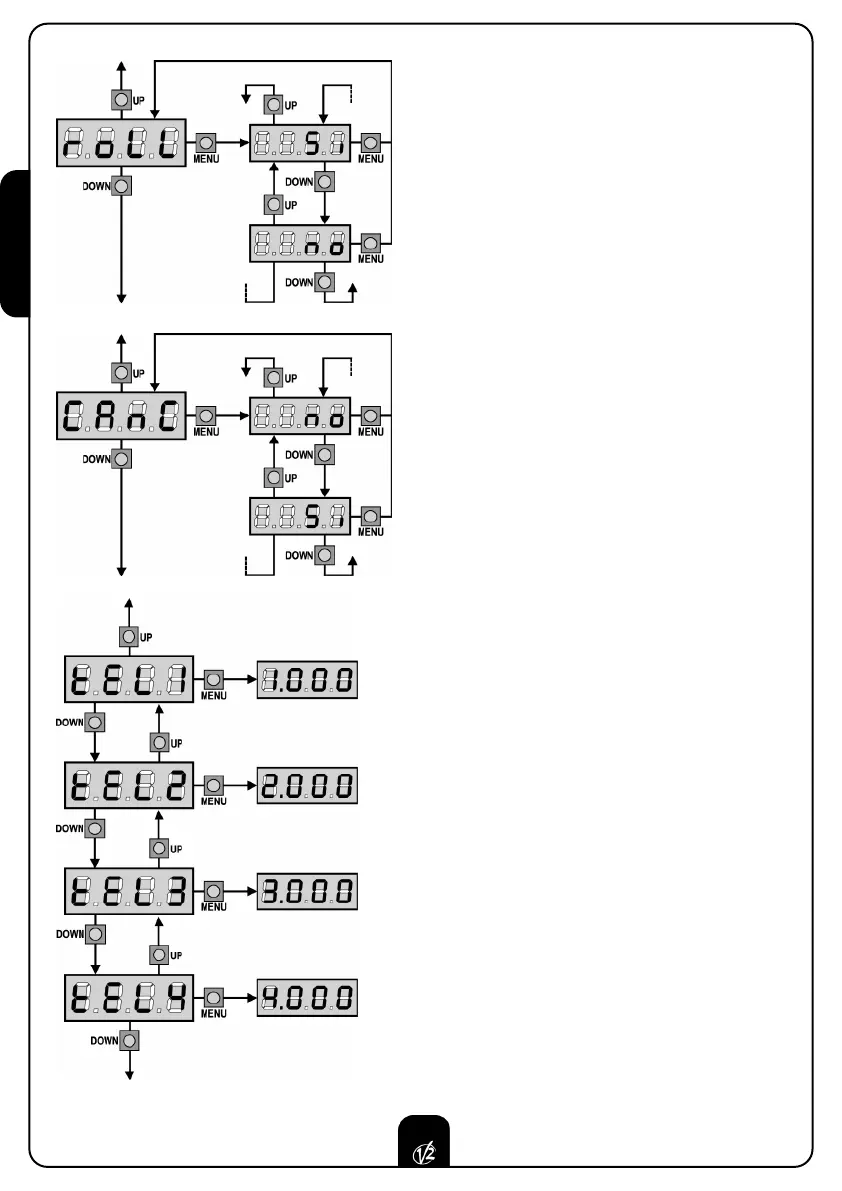ENGLISH
40
ROLLING CODE MODE
This menu enables activation of the "rolling code"
mode, which prevents any attempt to copy or clone.
Si function "rolling code" is active.
no function "rolling code" is not active
TOTAL DELETION OF THE CODES IN THE
MEMORY
This menu allows deleting, in a single action, all the
remote codes in the memory.
no the total deletion will not be performed
Si the total deletion will be performed
RADIO INPUTS
To each memorized code one of the available four
radio inputs is associated, in order to give the
control unit the wished command; furthermore with
simple and fast operations it is possible to carry out
the partial or total clearing of the codes present in
memory.
The connection of a modular super heterodyne
receiver, allows the use of the four radio channels,
tEL1 tEL2 tEL3 tEL4, to each a command of the
control unit is associated:
tEL1 START: transmitting the code associated to
tEL1, the control unit receives a START
tEL2 PEDESTRIAN START: transmitting the code
associated to tEL2, the control unit receives a
PEDESTRIAN START
tEL3 STOP: transmitting the code associated to
tEL3, the control unit receives a STOP
tEL4 COUR
TESY LIGHTS
(PD5 onl
y)
:
transmitting the code associated to tEL4, the
control unit activ
ates the COUR
TESY
LIGHTS output.
