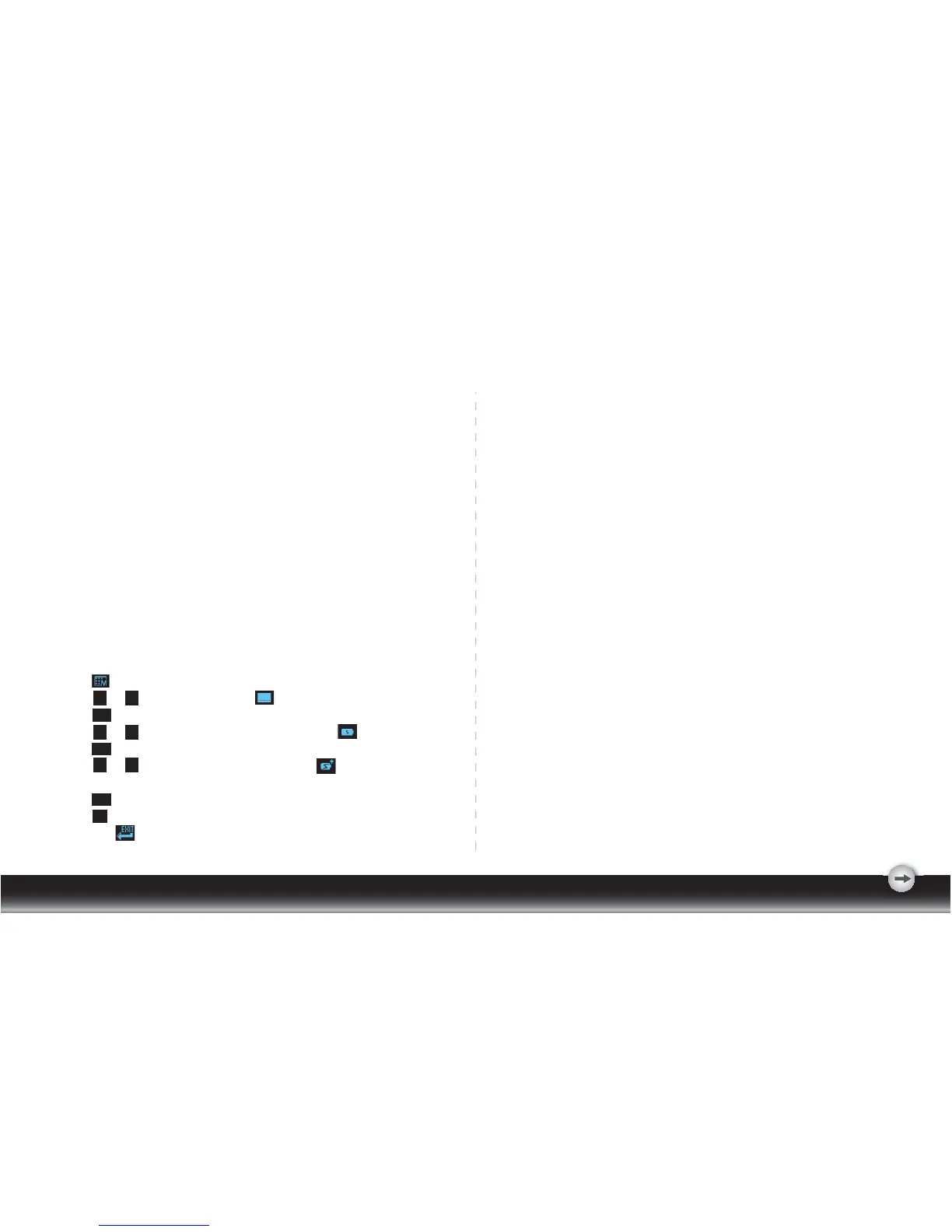4.The side effect of the Monitor Life-Extension function (why not
preset Advanced Power Saving Mode as default?)
According to the request of EPA (US Environmental Protection Agency) to power
management of monitors, the power consumption of the monitor must go down to below
3 watts within 3 seconds after the monitor steps in power saving mode. But the
Life-Extension function decreases the electricity supplied to the backlights of LCD
monitor gradually. Therefore, the Monitor Life-Extension function has conflict with the
requirement of EPA in the first 7 minutes after entering sleeping mode. Even
though,comparing the advantages of both conditions, we still recommend you strongly
to set your monitor in Advanced Power Saving mode.
5. l How to engage the Monitor Life-Extension function?
You may simply use the OSD control to activate the Monitor
Life-Extension function.
- 10 -
1. Press arbitrarily 4 buttons (other than the Power Switch) on the left to activate the
OSD menu.
2. Press button to enter function menu.
3. Press or button to select system .
4. Press to confirm the selection.
5. Press or button to select POWER SAVING MODE .
6. Press to confirm the selection.
7. Press or button to select the advanced option in the POWER SAVING
MODE functions.
8. Press to confirm the selection.
9. Press button to exit the higher level menu.
10. Press the button to exit the OSD menu.
<
<
<
<
<
OK
OK
<
<
OK