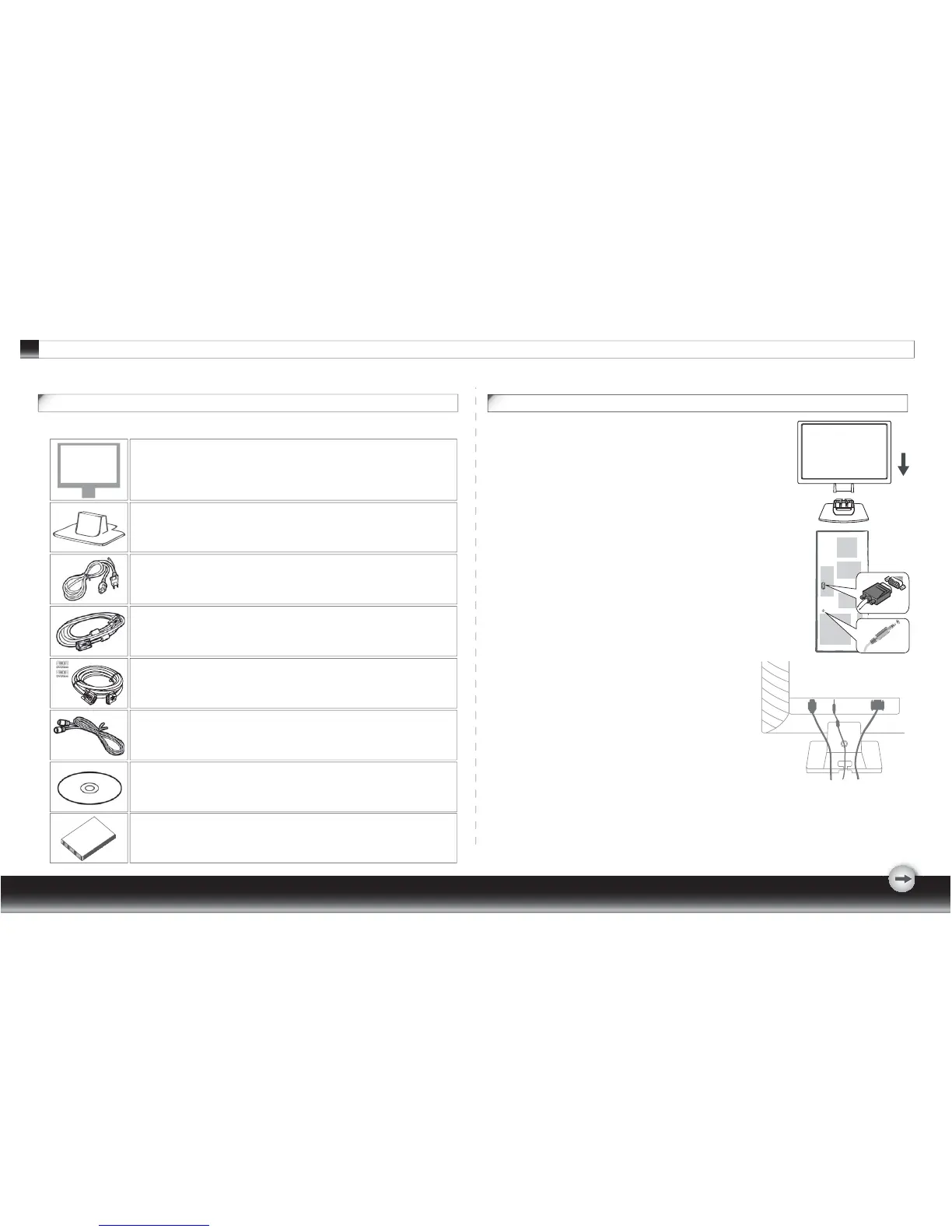- 2 -
GETTING STARTED
1.Setting up the monitor
1.1 Take out the monitor and monitor base from the package.
1.2 Place the detached monitor base on the desk.
1.3 Grasp the monitor with both hands and securely attach
the monitor by sliding the monitor neck into the base
(Ensure the direction of the base is correct)
2.Connecting signal cable
2.1 Switch off your computer.
2.2 Connect the signal cable to the D-SUB or DVI port at the
rear of the monitor and tighten the connector screws
2.3 Connect the other end of signal cable to the computer's
VGA port and tighten the connector screws.
2.4 Note: Ensure the display setting does not exceed
1680*1050, 60Hz.
3.Connecting audio cable (with audio option)
3.1 Plug the audio cable into the AUDIO port at the rear of
the monitor.
3.2 Plug the other end of the audio cable into the audio
port of your computer or other audio source.
Monitor installation
Package contents
Before beginning, ensure that the carton contains the following items:
1. LCD Monitor
2. Monitor Base
(the shape of base may vary according to the monitor model)
3. Power Cord (plug may vary according to the electrical standards
for your area)
4. Analog Signal Cable
5. Digital Signal Cable
(optional)
6. Audio Cable (optional)
7. CD-ROM (contains user manual)
8. Quick Installation Guide
4.Connecting power
4.1 Plug the female end of the power cord into the
POWER port at the rear of the monitor.
4.2 Plug the male end of the power cord into a power outlet.
5.Switching on
5.1 Switch on your computer.
You should now be able to see the picture. If not , refer to the trouble shooting section of
this guide.
POWER AUDIO D-SUBDVI