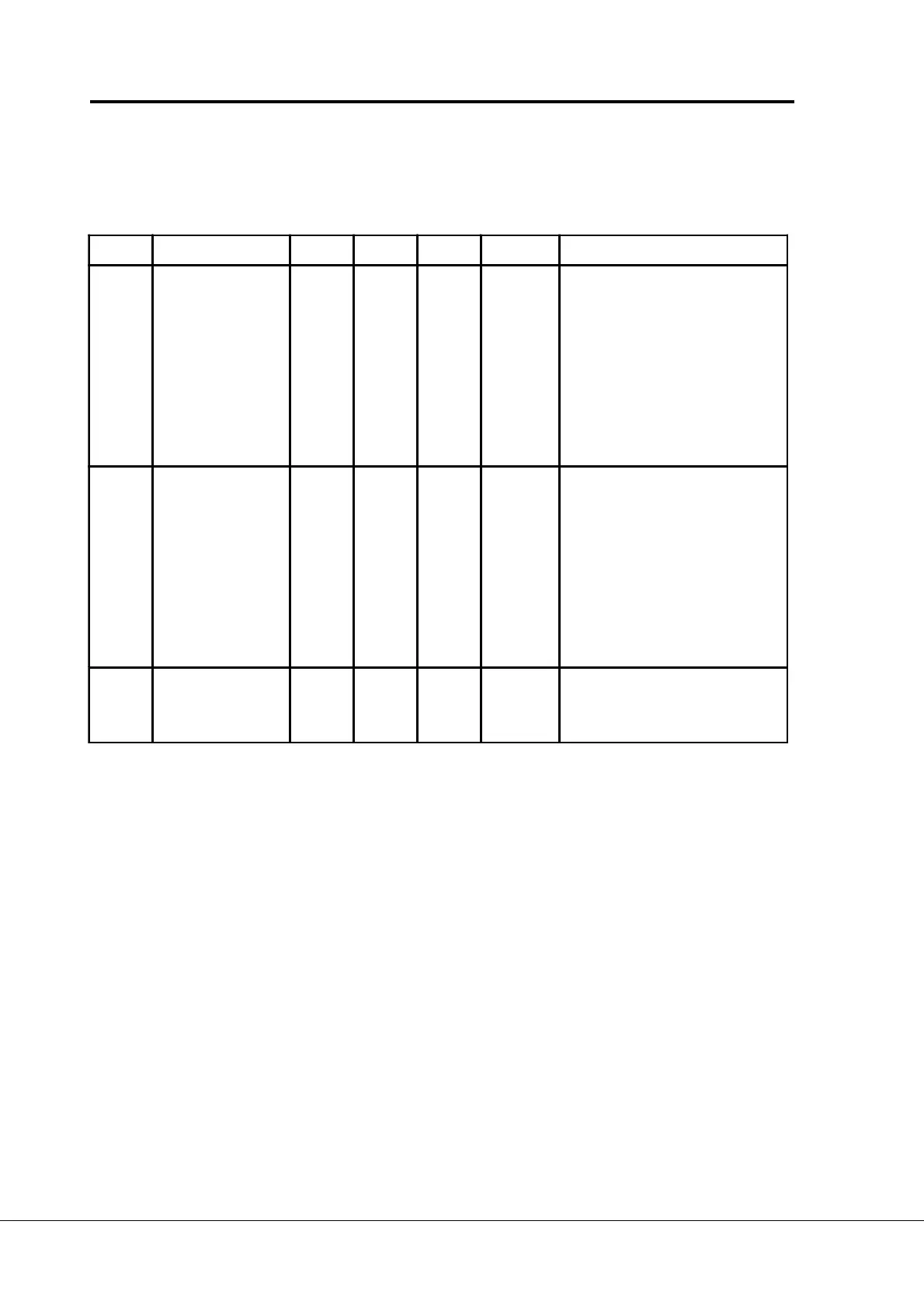Vacon Plc Phone: +358-(0)201 2121 Fax: +358-(0)201 212 205
Service: +358-40-8371 150 E-mail: vacon@vacon.com
Page 4
VV
VV
V
aconacon
aconacon
acon
Multi-purpose Control Application IIMulti-purpose Control Application II
Multi-purpose Control Application IIMulti-purpose Control Application II
Multi-purpose Control Application II
44
44
4
Parameter group 0Parameter group 0
Parameter group 0Parameter group 0
Parameter group 0
Number Parameter Range Step Default Customer Description
0.1
Application
selection
0-7 1 0
0 = Multipurpose II (loaded special
application)
1 = Basic Application
2 = Standard Application
3 = Local/Remote Control
Application
4 = Multi-step Speed Application
5 = PI-control Application
6 = Multi-purpose Control
Application
7 = Pump and Fan Control
Application
0.2 Parameter loading 0-5 1 0
0 = Loading ready / Select loading
1 = Load default setting
2 = Read up parameters to user's
set
3 = Load down user's set
parameters
4 = Read parameters up to the
panel (possible only with graphical
panel)
5 = Load down parameters from
panel (possible only with graphical
panel)
0.3 Language selection 0-2 1 0
0 = English
1 = Germany
2 = Finnish
Table 4-1 Parameter group 0.
0.10.1
0.10.1
0.1
Application selectionApplication selection
Application selectionApplication selection
Application selection
With this parameter the active application can be selected. If the device has been
ordered from the factory equipped with Multipurpose II application this has been loaded
to the unit as application 0. The application has also been set active at the factory.
However, check that the value of the parameter 0.1 is zero when you want to use
Multipurpose II.
If the application should be loaded to the device later it has to be set active always after
loading by setting the value of parameter 0.1 to zero.
0.20.2
0.20.2
0.2
Parameter loadingParameter loading
Parameter loadingParameter loading
Parameter loading
See User's Manual chapter 11.
0.30.3
0.30.3
0.3
LanguageLanguage
LanguageLanguage
Language
With this parameter, the language of the graphical panel can be selected.