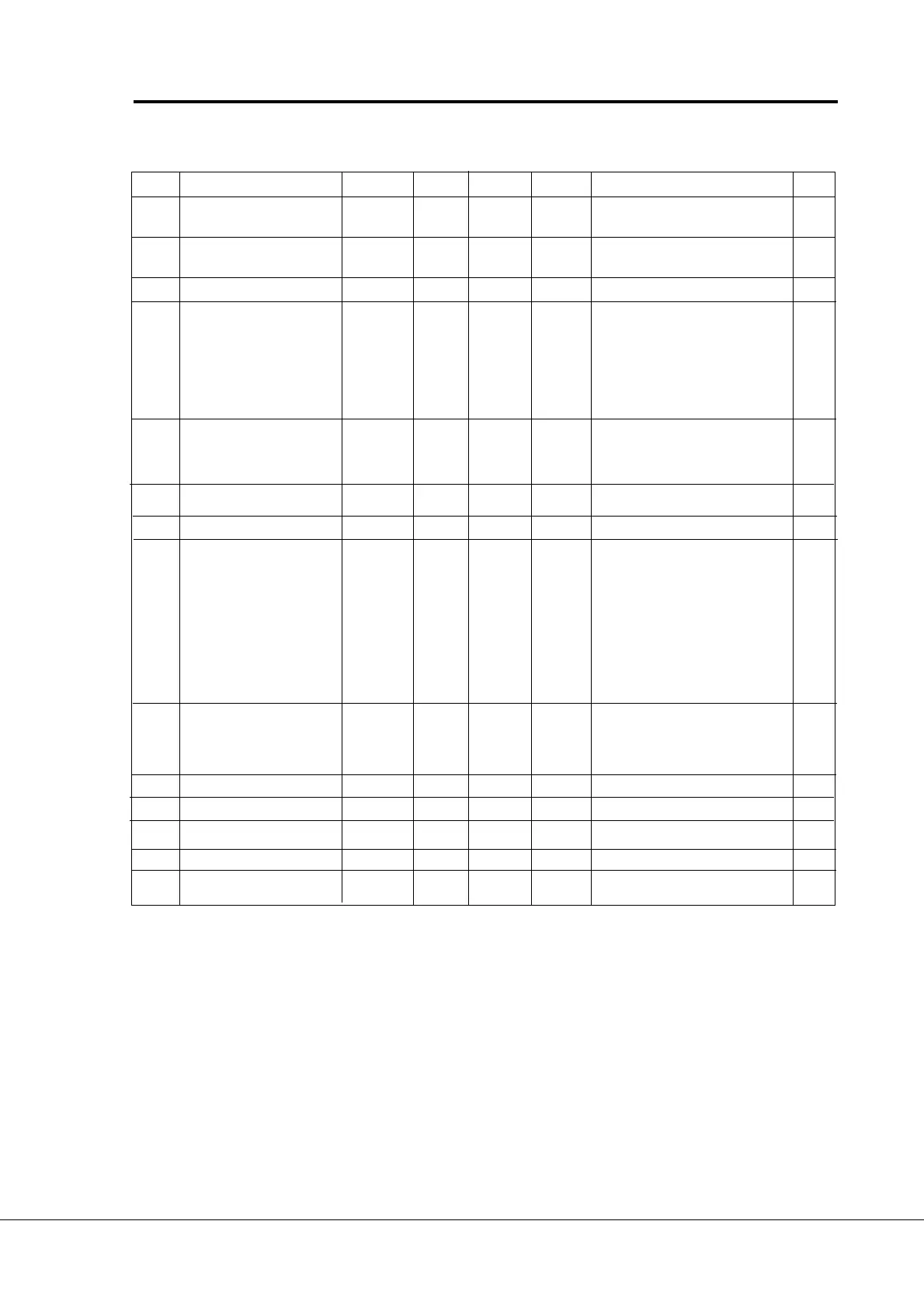VV
VV
V
aconacon
aconacon
acon Page 19
Multi-purpose Control Application IIMulti-purpose Control Application II
Multi-purpose Control Application IIMulti-purpose Control Application II
Multi-purpose Control Application II
Vacon Plc Phone: +358-(0)201 2121 Fax: +358-(0)201 212 205
Service: +358-40-8371 150 E-mail: vacon@vacon.com
Group 10, Fieldbus parametersGroup 10, Fieldbus parameters
Group 10, Fieldbus parametersGroup 10, Fieldbus parameters
Group 10, Fieldbus parameters
Code Parameter Range Step Default Custom Description Page
10
..
..
. 1 Fieldbus control select 0—1 1 0 0 = Control via I/O terminals 44
1 = Control via Fieldbus board
10
. .
. .
. 2 DIC1 function 0—1 0 1 0 = Fieldbus control 44
(term. 301, fieldbus board) 1 = External fault
10
..
..
. 3 MODBUS Slave address 1—247 1 1 44
10
..
..
. 4 Baud rate 1—7 1 6 1 = 300 baud 44
2 = 600 baud
3 = 1200 baud
4 = 2400 baud
5 = 4800 baud
6 = 9600 baud
7 = 19200 baud
10
..
..
. 5 MB Parity type 0—2 1 0 0 = None 44
1 = Even
2 = Odd
10
..
..
. 6 Modbus time-out 0—3600 s 1 s 0 s 0 = No time-out 44
10.7 Profibus slave address 2—126 1 126 44
10.8 Profibus baud rate 1—10 1 10 1 = 9.6 kbaud 45
2 = 19.2 kbaud
3 = 93.75 kbaud
4 = 187.5 kbaud
5 = 500 kbaud
6 = 1.5 Mbaud
7 = 3 Mbaud
8 = 6 Mbaud
9 = 12 Mbaud
10 = AUTO
10.9 Profibus PPO Type 1—4 1 1 1 = PPO 1 45
2 = PPO 2
3 = PPO 3
4 = PPO 4
10.10 Profibus Process Data 1 0—99 1 1 45
10.11. Profibus Process Data 2 0—99 1 2 45
10.12 Profibus Process Data 3 0—99 1 3 45
10.13 Profibus Process Data 4 0—99 1 99 45
10.14 LonWorks Service Button 0—110 45
Table 6-1. Special parameters, Groups 2-10
