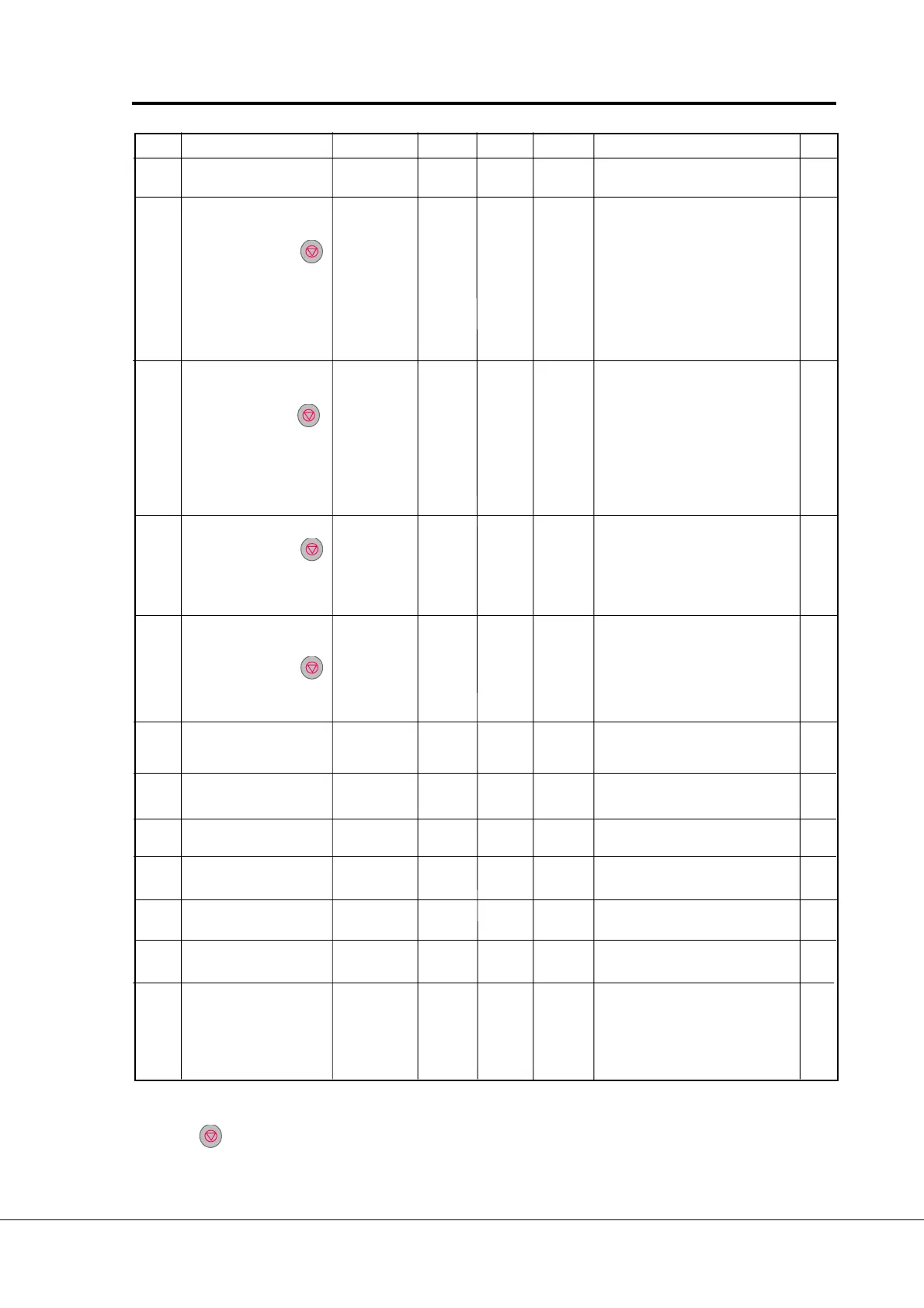Vacon Plc Phone: +358-201 2121 Fax:+358-201 212 205
Service: +358-40-8371 150 E-mail: vacon@vacon.com
E-mail: application.team@vacon.com
Vacon Page 11
Pump control with autochange
Code Parameter Range Step Default Custom Description Page
2. 14 Motor potentiometer 0.1—2000.0 0.1 10.0 22
ramp time Hz/s Hz/s Hz/s
2. 15 PI-controller reference 0—612
0= U
in
signal (control board) 22
signal (source A) 1= I
in
signal (control board)
2 = Set reference from the panel
(reference r2)
3 =
Signal from internal motor pot.
4 =
Signal from internal motor pot.
reset if Vacon unit is stopped
5 = Option board Ain1-signal
6 = Option board Ain2-signal
7 = Fieldbus signal
2. 16 PI-controller actual 0—7 1 0 0 = Actual value1 23
value selection 1 = Actual 1 + Actual 2
2 = Actual 1 - Actual 2
3 = Actual 1 * Actual 2
4 = MIN(Actual1, Actual2)
5 = MAX(Actual1, Actual2)
6 = MEAN(Actual1, Actual2)
7 = SQRT(Act1) + SQRT(Act2)
2. 17 Actual value 1 input 0—4 1 2 0 = No 23
1 = U
in
signal (control board)
2 = I
in
signal (control board)
3 = Option board Ain1-signal
4 = Option board Ain2-signal
5 = Fieldbus signal
2. 18 Actual value 2 input 0—4 1 0 0 = No 23
1 = U
in
signal (control board)
2 = I
in
signal (control board)
3 = Option board Ain1-signal
4 = Option board Ain2-signal
2. 19 Actual value 1 -320.00%— 0.01% 0% 0% = no minimum scaling 23
min scale +320.00%
2. 20 Actual value 1 -320.00%— 0.01% 100% 100% = no maximum scaling 23
max scale +320.00%
2. 21 Actual value 2 -320.00%— 0.01% 0% 0% = no minimum scaling 23
min scale +320.00%
2. 22 Actual value 2 -320.00%— 0.01% 100% 100% = no maximum scaling 23
max scale +320.00%
2. 23 Error value inversion 0—1 1 0 0 = No 24
1 = Yes
2. 24 PI-controller reference 0—100.0 s 0.1 s 5 s Time for reference value change 24
value rise time from 0 % to 100 %
2. 25 PI-controller reference 0—100.0 s 0.1 s 5 s Time for reference value change 24
value fall time from 100 % to 0 %
Note! = Parameter value can be changed only when the frequency converter is stopped (Continues)