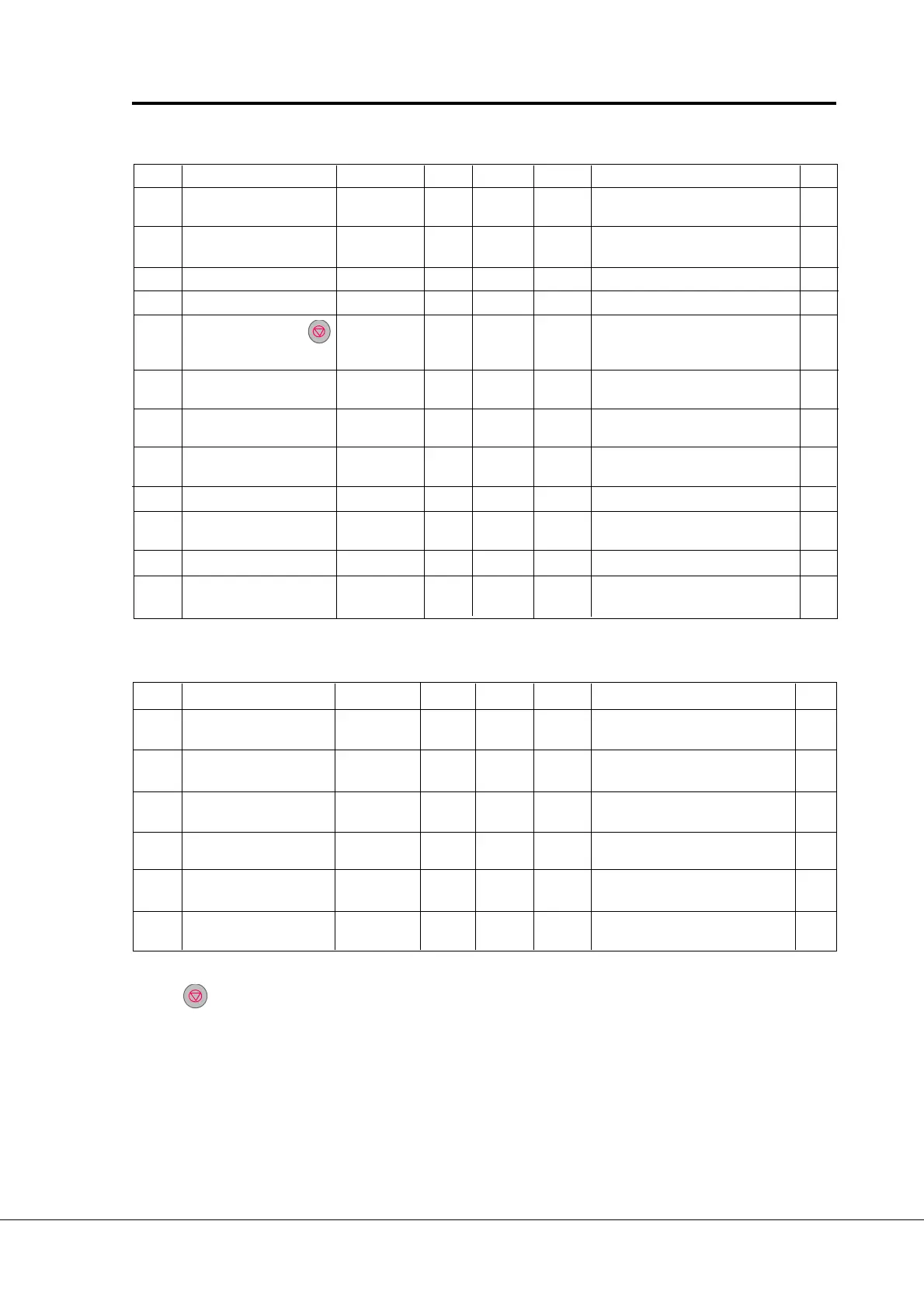Vacon Plc Phone: +358-201 2121 Fax:+358-201 212 205
Service: +358-40-8371 150 E-mail: vacon@vacon.com
E-mail: application.team@vacon.com
Vacon Page 15
Pump control with autochange
Group 4, Drive control parameters
Code Parameter Range Step Default Custom Description Page
4. 1 Acc./dec. ramp 1 shape 0—10 s 0.1 s 0 0 = Linear 31
>0 = S-curve acc./dec. time
4. 2 Acc./dec. ramp 2 shape 0—10 s 0.1 s 0 0 = Linear 31
>0 = S-curve acc./dec. time
4. 3 Acceleration time 2 0.1—3000 s 0.1 s 10 s 31
4. 4 Deceleration time 2 0.1—3000 s 0.1 s 10 s 31
4. 5 Brake chopper 0—1 1 0 0 = Brake chopper not in use 31
1 = Brake chopper in use
2 = External brake chopper
4. 6 Start function 0—1 1 0 0 = Ramp 32
1 = Flying start
4. 7 Stop function 0—1 1 0 0 = Coasting 32
1 = Ramp
4. 8 DC-braking current 0.15—1.5 x 0.1 A 0.5 x 32
I
nCX
(A) I
nCX
4. 9 DC-braking time at Stop 0—250.00 s 0.01 s 0 s 0 = DC-brake is off at Stop 33
4. 10 Execute frequency of DC- 0.1 Hz 1.5 Hz 34
brake during ramp stop
4. 11 DC-brake time at Start 0—250.00 s 0.01 s 0 s 0 = DC-brake is off at Start 34
4. 12 Jogging speed reference f
min
—f
max
0.1 Hz 10.0 Hz 34
(1. 1) (1. 2)
Group 5, Prohibit frequency parameters
Code Parameter Range Step Default Custom Description Page
5. 1 Prohibit frequency 0—f
max
0.1 Hz 0 Hz 34
range 1 low limit (1. 2)
5. 2 Prohibit frequency 0—f
max
0.1 Hz 0 Hz 0 = No prohibit frequency range 34
range 2 high limit (1. 2)
5. 3 Prohibit frequency 0—f
max
0.1 Hz 0 Hz 34
range 2 low limit (1. 2)
5. 4 Prohibit frequency 0—f
max
0.1 Hz 0 Hz 0 = No prohibit frequency range 34
range 2 high limit (1. 2)
5. 5 Prohibit frequency 0—f
max
0.1 Hz 0 Hz 34
range 3 low limit (1. 2)
5. 6 Prohibit frequency 0—f
max
0.1 Hz 0 Hz 0 = No prohibit frequency range 34
range 3 high limit (1. 2)
Note! = Parameter value can be changed only when the frequency converter is stopped. (Continues)